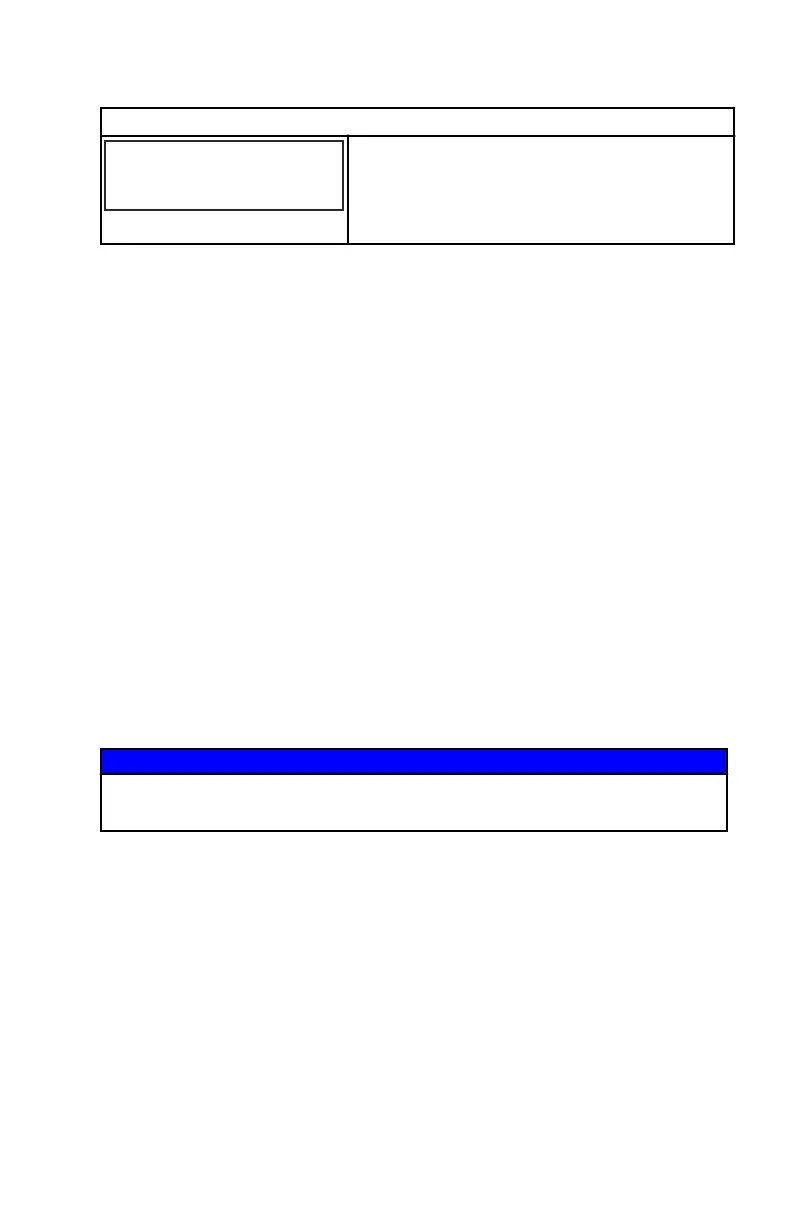Active Trim Display Screens
( UP )
ACTIVE TRIM PROFILE
1
( NEXT )
( DOWN )
67263
Select an active trim minor profile. Select
"NEXT" to save the selection.
Setup and Configuration
CONFIGURATION NOTES
IMPORTANT: Always configure Active Trim with a major profile that will allow
the operator to select an adjustable profile with additional trim in. That is, avoid
selecting a major profile that results in normal operation in adjustable trim
profile 1. This will ensure that the operator can always bring the bow down to
correct porpoising without having to manually trim the engine or drive.
CONFIGURATION PROCEDURE
1. Turn the ignition key switch to the on position.
2. Use the remote control handle trim switch to establish the full trim and tilt
range in the Active Trim module:
a. Trim the engine or sterndrive to the full down position and hold the
switch for five seconds after the engine or sterndrive reaches the full
down position.
b. Trim the engine or sterndrive to the full up (trailer) position and
continue to hold the trim up switch for five seconds after the engine or
sterndrive reaches the full up (trailer) position.
3. Return the engine or sterndrive to the down position before starting the
engine.
NOTICE
Avoid damaging the engine and drive from overheating. Never start or run
the power package without water circulating through the cooling system.
4. Operate the vessel in open, navigable water.
5. From the tachometer, press and hold the "MODE/SELECT" and "+"
buttons for approximately six seconds until "CALIBRATION" appears.
6. Press "MODE/SELECT" to advance through the selections to Calibration ‑
Act. Trim Major Profile.
7. Press the "+" to EDIT the profile, but do not press "SAVE."
ACTIVE TRIM
eng 47
