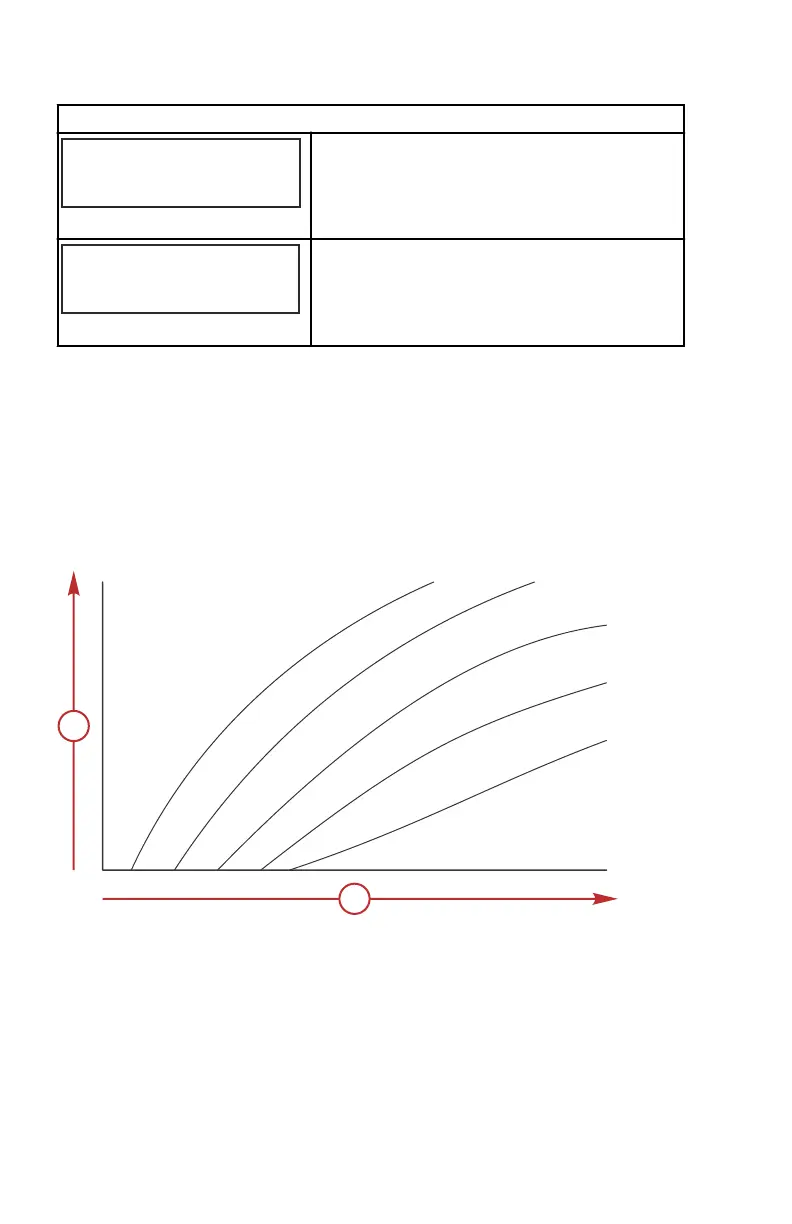Calibration ‑ Active Trim Major Profile
( EDIT )
67161
CALIBRATION
ACT. TRIM MAJOR PROFILE
( SKIP )
Select "EDIT" to select an Active Trim major
profile.
( UP )
67162
CALIBRATION
ACT. TRIM MAJOR PROFILE
1
( SAVE )
Select an Active Trim major profile.
8. Accelerate until the vessel is on plane and cruising at the approximate
desired speed. A comfortable cruising speed for most applications is
typically achieved between 48 and 64 km/h (30 and 40 mph). Pick the
profile that works best for the boat. As a general rule, increase the major
profile level until the boat begins to porpoise. Then decrease one level.
IMPORTANT: RPM will increase as the sterndrive or engine is trimmed out.
NOTE: The Active Trim system can be configured to any of five unique major
trim profiles. The following illustration shows how the trim angle versus boat
speed curves will differ for each of the five major profiles.
Example major trim profile curves; actual curves will vary
a - Trim angle
b - Boat speed
9. Press "MODE" to save the major profile and then continue to press
"MODE" to exit CALIBRATION. Active Trim is now ready to use. Minor
profile adjustments can be made from the main display screens. Refer to
Active Trim Operation.
ACTIVE TRIM
48 eng
