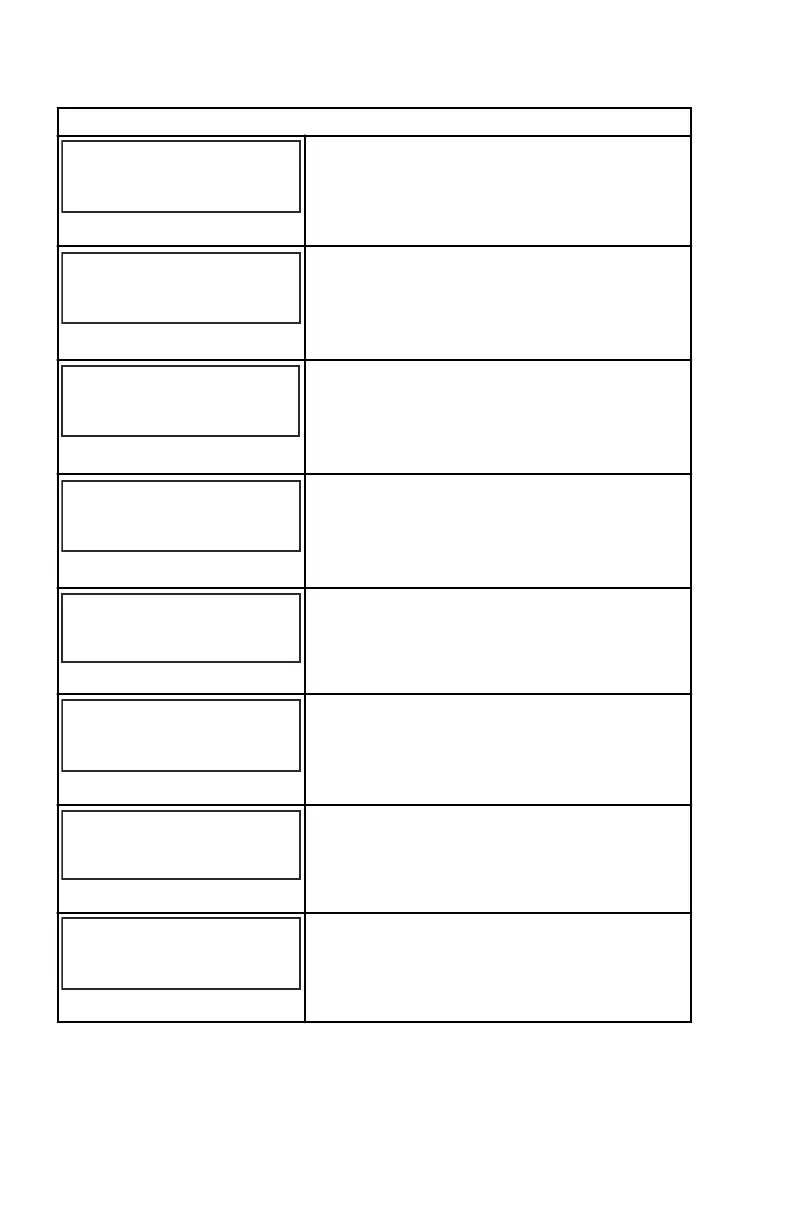CALIBRATION
PADDLE SENSOR
CALIBRATION
[DOWN]
[SAVE] [ UP ]
PULSEFACTOR = 3.0
52673
Adjust paddle wheel frequency to correct
display readings that are too high/low. Press
"–" or "+" to calibrate the paddle sensor pulse
factor "DOWN" or "UP."
TRANSITION SPEED
CALIBRATION
[DOWN]
[SAVE] [ UP ]
TRANSITION = 30 MPH
52674
Set the speed at which the gauge stops
reading the paddle wheel and starts using pitot
sensor or GPS to measure boat speed. Press
"–" or "+" to calibrate the transition speed
"DOWN" or "UP."
DEPTH SENSOR
CALIBRATION
[DOWN]
[SAVE] [ UP ]
OFFSET = 3 FEET
52676
Electronically configure a depth offset.
Entering a negative number gives you a
waterline offset. A positive number gives you a
keel offset. Press "–" or "+" to calibrate the
depth sensor offset "DOWN" or "UP."
DEPTH ALARM
CALIBRATION
[DOWN]
[SAVE] [ UP ]
LEVEL = 2.5 FEET
52677
Enter a depth value. When the depth
transducer reads that value or below, the
shallow water alarm will sound. Press "–" or
"+" to calibrate the depth alarm level "DOWN"
or "UP."
(SAVE)
( UP )
67240
CALIBRATION
SEA TEMP
OFFSET = 0º F
(DOWN)
An offset sea temperature can be adjusted up
or down to correct a sensor that is known to be
off a certain number of degrees.
23540
SPEED UNITS
MPH
[DOWN]
[SAVE]
[ UP ]
Changes the units in which speed is displayed.
Choose from: MPH (Miles Per Hour), KN
(Knots), or KMH (Kilometers Per Hour).
[DOWN]
[SAVE]
[ UP ]
23539
DISPLAY UNITS
ENGLISH
Changes units of measure between English or
metric. Select "DOWN" or "UP" to change
between "ENGLISH" or "METRIC" units of
measure.
[ NO ]
[SAVE] [ YES ]
23547
SIMULATOR MODE
NO
Enables the simulation mode. (Used for
demonstration purposes only.)
SC 1000 TACHOMETER
24 eng
