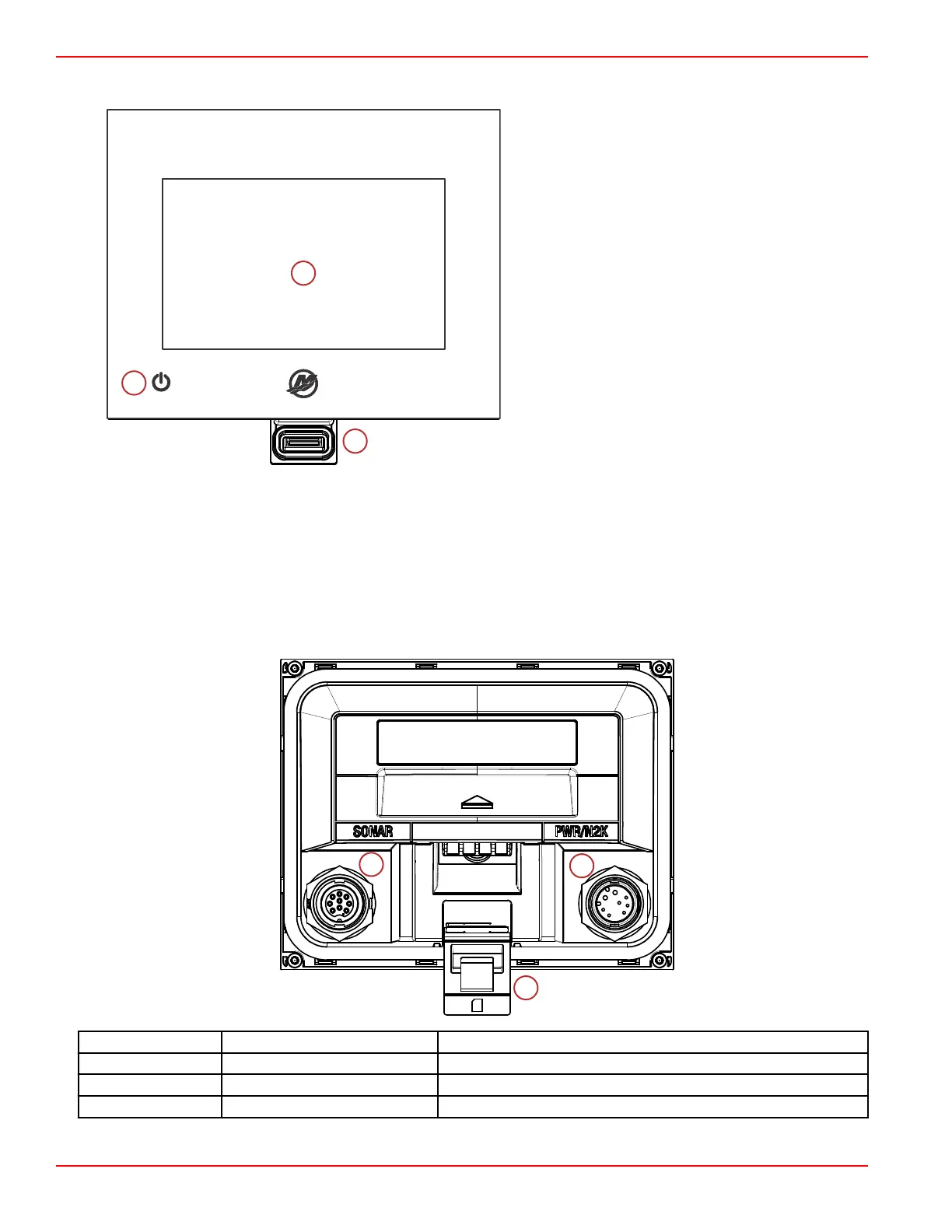Section 1 - Getting Started
Page 6 90-8M0109374 eng JUNE 2016
VesselView 502 Front Controls
a - Touch screen
b - Micro SD card port
c - Power‑brightness
VesselView 502 Front Control Operations
Touch screen: The screen on VesselView 702 has numerous districts that are touch sensitive and operated with a touch, or
with a vertical or horizontal swipe.
Micro SD card port: Allows VesselView software to be upgraded, to have navigation charts uploaded, and waypoints and
settings to be saved.
Power‑brightness: Press once to display the System controls dialogue. Repeat short presses to cycle the backlight
brightness. Press and hold to turn the unit ON/OFF.
VesselView 502 Rear Panel Connections
Item
Function Description
a Power/NMEA 2K Provides the power connection/connects to NMEA 2K network
b Micro SD card port Allows file transfers and file saving
c Sonar Provides a sonar input
