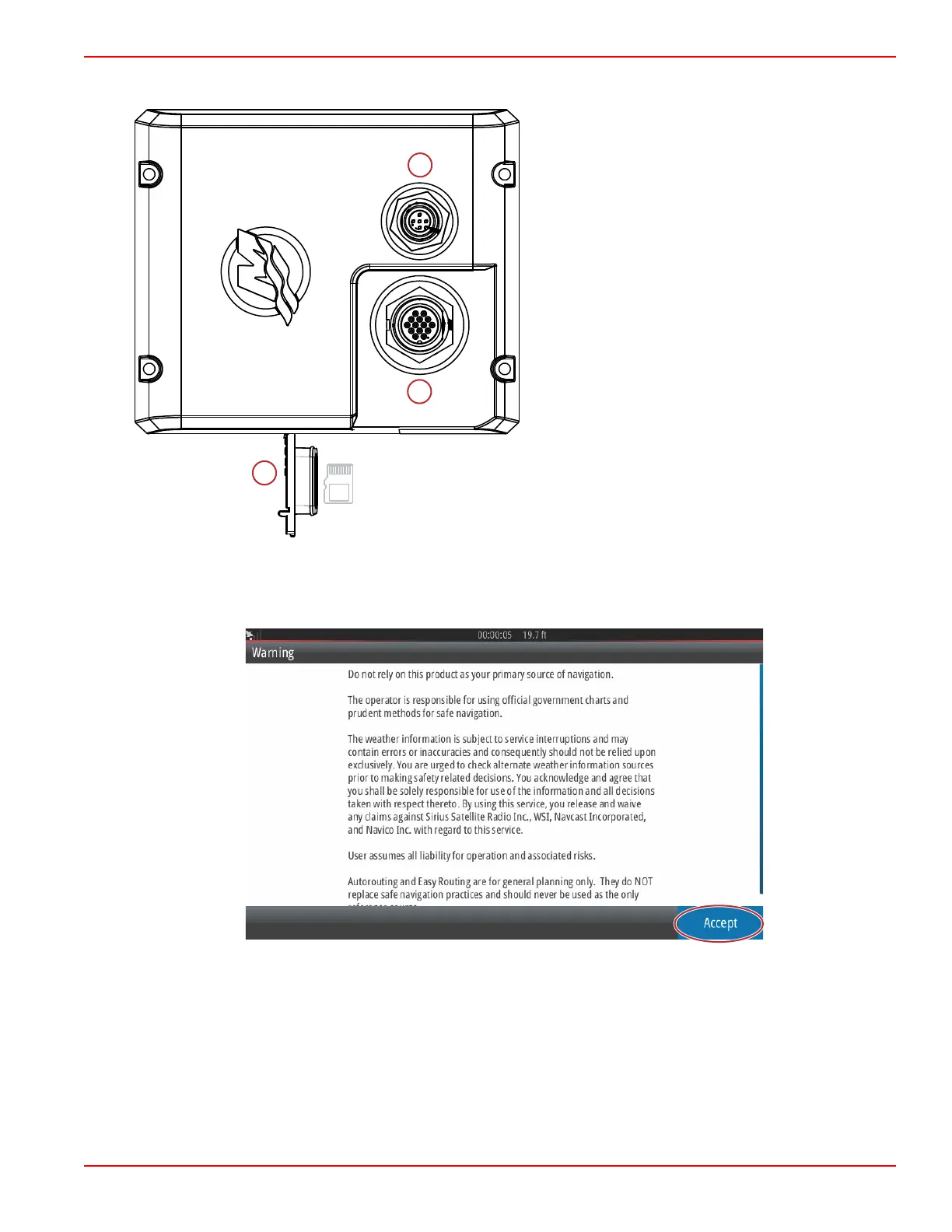Section 1 - Getting Started
90-8M0109374 eng JUNE 2016 Page 9
VesselView Link Connections
a - NMEA 2K connection
b - SmartCraft/power connection
c - Micro SD card port
Safe Boating Screen
Each time that VesselView is powered on, after a complete shutdown of 30 seconds or more, a screen containing advisories
regarding boating safety is displayed to the operator. Touch the Accept button to continue.
How to Update Your VesselView Software
There are two ways that the VesselView software can be updated.
Wi‑Fi Automatic Query
The VesselView 502 is equipped with a wi‑fi module and Bluetooth connectivity. When powered up, the unit will periodically
query the internet to determine if there is an update file available from the Mercury Marine website. A screen notification to
confirm updates, and will prompt the operator to accept an update.
