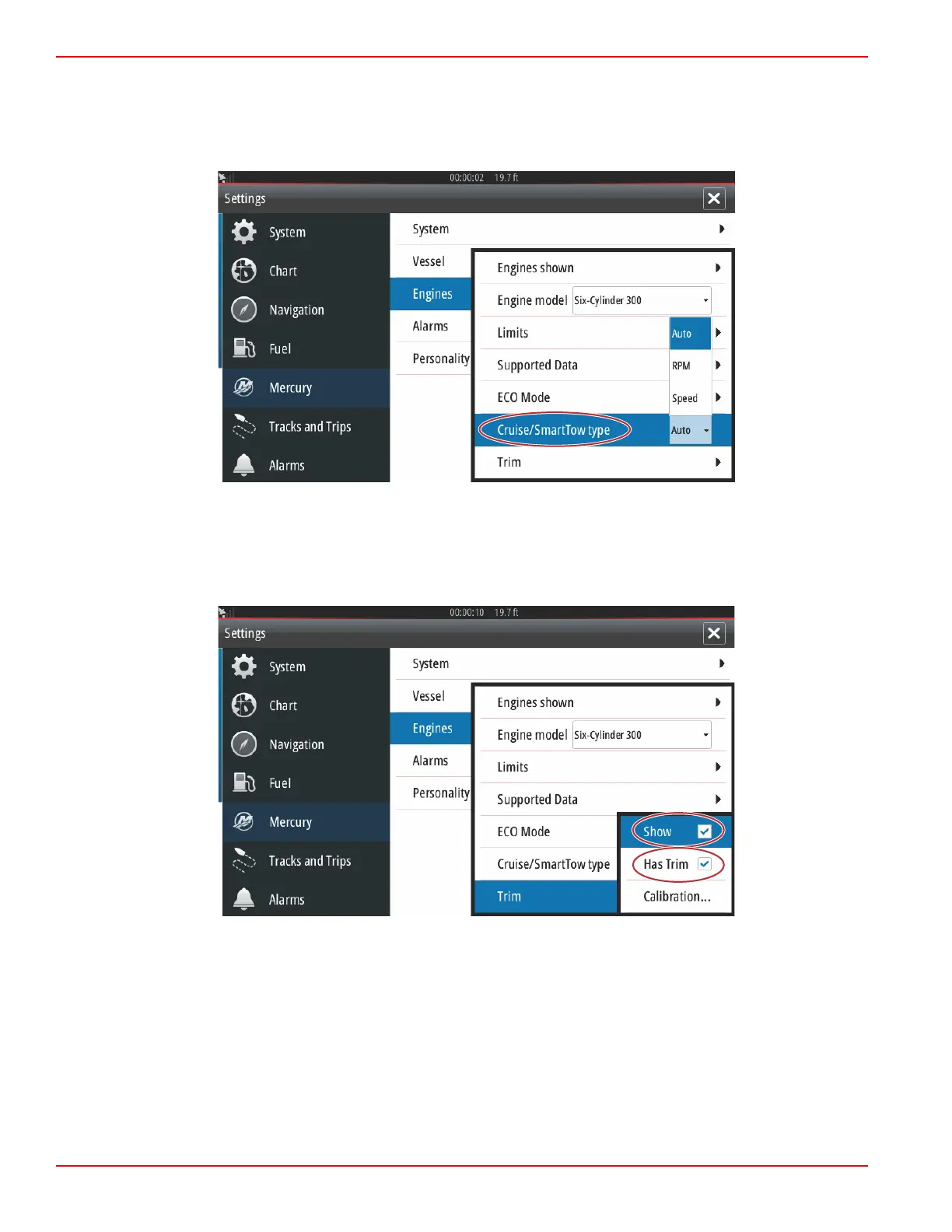Section 4 - Setup and Calibrations
Page 90 90-8M0109374 eng JUNE 2016
Cruise/Smart Tow Type
The Cruise/Smart Tow type setting allows the operator to select the sensor from which the Cruise autopilot program and the
Smart Tow program launch profiles get their speed data. Engine RPM or GPS speed data are the options. Selecting Auto will
make VesselView query the network for a source of speed based data and use that selection for the Cruise and Smart Tow
features.
Trim
Trim settings allow the operator to enable the Show checkbox, to display the trim status graphic on the screen. The Has Trim
checkbox must be checked in order for the ECO Mode to give guidance to the operator as to the proper trim position for
achieving the best fuel economy.
Trim calibration allows the operator to position the trim to the innermost and outermost positions and record the percentages.
This is useful for determining the true 0° trim position—the point at which the trim is parallel with the bottom of the vessel.
Correctly calibrated trim will show an accurate position of the sliders on the screen.
