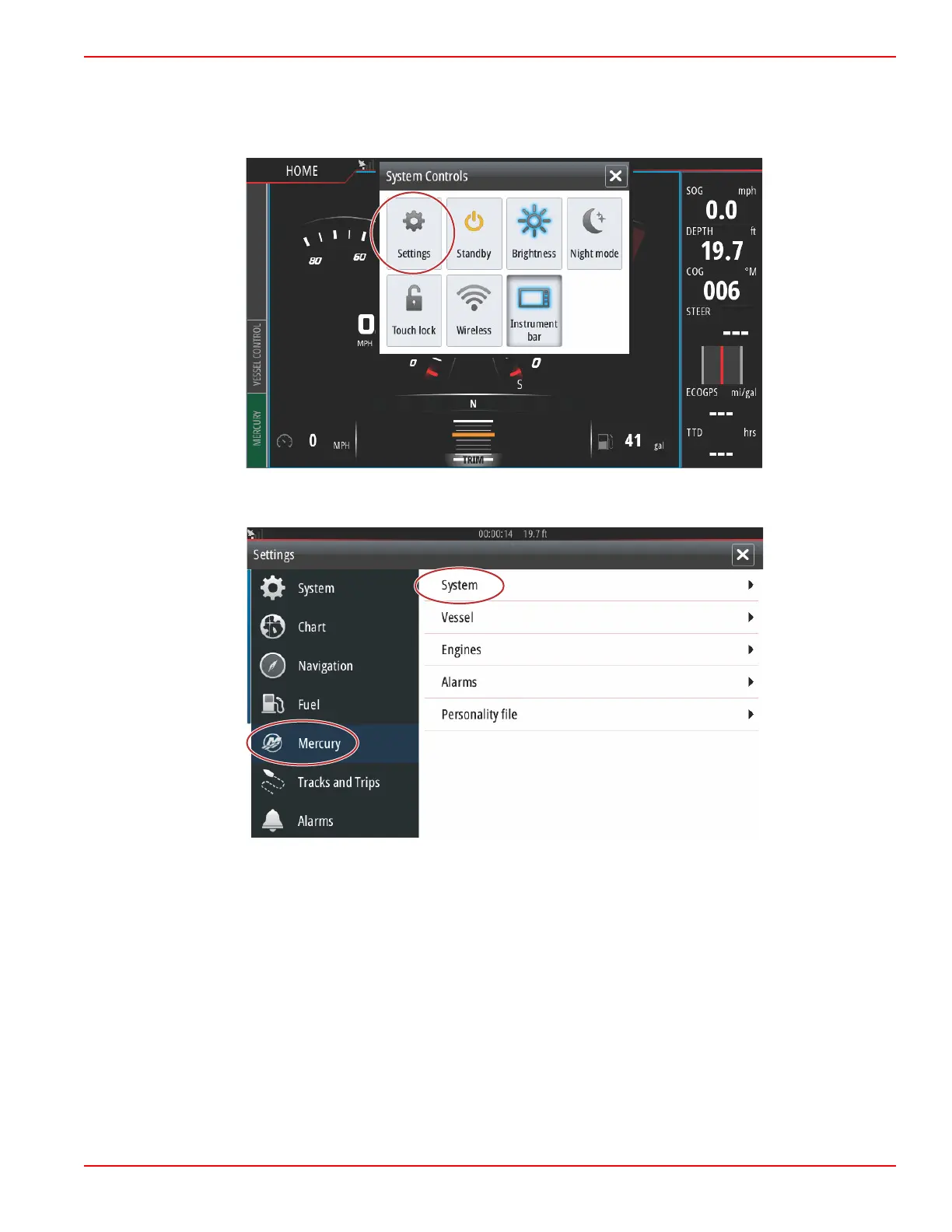Section 2 - Initial Screens and Setup Wizard
90-8M0109374 eng JUNE 2016 Page 33
Setup Wizard
The VesselView Setup wizard guides you through the first steps of configuring the VesselView. The Setup wizard can be
accessed at any time through the Settings menu. Open the System Controls window. The System Controls window can be
brought up by swiping from the top of the unit onto the screen. Select the Settings tile.
Select the Mercury option on the left‑hand side of the screen. Select the System option.
