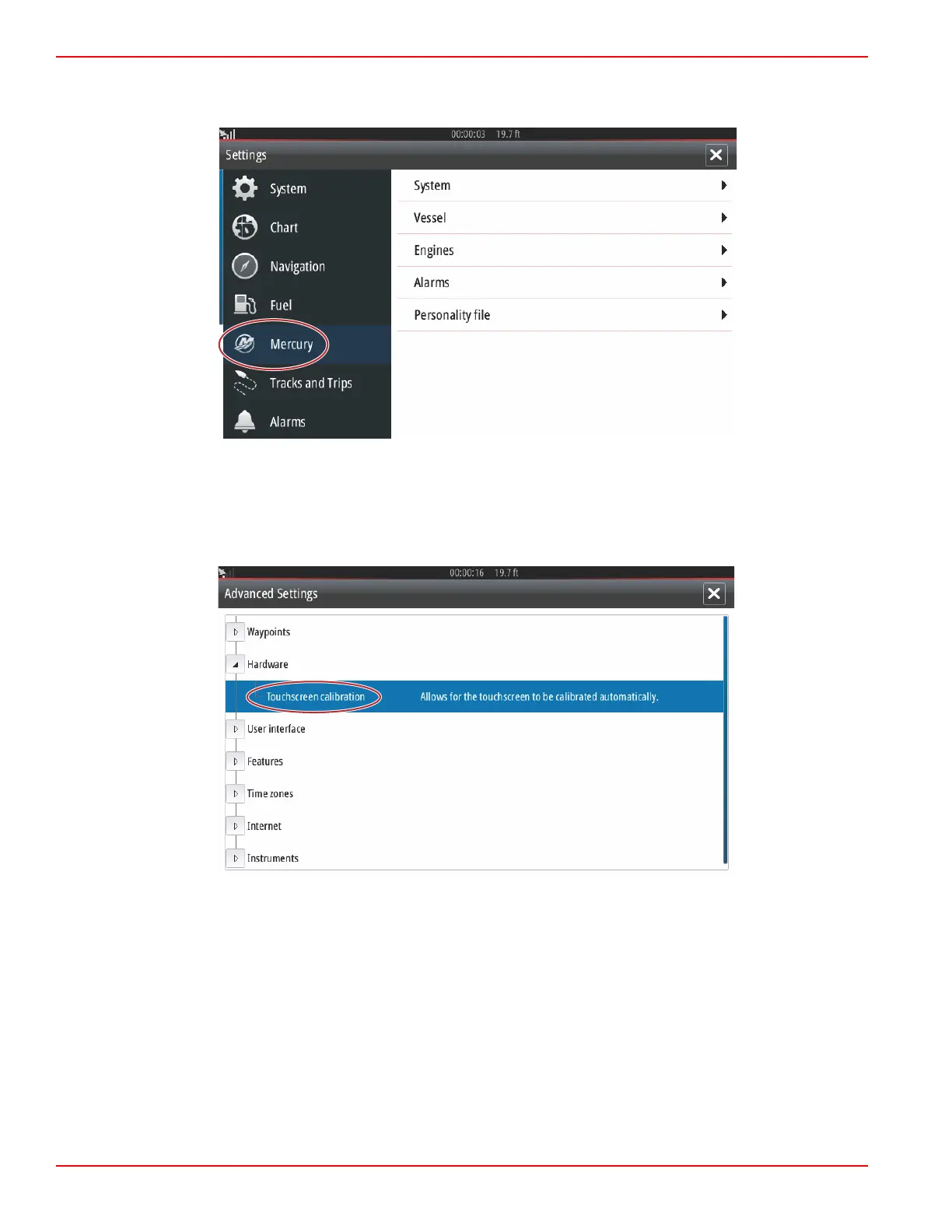Section 1 - Getting Started
Page 24 90-8M0109374 eng JUNE 2016
Within the Settings menu in the System Controls window, select the Mercury icon to make changes to VesselView functions. All
of the preferences and settings that pertain to VesselView are contained within the Mercury settings. All other menu options
pertain to the Navico® side of the MFD. Any inquiries regarding these features should be directed to Navico®.
Touch Screen Calibration
The touch screen can be calibrated periodically. If swipes or touch districts seem unresponsive, activate the System Controls
menu by swiping from the top of the unit onto the screen. Select the Settings option. Select the Advanced option. Select the
Hardware menu option to bring up the Touchscreen calibration menu item.
