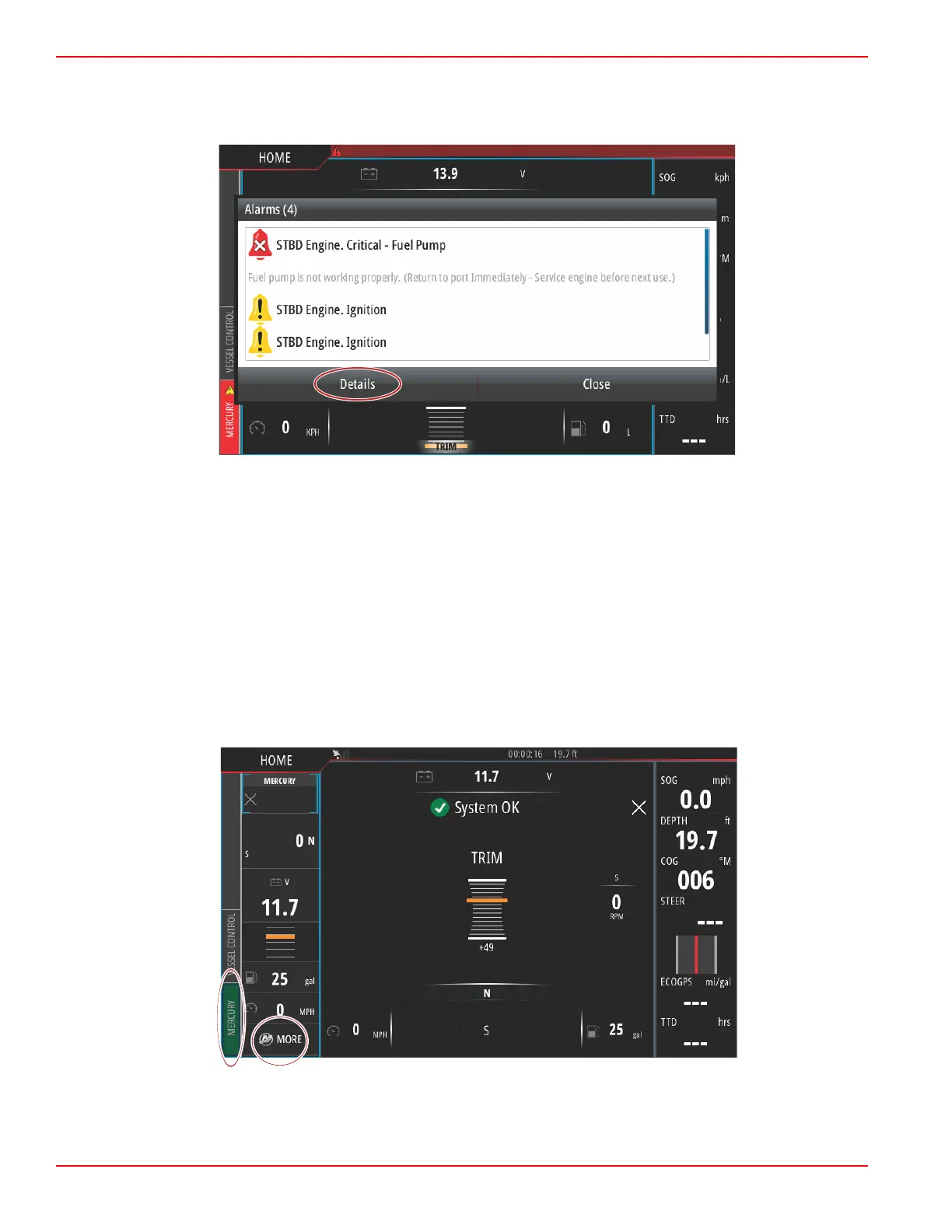Section 1 - Getting Started
Page 28 90-8M0109374 eng JUNE 2016
If an engine system does not pass the systems check, short descriptive fault text will appear, and a suggested course of action
will be displayed on‑screen. The Mercury tab in the lower left‑hand corner of the screen will display in red with international
warning symbol. If there is more than one fault detected at start‑up, the operator can scroll through the list, highlight a selection
and select Details.
Selecting Details will bring up a window that may have additional fault descriptive text, telling the operator if the fault is critical,
noncritical, and what to do about the fault.
Engine Scheduled Maintenance
If a maintenance reminder is detected during a system scan, the Mercury tab in the lower left‑hand corner of the screen will
display in the color blue. Use common sense to protect your investment, and check your engine oil on a regular basis,
preferably before each use.
When the scheduled maintenance time is fully depleted, a maintenance pop‑up will appear after the start‑up scan. The operator
can close the pop‑up, but the reminder will appear at every key‑on of the vessel. Acknowledgement of the maintenance
reminder will reset the maintenance time frame in VesselView. To access the specific information regarding scheduled
maintenance navigate to the descriptive maintenance text message using the following instructions. Users can view the
maintenance bar at any time to view the depletion status. This can help in scheduling future appointments with your dealer, if
the maintenance is not performed by the owner.
Select the Mercury tab in the lower left‑hand corner of the screen. Select the Mercury icon with the word MORE.
