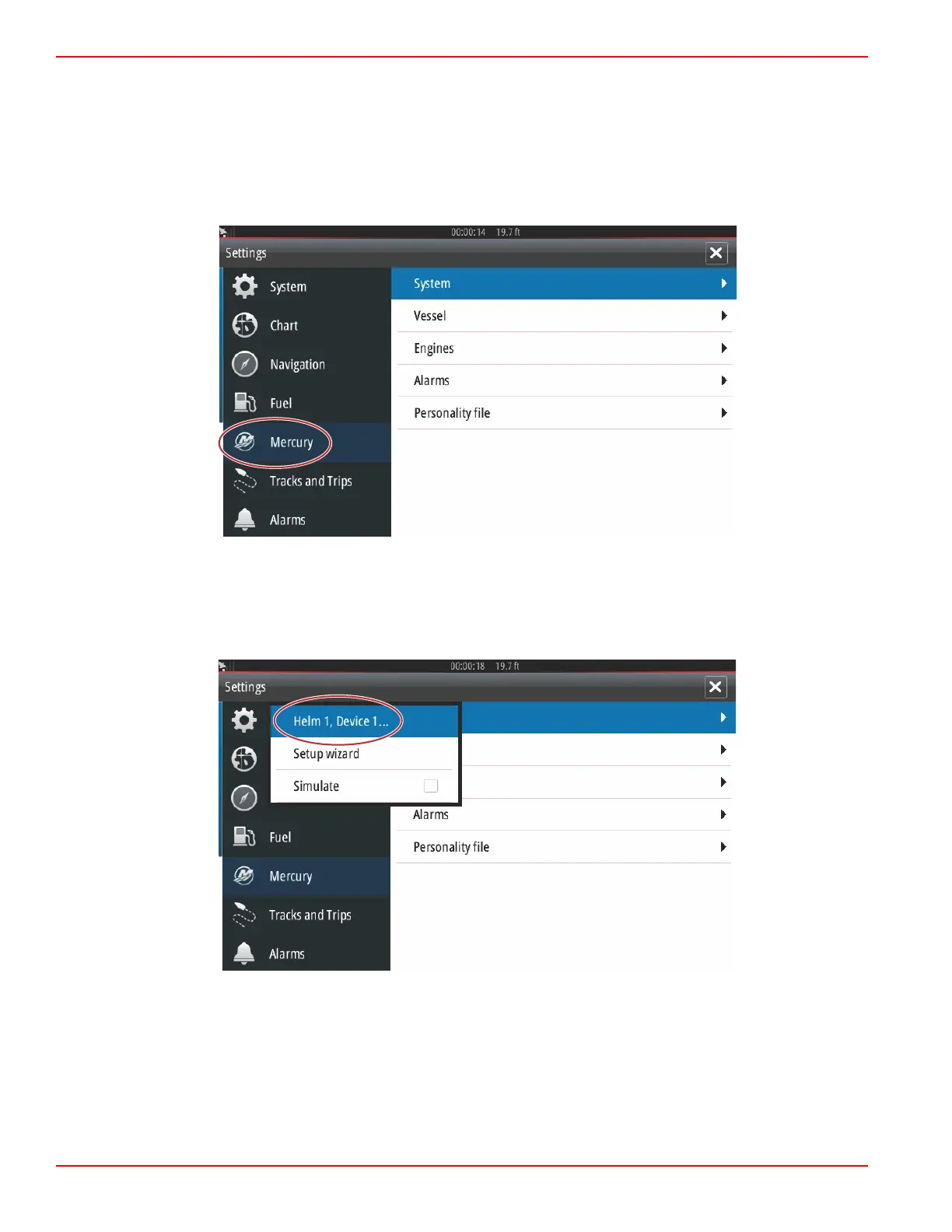Section 4 - Setup and Calibrations
Page 72 90-8M0109374 eng JUNE 2016
System Settings
Navigation to the Settings Menu
Changes in any of the settings can be made at any time using the Settings menu. All drop‑down and flyout menus can be
navigated by touching the screen or by using the rotary knob.
The Settings menu can be found by swiping downward from off the screen onto the upper portion of the screen. This will bring
up the System Controls window. Select the Settings tile. A menu will appear on the left portion of the screen. Select Mercury
from the list of options. The window of VesselView settings controlled by the Mercury side of the MFD will appear.
Helm and Device Locations
Within the System Settings the operator can define the location and the number of the VesselView device. This is important
when there are multiple VesselViews installed on a vessel. Assigning unique helm locations and device numbers prevents
communication errors over the control network.
