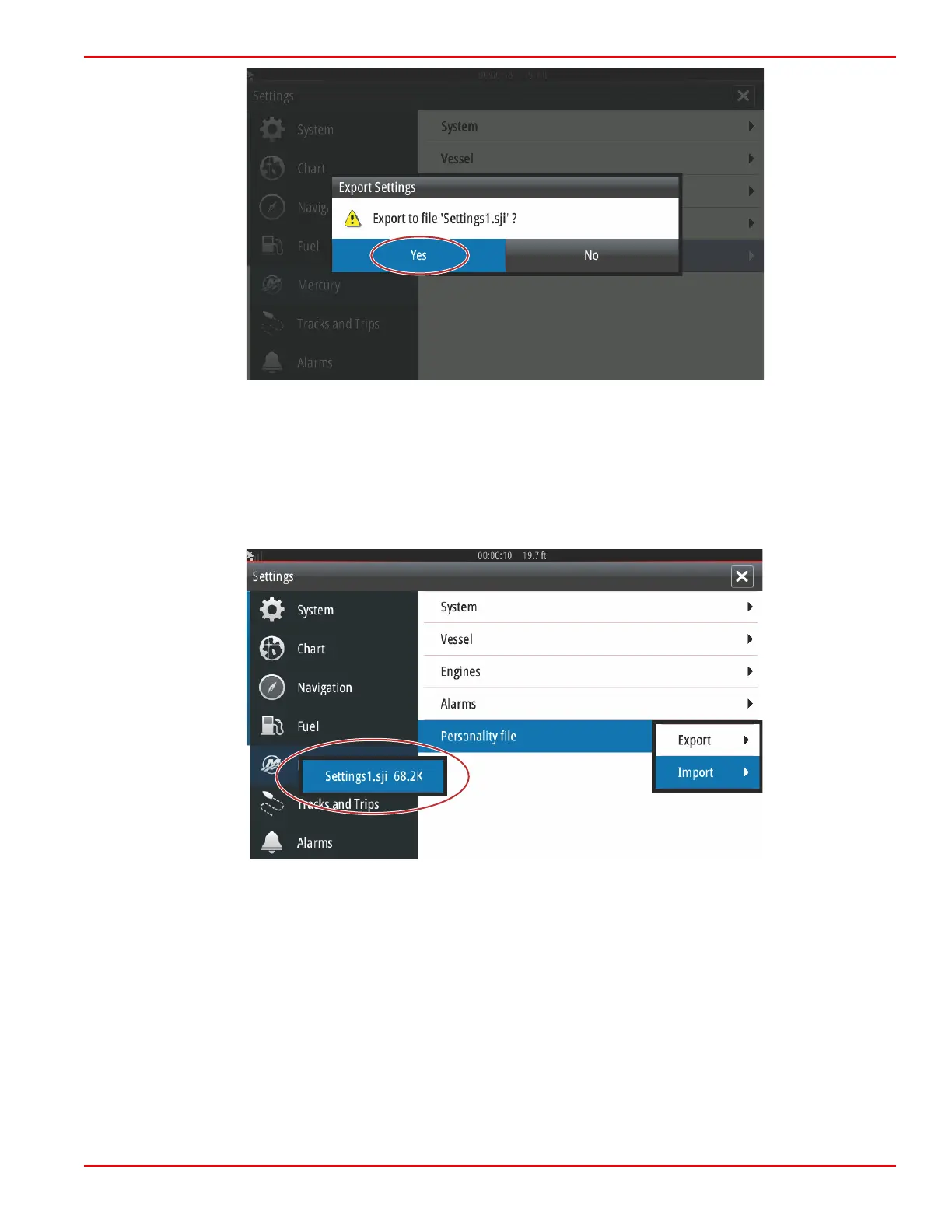Section 4 - Setup and Calibrations
90-8M0109374 eng JUNE 2016 Page 93
Select Yes
The new Personality file will be written to the top level of the memory card. It will not be placed inside any folders on the SD
card.
Import
To Import a Personality file, insert an SD card into the card port that has a VesselView written Personality file stored on it.
Select Import. A list of detected files will appear on the screen. Select the file and begin the import.
Personality file
