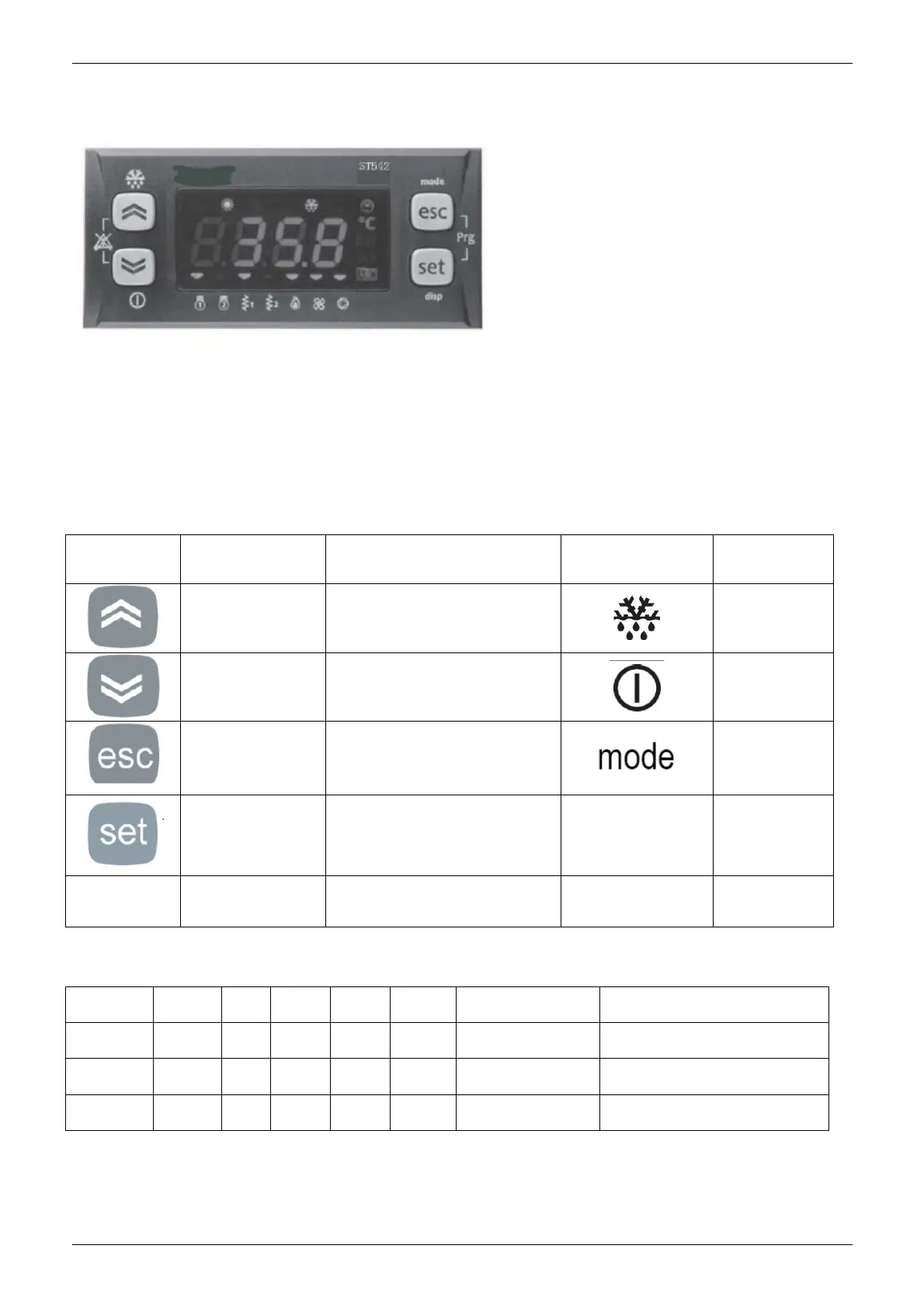Standard Controller MCAC-TSM-2008-02
80 Controller
1. Standard Controller
ST542
It is built-in with the chiller at the factory.
The front panel of the device functions as the user interface and is used to perform all operations relating to
the device.
1.1 Introduction of Keys
There are 4 keys on the front panel. Each key has:
● A “direct” action (indicated on the key).
● An “associated” function (indicated on the front panel of the device beside the key).
● A “combined” action involving two keys.
Keys and associated functions
Key Description key
Press once
(press and release)
Key
[associated function]
Press and hold
[press for about
3 seconds]
UP
(UP)
• Increases a value
• Goes to the next label
[Manual defrost
activation]
DOWN
(DOWN)
• Decreases a value
• Goes to the previous label
[Local ON/OFF]
Esc(ape)
Output
(Without saving
new settings)
• Exit without saving new settings
• Go back to previous level
[Change mode]
Set
Confirm
(save new settings)
• Confirms value/ exit and save
new settings
• Move to next level (open folder,
subfolder, parameter, value)
• Open State Menu
disp [Main display]
ALL Alarm acknowledgment
1.2 Introduction of “Programming” menu and “State” menu
Programming menu
PAr CF Ui St ……. Al Parameters
FnC dEF tA St CC EUr Functions
See Functions
chapter (folder FnC)
PASS
Password
EU Eu00 ……. ……. ……. …….
“States” menu
From the states menu you can view values for each resource.
For some resources, a "dynamic" view is possible.
• For example, when declared as not present / probe not configured (see System Configuration chapter
