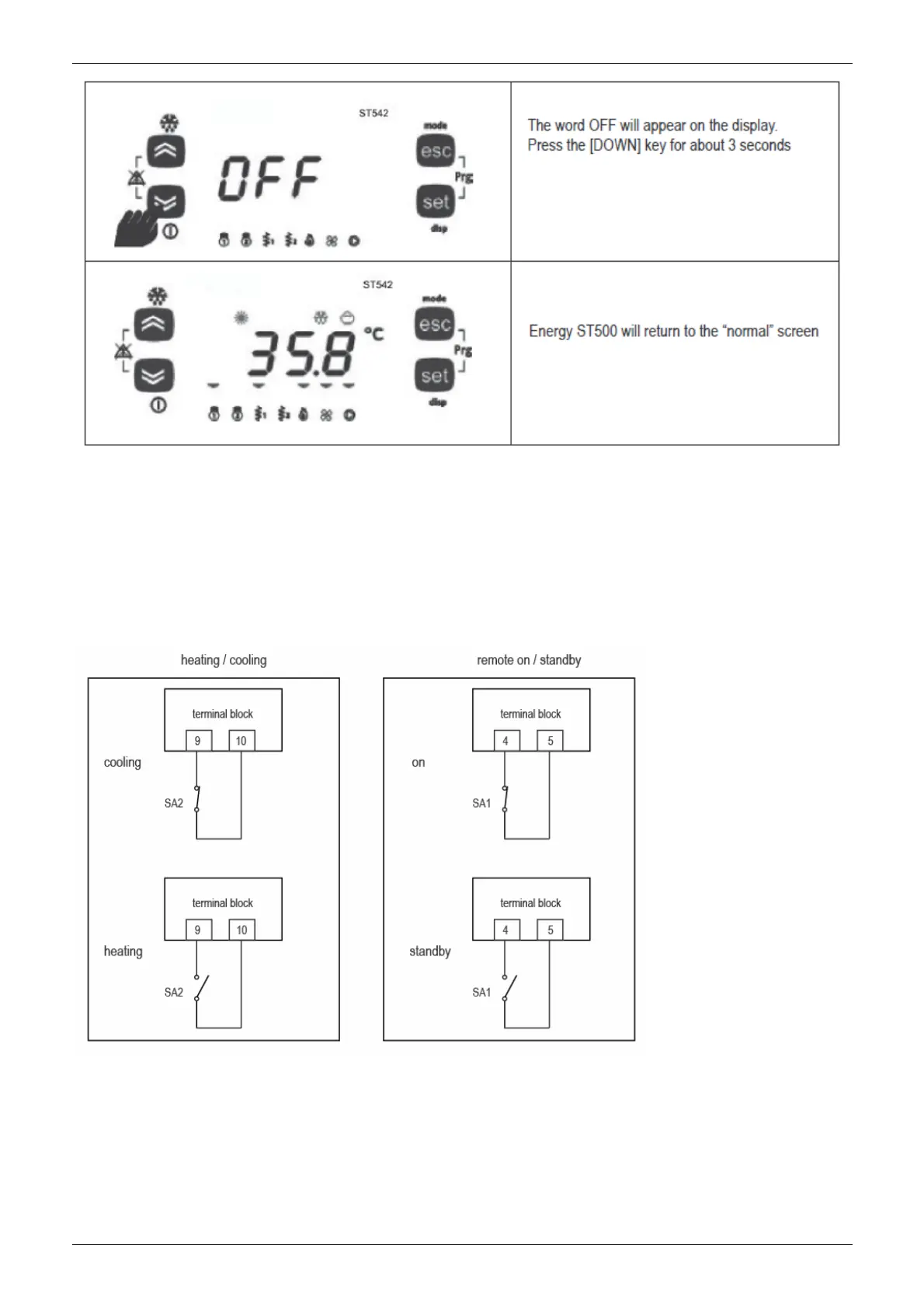Standard Controller MCAC-TSM-2008-02
82 Controller
NOTE:
The local ON/OFF function is deactivated if the device has been turned OFF remotely or if a digital input is
configured as a remote ON/OFF.
Remote on/standby and cooling / heating possibilities
Remote control of the unit can be done by a voltage free contact. Depending on the setting on the digital
controller, the unit will operate in cooling or in heating mode.
Procedure
a. Connect the cable to the appropriate terminals as shown or the wiring diagram.
b. Fix the cable with cable ties to the cable tie mountings to ensure strain relief.
NOTE:
The remote has priority and controls on/standby operation and change over operation.①
If you want to use ST542 to control cooling/heating neither the remote, you must to set the parameter ②
CF26 from “-14” to “0”.Please view parameter (folder PAr).
