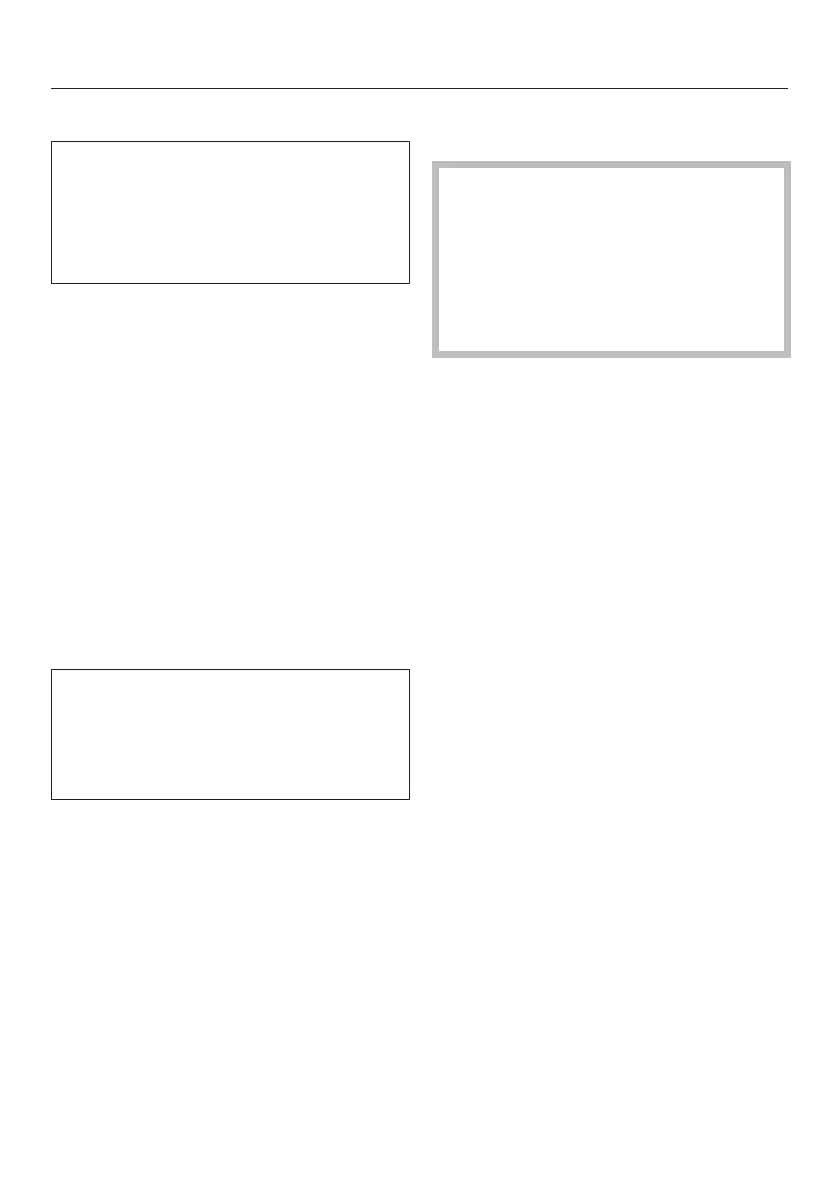Before first use
40
Setting the water hardness
Your local water authority will be able
to tell you the hardness of the water in
your area.
More information can be found under
in “Water hardness” under “Settings”.
Set the water hardness level for your
area.
Confirm with OK.
Completing the commissioning
process
Follow any further instructions on the
display.
The appliance is now ready for use.
Cleaning for the first time
Remove any protective wrapping and
stickers from the steam oven and ac-
cessories.
The appliance has undergone a func-
tion test in the factory. Residual water
from this testing may have dripped
from the lines into the oven cavity dur-
ing transportation.
Cleaning the water container and
condensate container
Risk of injury caused by the con-
trol panel.
You could get caught in the panel as
it opens or closes.
Do not touch the upper edge of the
door when the panel is opening and
closing.
Turn the steam oven on using the
On/Off sensor button.
Select the LiftPanel sensor button to
open the control panel.
Remove the water container and con-
densate container. Remove the water
container and condensate container
by pushing them upward slightly.
Rinse the water container and con-
densate container by hand or in the
dishwasher.
Push the water container and con-
densate container back in again.
Select the LiftPanel sensor button to
close the control panel.
The message Press the OK button to close
the lift-up control panel will appear.
Confirm with OK.