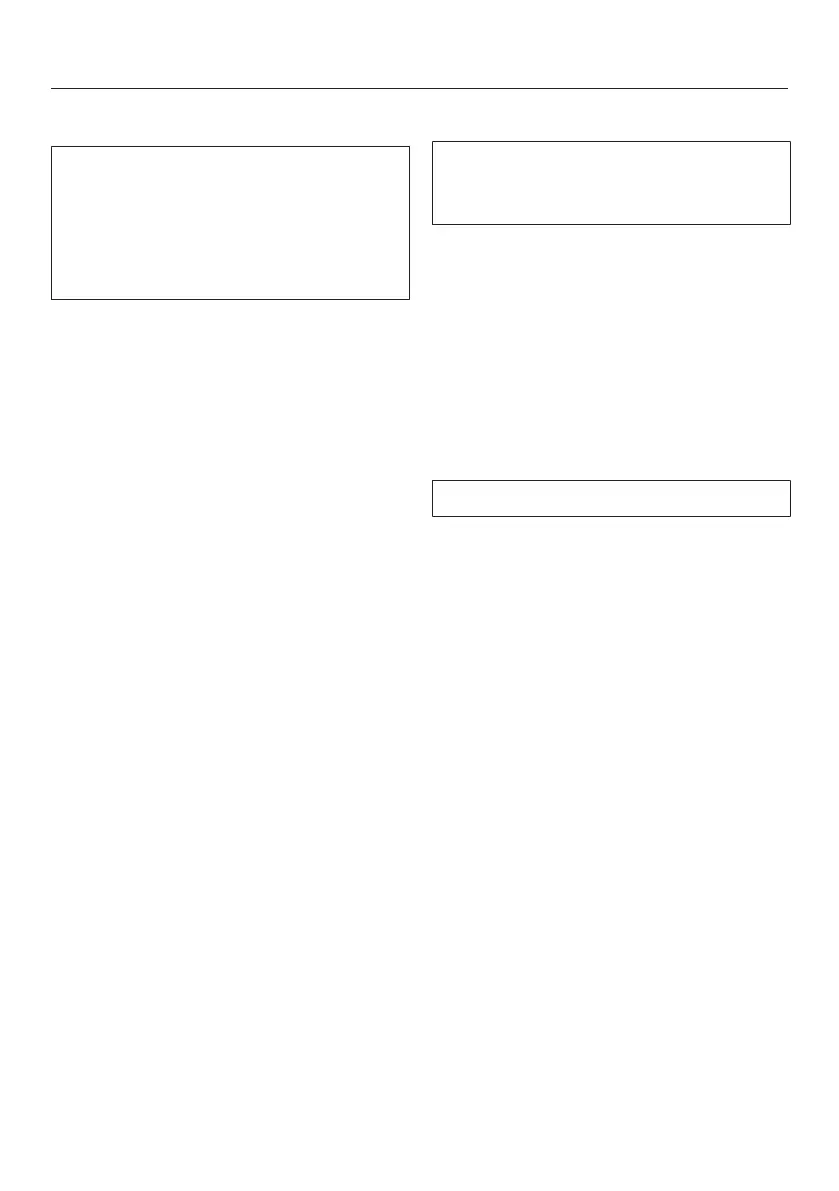Settings
58
RemoteUpdate
The RemoteUpdatemenu option is only
displayed and can only be selected if
the requirements for using
Miele@home have been met (see “Be-
fore using for the first time –
Miele@home”).
The RemoteUpdate function is used for
updating the software in your steam
oven. If an update is available for your
steam oven, it will automatically down-
load it. Updates will not be installed au-
tomatically. They must be initiated man-
ually.
If you do not install an update, you can
continue to use your steam oven as
usual. However, Miele recommends in-
stalling updates.
Activating/deactivating
The RemoteUpdate function is acti-
vated as standard. Available updates
will be downloaded automatically but
will only be installed if you initiate instal-
lation manually.
Deactivate RemoteUpdate if you do not
want any updates to be downloaded
automatically.
Running a RemoteUpdate
Information about the content and
scope of an update is provided in the
Miele app.
A message will appear in your steam
oven display if a software update is
available.
You can install the update immediately
or postpone this until later. When the
steam oven is turned on again, you will
be reminded about the update.
Deactivate RemoteUpdate if you do not
want to install the update.
The update may take several minutes.
Please note the following information
about the RemoteUpdate function:
- You will only receive a message when
an update is available.
- Once an update has been installed, it
cannot be undone.
- Do not turn the steam oven off during
the update. Otherwise, the update
will be aborted and will not be in-
stalled.
- Some software updates can only be
carried out by Miele Customer Ser-
vice.