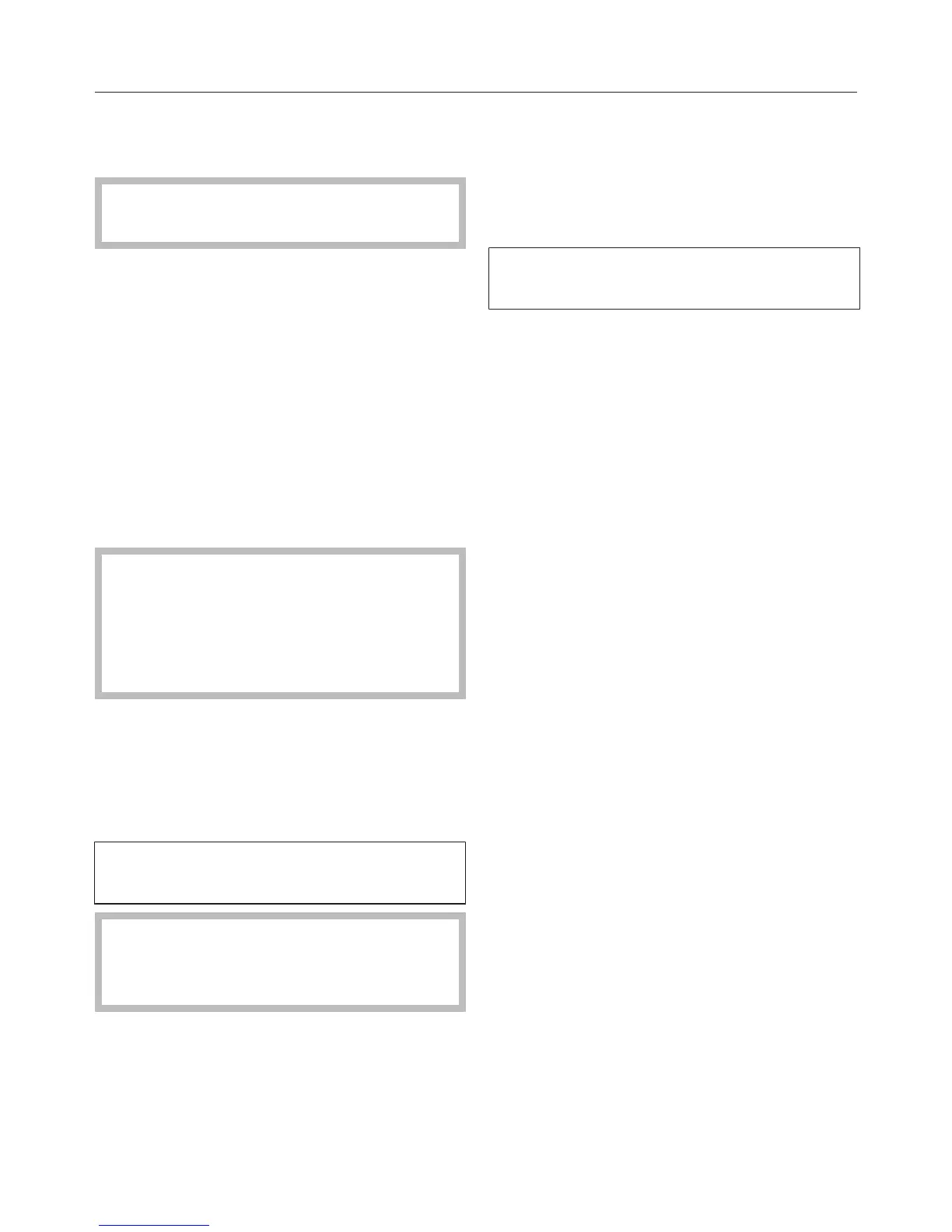Low temperature cooking
100
Using the “Low temperature
cooking” special application
Use the glass tray with the rack
placed on top of it.
Select Special applications.
Select Low temp. cooking.
Set the required temperature.
Set the core temperature.
Follow the instructions in the display.
Place the glass tray and rack in the
oven for the pre-heating phase.
While the oven is pre-heating, sear
the meat on all sides on the cooktop.
Danger of burning!
Wear oven gloves when placing food
in the oven or removing it and when
adjusting oven shelves etc. in a hot
oven.
As soon as Use the food probe appears
in the display, place the seared meat
on the rack and insert the metal tip of
the food probe fully into the centre of
the meat.
Please also refer to the information in
“Roasting - Food probe”.
Take care: the grill element in the
oven will be hot.
Danger of burning!
Plug the food probe into the
connection socket so that it clicks
into place.
Close the door.
At the end of the programme, Process
finished will appear in the display and a
buzzer will sound if the buzzer is
switched on (see “Settings – Volume –
Buzzer tones”).
If the meat is not cooked to your
satisfaction, you can cook it for longer.
