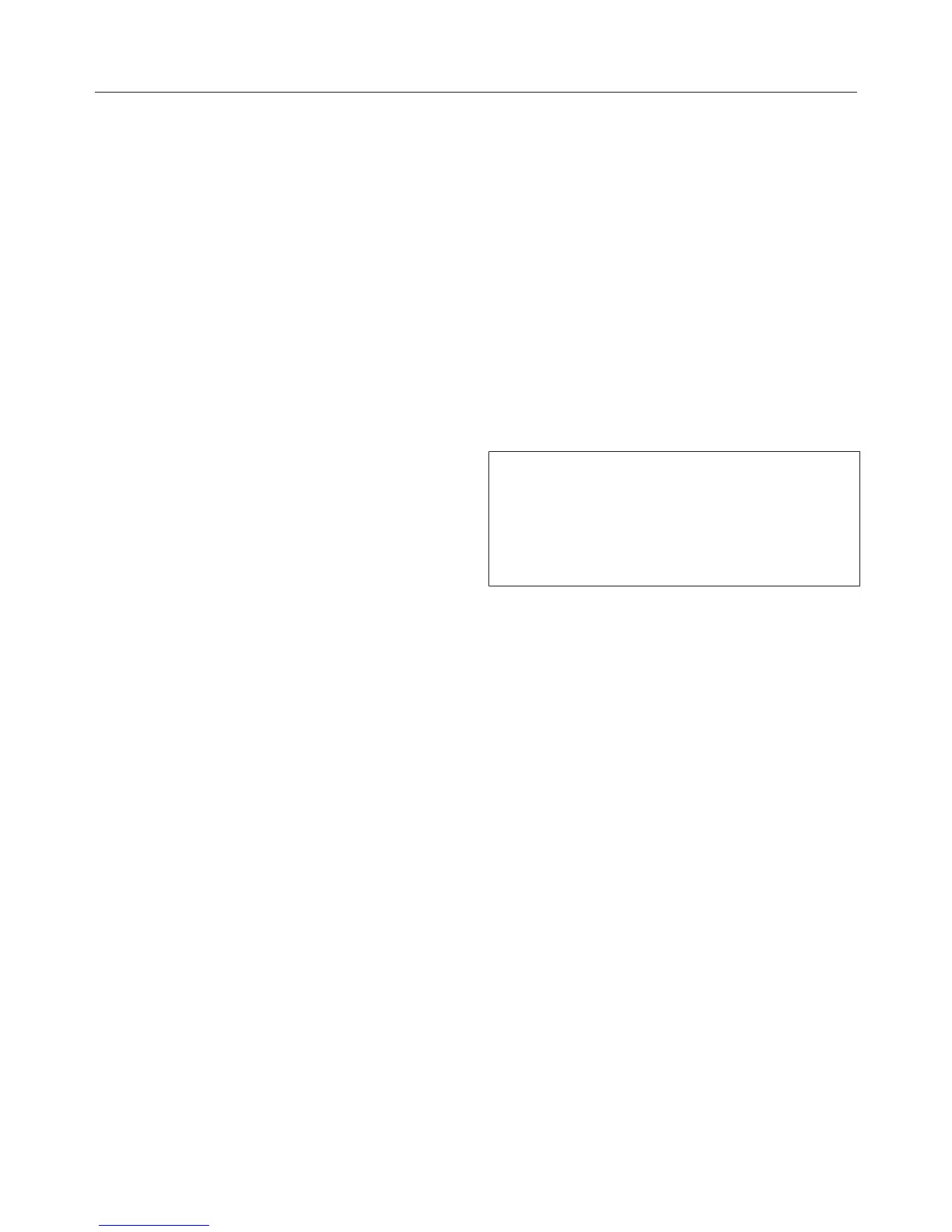Functions without microwave power
66
Pre-heating the oven
It is only necessary to pre-heat the oven
in a few instances.
Most dishes can be placed in a cold
oven. They will then make use of the
heat produced during the heating-up
phase.
If the recipe requires pre-heating, place
the food in the oven once the
temperature indicator light goes out.
Pre-heat the oven when cooking the
following food with the following oven
functions:
Fan Plus
– dark bread doughs
– beef sirloin joints and fillets
Conventional Heat
– cakes or biscuits with a short baking
time (up to 30minutes)
– delicate mixtures (e.g. sponges)
– dark bread doughs
– beef sirloin joints and fillets
Select the required oven function and
the temperature.
Rapid Heat-up should be switched
off when baking pizza, biscuits and
small cakes.
Wait for the heating-up phase to
finish.
A buzzer will sound when the set
temperature is reached as long as the
buzzer is set (see “Settings - Volume -
Buzzer tones”).
Place the food in the oven.
Using the Crisp function (moisture
reduction)
It is a good idea to use this function
when cooking items which are moist on
the inside but which should be crispy
on the outside, e.g. frozen chips,
croquettes or pork with crackling.
It is also suitable for deep filled fresh
fruit cakes, such as plum or apple cake.
You have placed the food in the oven,
selected a function and set the
temperature.
You can activate the “Crisp function”
with any function. It must be activated
separately for a cooking process. For
best results, activate it at the
beginning of the cooking process.
Select Change.
Select Open further settings.
Select Crisp function.
On will appear in the Crisp function field.
Confirm with OK.
Moisture reduction is now activated.
