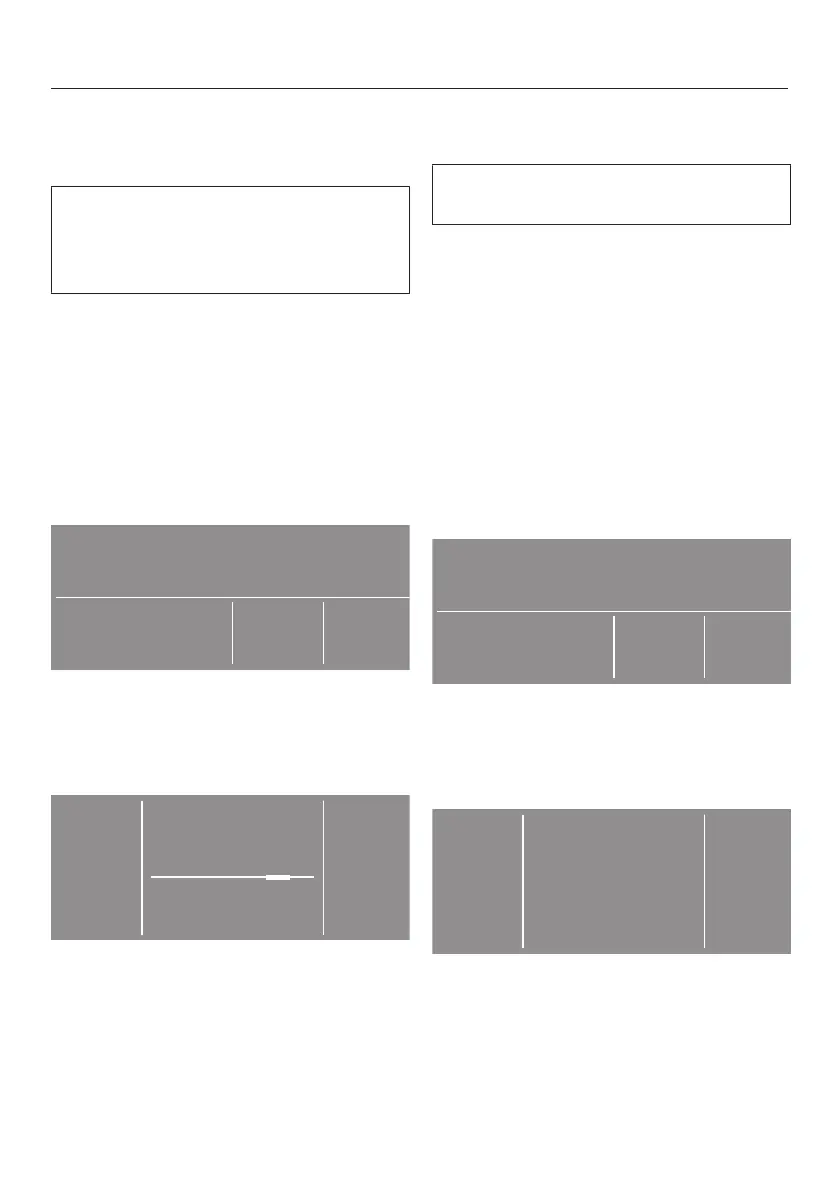4. Selecting programme settings
30
Main menu for a programme
Select the drying level
The pre-set drying level for many pro-
grammes can be changed if required.
Different drying levels are available de-
pending on the programme.
– For standard programmes, you can
select the drying level directly using
the programme selector.
– For some programmes under Spe-
cial progs., you can change the dry-
ing level on the display.
Select a programme from Special
progs.
Underneath the symbol, another
symbol displays the pre-set drying level
(example shows Normal).
Touch the sensor control.
Touch the – or + sensor control to
change the drying level.
Touch the OK sensor control.
Selecting the duration (timed pro-
grammes)
You can select the programme dura-
tion yourself.*
* The time frame for the selected pro-
gramme duration can be limited by
Miele Service.
– Timed drying warm air = 0:20-2:00
hours
– Timed drying cool air = 0:10-2:00 hours
– Basket programme = 0:20-1:30 hours
– Timed drying warm air, hygiene =
0:50-2:00 hours
Select one of these programmes.
0:20
Timed dry. warm air
h
0:20
The pre-set duration appears under the
symbol (in this example
0:20minutes).
Touch the sensor control.
Touch the or sensor controls to
select the hours and/or minutes.
Touch the OK sensor control.
