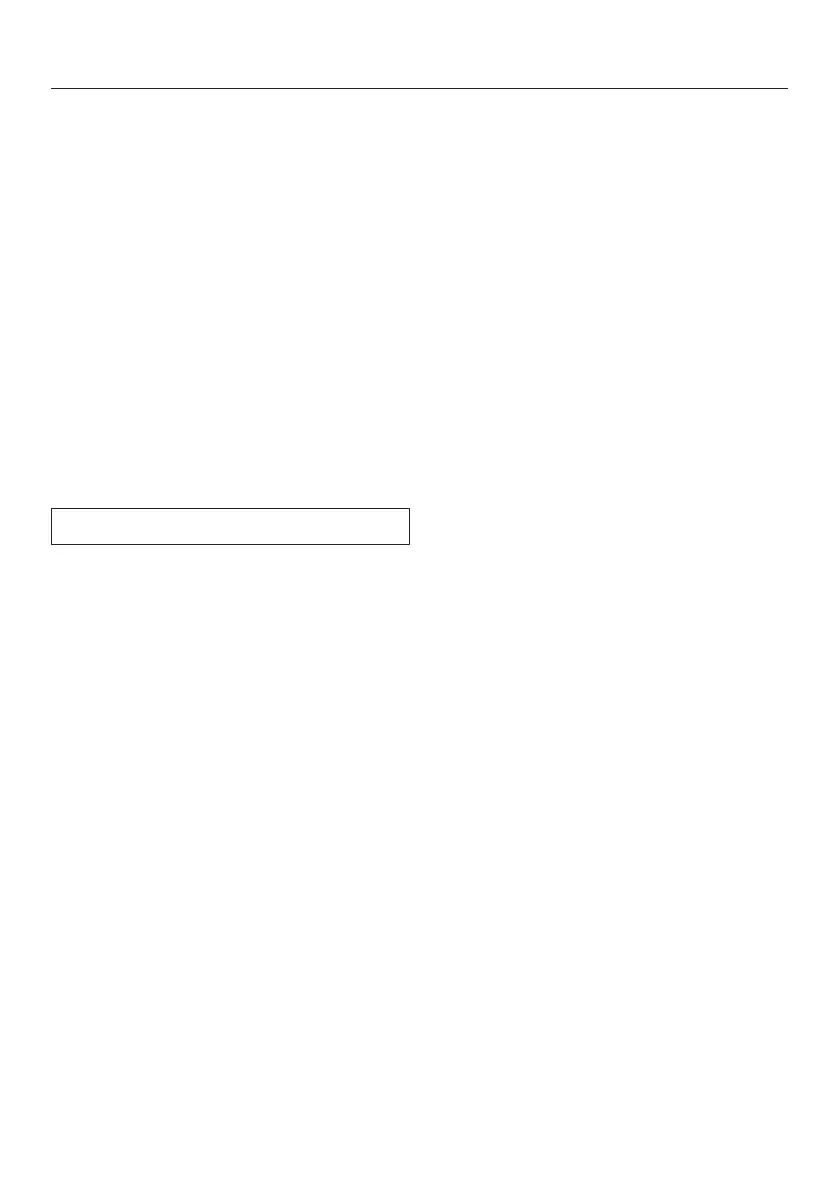Settings
104
BrilliantLight
This dishwasher is equipped with wash
cabinet interior lighting.
When the door is open, the lighting
switches off automatically after 15
minutes.
You can also switch off the wash
cabinet interior lighting permanently.
Software version
You can display the software version of
your dishwasher electronics for
technical support purposes.
Showroom
For demonstration purposes only.
The dishwasher is equipped with a
demo mode for showroom use.
Factory default
You can reset all the appliance settings
to the factory default settings.
WiFi module settings (where applicable)
have to be reset separately (see the
“Miele@home” section in the “Settings”
chapter).
Appliance settings
You can use this menu option to reset
all dishwasher settings, except WiFi
module settings, to the factory default
settings.
