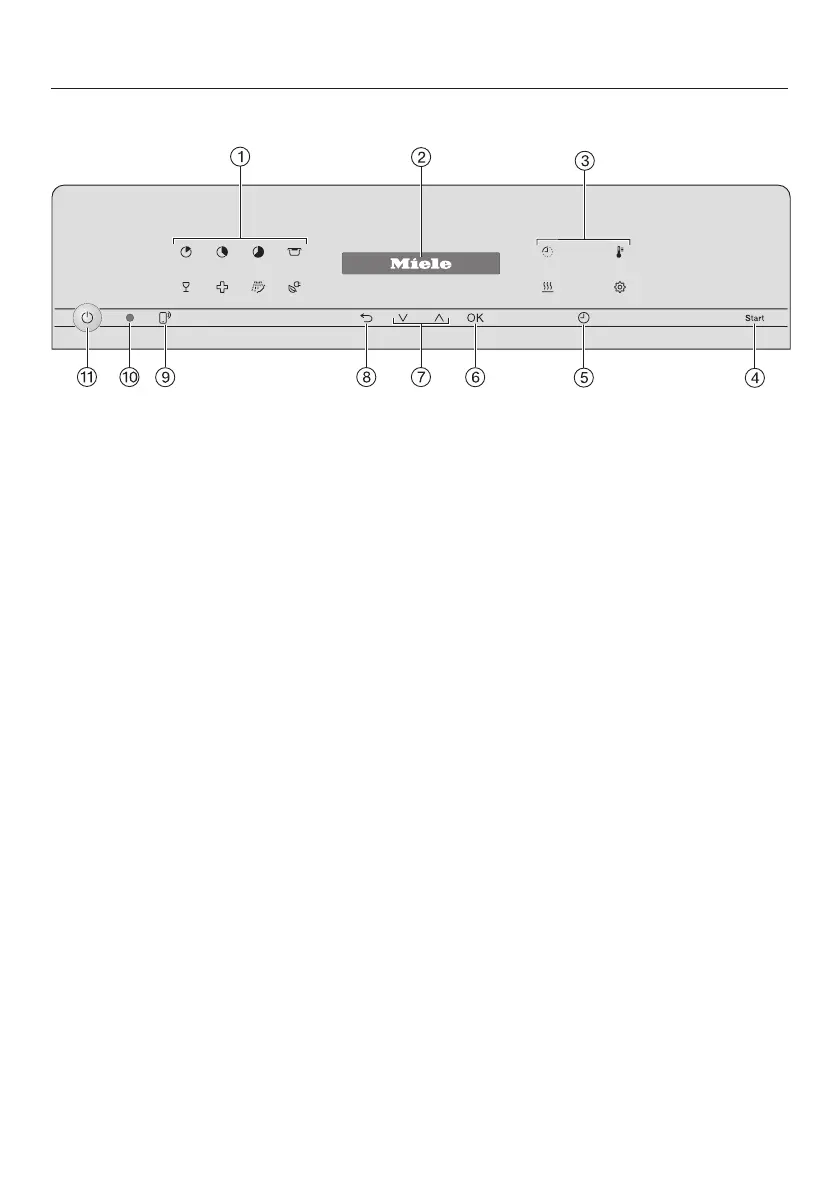Guide to the appliance
7
Control panel
a
Programme selection
= Short
= Universal
= Intensive
= Plastics
= Glasses
= Hygiene
= Cold pre-wash
= ECO
b
Display
For further information, see “Guide
to the appliance” in the “Display
functions” section.
c
Options
= Time left
= Temperature
= Extra dry
= Settings
d
Startsensor control
For starting the selected programme.
e
Timersensor control
For selecting a later programme
start.
f
OKsensor control
To select menu options and values
displayed.
To confirm messages.
g
Sensor controls
For programme selection.
For changing the values displayed.
For scrolling to other menu pages.
h
Backsensor control
For navigating back to the previous
menu or deleting values that have
been set previously.
i
Remote startsensor control
For activating/deactivating the
Remote start option.
j
Optical interface
For service technicians.
k
On/Offsensor control
For switching the dishwasher on and
off.
