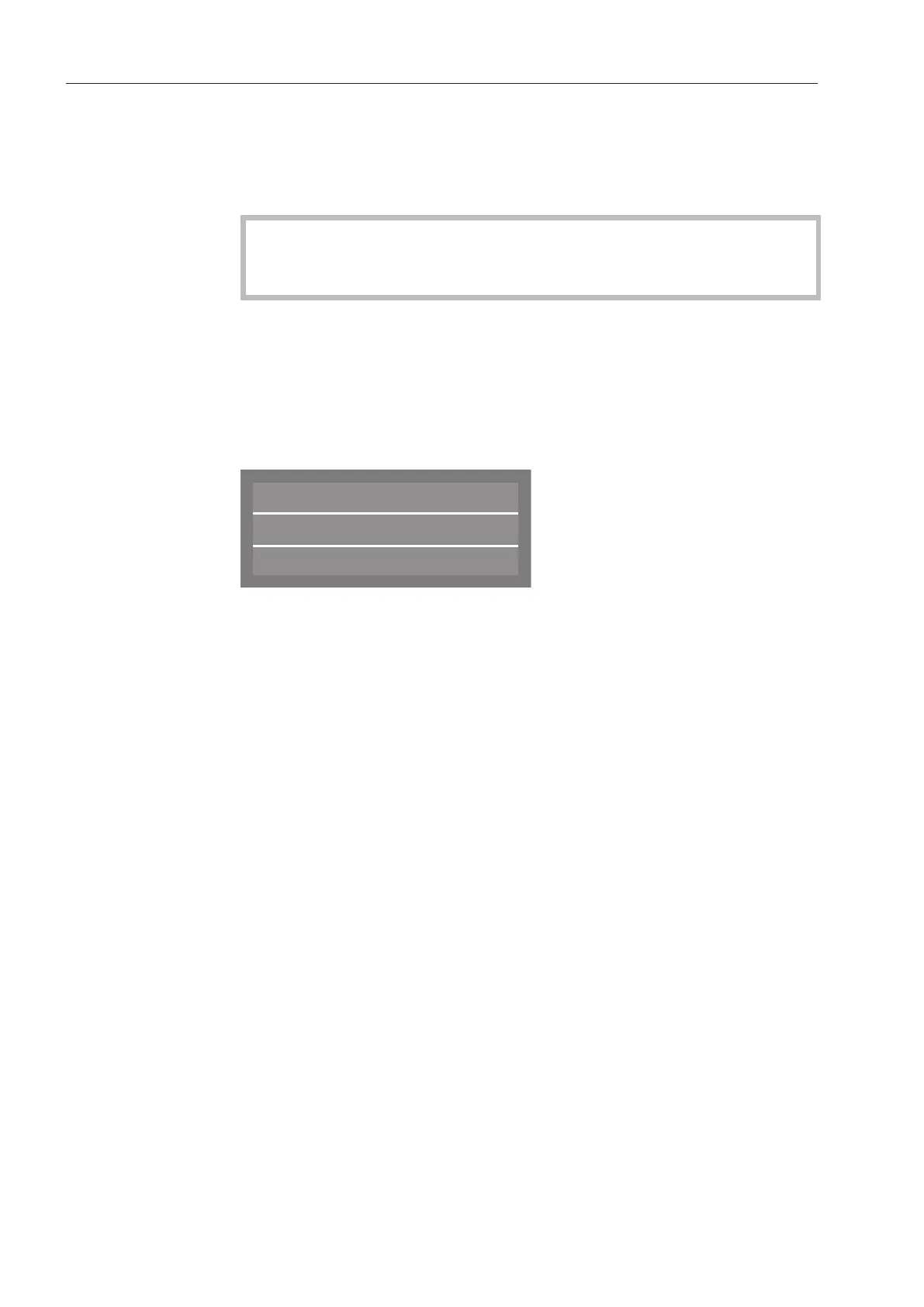Operation
52
Starting a program
Press the Start/Stop button.
The LED for the Start/Stop button will light up and the LED for the
button will go out.
Once it has been started, a program can no longer be changed.
A running program can either be interrupted (see "Interrupting a
program") or cancelled (see "Canceling a program").
Program cycle
display
After the start of a program, the wash phase description and, for 10
seconds, Program running are shown in the display.
During the program cycle, the arrow buttons and can be used to
switch between the wash phase, the set temperature, and the actual
temperature in the second line of the display.
The time remaining is shown in the third line of the display.
Normal plus
Main wash
Duration
G
Min
23
