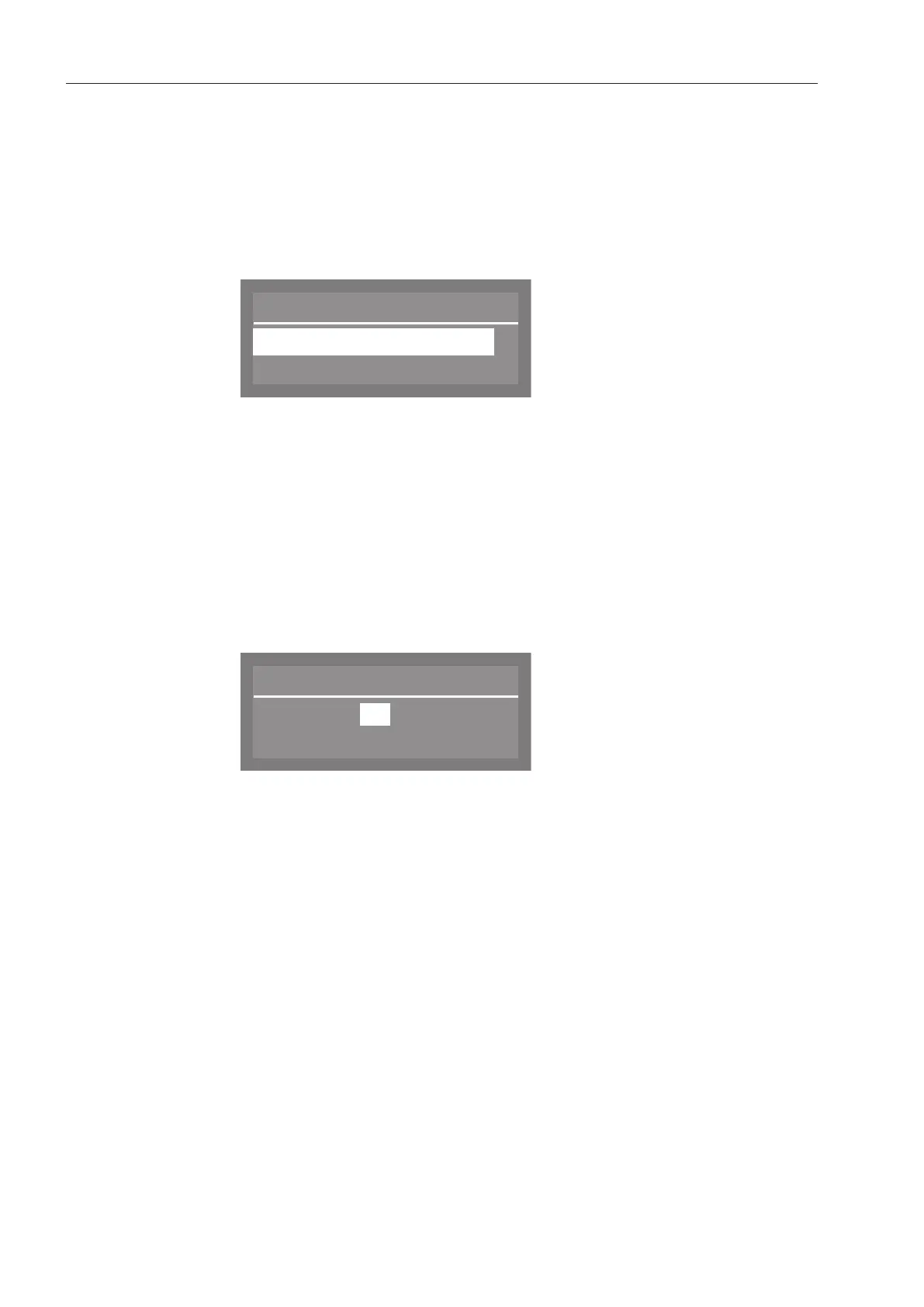Additional settings
92
Switch off after
When not in use, the dishwasher will turn itself off to save energy.
Select the Additional settings menu.
Select Switch off after and open the corresponding menu by press-
ing the OKbutton.
The following options are available:
– Yes
The Switch-off function is active and you can specify a period of
time after which the dishwasher will switch off.
– No
The Switch-off function is inactive.
Setting the
Switch-off time
Select the Yes and confirm your choice with the OKbutton.
In the factory default setting, the switch-off time is set to 60minutes.
It can be adjusted to between 5 and 60minutes in 5-minute incre-
ments.
Switch off after
60 Min
(5 - 60 Min)
Use the arrow buttons (higher) (lower) to set the Switch-off
time, and confirm your entry with the OKbutton.
