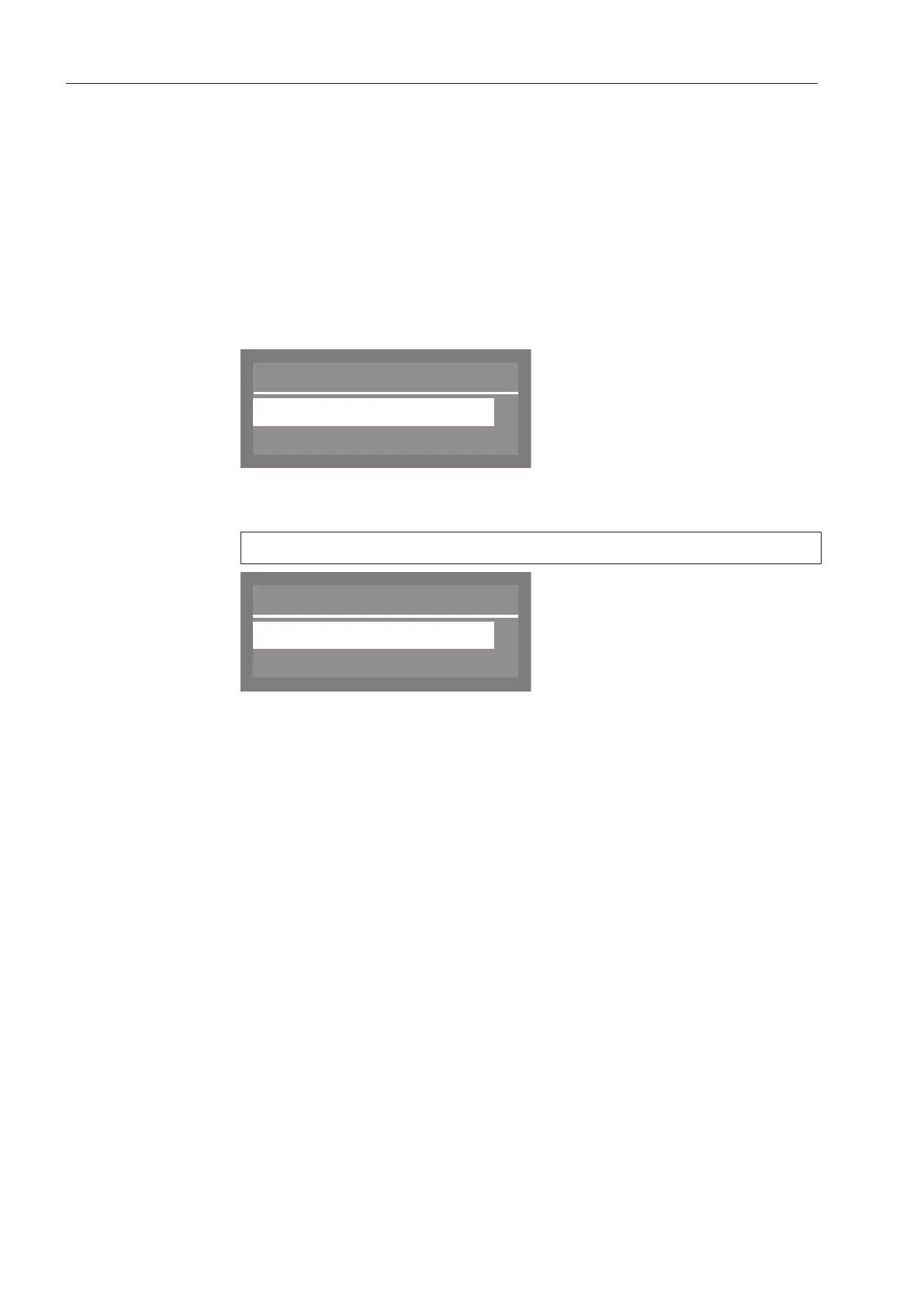Additional settings
80
Move program
You can change the order of the programs and therefore also the allo-
cation of the shortcut buttons.
You can move the programs you use most frequently to program
places 1-3. These are then automatically allocated to the shortcut
buttons.
Select the Additional settings menu.
Select Move program and confirm the entry with the OK button.
Shortcut buttons
Programs are displayed in their current order.
Move program
1.
2.
,
;
Normal
Normal plus
Use the and buttons to select a program from the list that you
wish to move, and then confirm your choice with the OK button.
The program you select will be marked with a tick .
1.
1.
2.
,
;
(
Move program
Normal
Normal plus
Use the and buttons to select the position you want to move it
to and confirm your choice with the OK button.
Moving a program forwards moves the programs after it down a posi-
tion.
Moving a program to the end of the list moves the programs in front
of it up a position.
