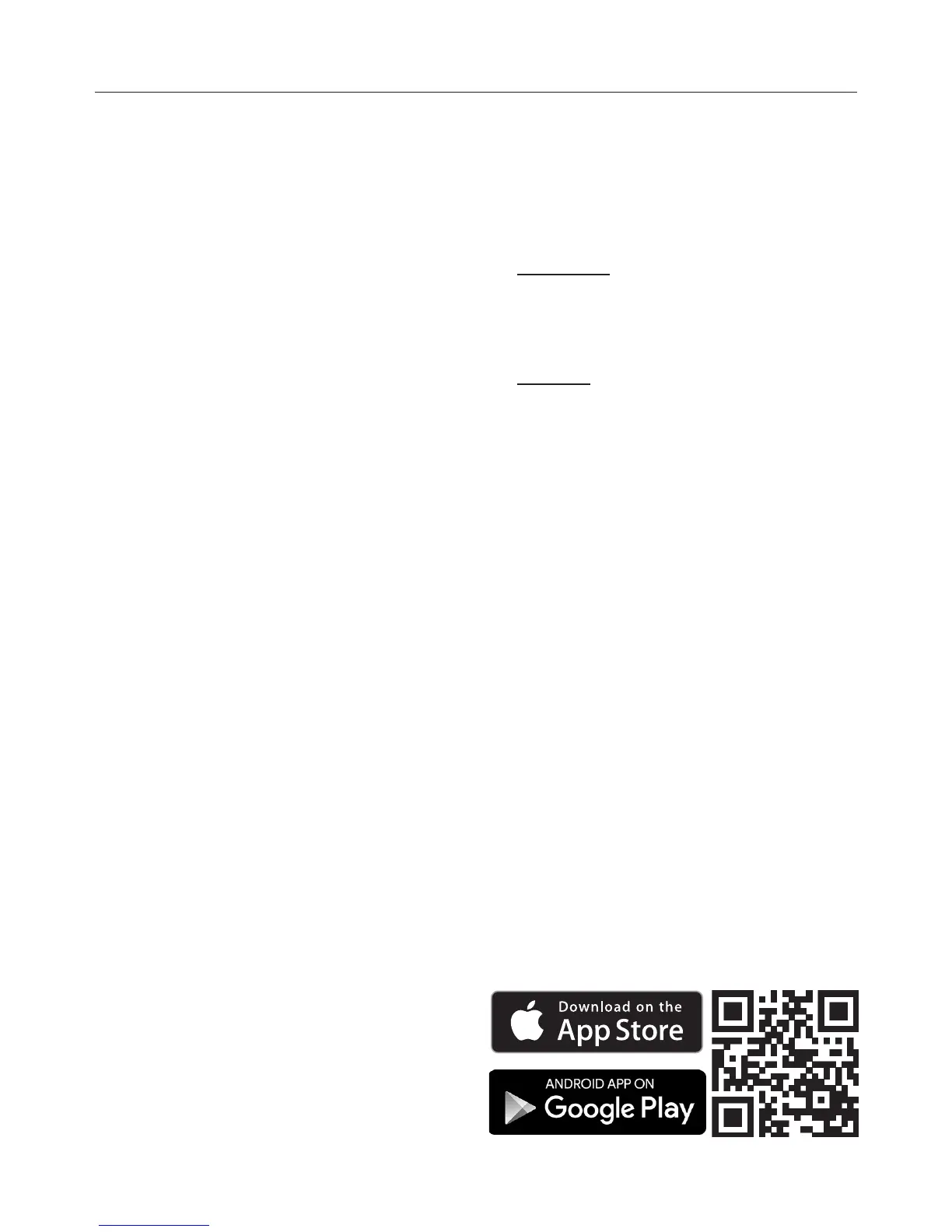Miele@home
103
Your household appliance / is
network enabled.
Your household appliance needs a Wi-
Fi module or a Wi-Fi stick (integrated in
the appliance, supplied separately or
available to order depending on
appliance) in order to be connected to
your network.
Your household appliance can be
connected to the Miele@home system
with the assistance of a Wi-Fi router
and the Miele@mobile App.
The Miele@home system enables
network enabled household appliances
to send information to a mobile device
or to a master appliance , such as
an oven with SuperVision functionality,
about their operational status, as well
as information about the progress of the
programme.
Displaying information and
controlling appliances
– Mobile devices with Miele@mobile
App
A Smartphone, Tablet PC or
Notebook can be used to display
status information about signed on
appliances and carry out certain
functions. Further ways of using the
Miele@mobile App will vary
depending on the household
appliance.
– SuperVision master appliance
The status of other signed on
appliances can be shown in the
display of some network enabled
appliances.
Wi-Fi
Tip: Make sure that you have sufficient
signal strength for your Wi-Fi network
where the appliance is installed.
In order to connect an appliance with
an integrated Wi-Fi module to your Wi-
Fi network you must first activate the
network function (see "Settings).
In order to connect an appliance with
an external Wi-Fi module or a Wi-Fi
stick to your Wi-Fi network you must
first install the Wi-Fi module or the Wi-Fi
stick (see fitting and installation
instructions for your Wi-Fi module or
Wi-Fi stick).
Further information
These accessories are supplied with
their own installation and operating
instructions.
Further information regarding
Miele@home is available on the internet
and in the instruction manuals of the
various Miele@home components.
Please note that the Miele@home and
SuperVision system is currently only
available in selected countries.
Miele@mobile App
The Miele@mobile App is available to
download free of charge from the Apple
App Store
®
or from the Google Play
Store™.
