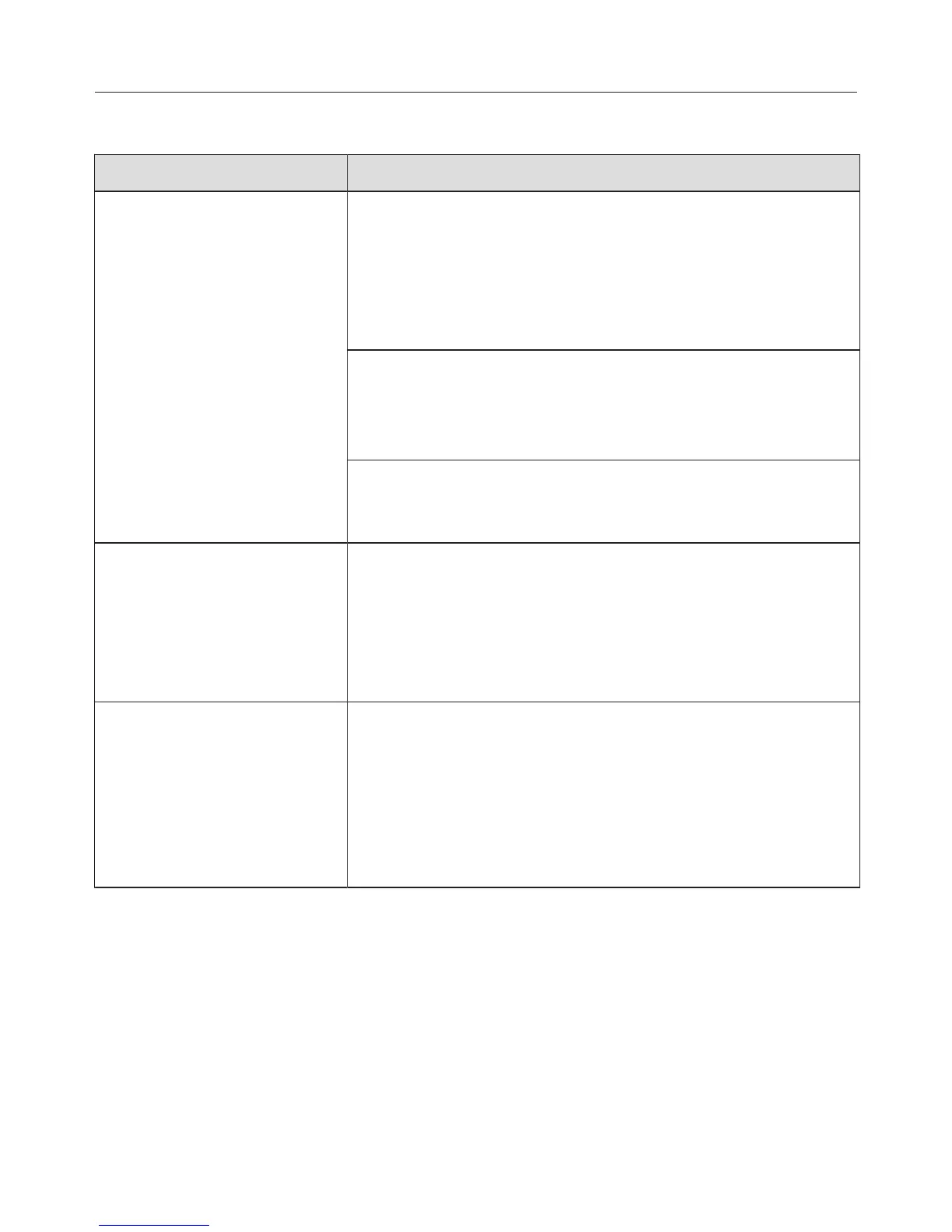What to do if...
81
A message appears in the display at the end of the programme
Message Cause and remedy
Check filter + jet
The pumps are dirty.
Clean the pumps as described in "Problem solving
guide - Opening the door in the event of a blocked
drain outlet and/or power failure".
Start the programme again after cleaning the
pumps.
The jet in the top of the door ring is blocked with fluff.
Remove the fluff with your finger. Do not use any
sharp or pointed tools to do this.
Start the programme again after cleaning the jet.
If the fault message appears again, contact your
Miele dealer. The washer-dryer can still be used but
with reduced functionality.
Hygiene info
A programme using a temperature above 60°C has
not been run for a long time.
In order to prevent bacteria and unpleasant odours
building up in the washer-dryer, run the
Maintenance wash programme using Miele
machine cleaner or powder detergent.
Container empty
The TwinDos container (or containers) is empty.
Fill the container or containers with liquid
detergent or fabric conditioner or replace the
cartridge(s).
Check if the laundry is clean. There may not have
been enough detergent.
If necessary, wash the items again.
The messages will appear at the end of the programme and when the washer-
dryer is switched on and need to be confirmed with the OK sensor.
