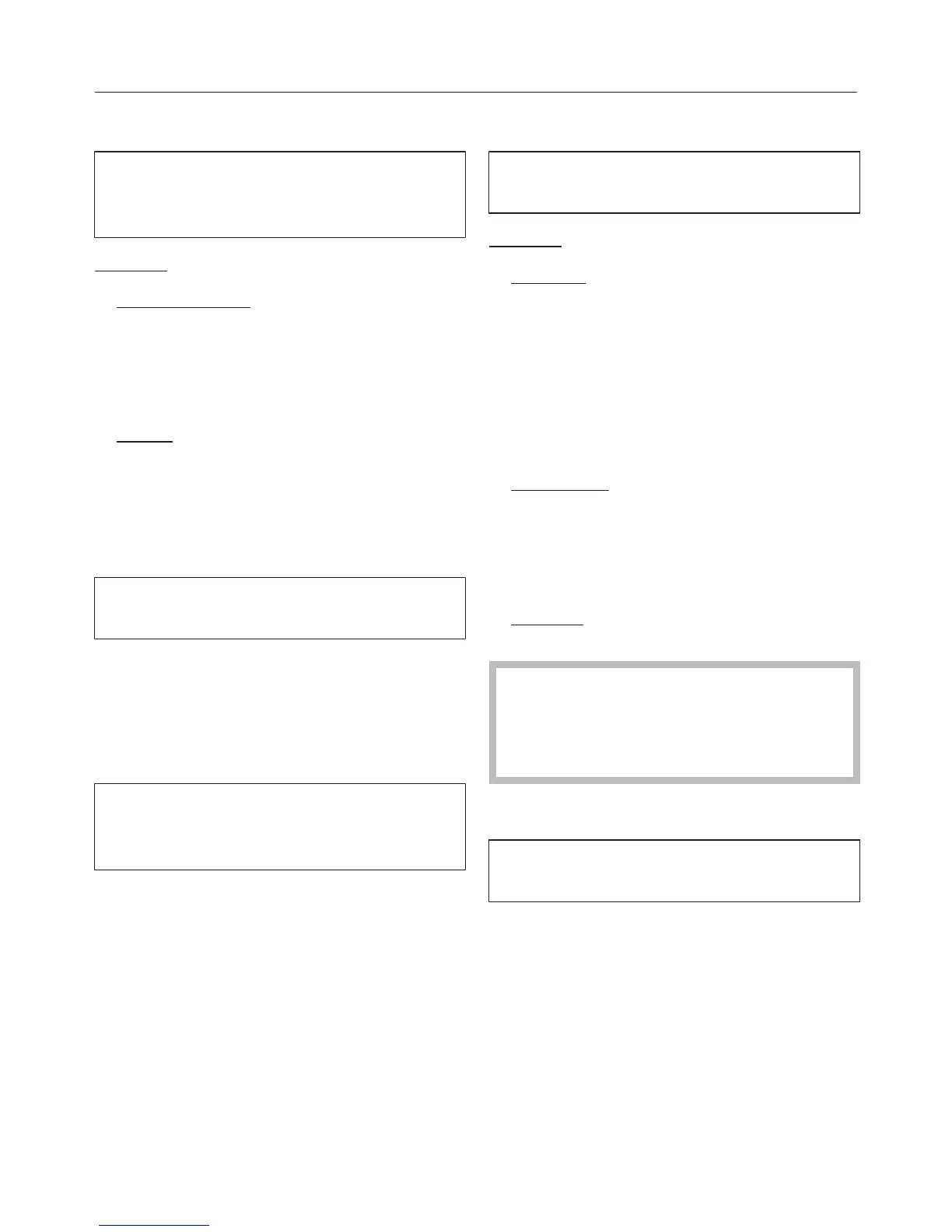Settings
110
Degree of soiling
You can select the default setting for
the degree of soiling or switch off the
degree of soiling query.
Options
– Default setting
You can choose between the Light,
Normal or Heavy degree of soiling
settings.
Factory default setting: Normal
– Query
You can switch the degree of soiling
query on or off.
Factory default setting: On
Buzzer volume
You can select one of seven different
settings for the buzzer volume.
The settings are represented by a bar
chart. At the lowest setting, the buzzer
is switched off.
Keypad tone
Each touch of a sensor or press of a
button is confirmed with an audible
tone.
Factory default setting: the keypad tone
is switched on.
Code
The code prevents the washer-dryer
being used without your knowledge.
Options
– Activate
The code is 125 and can be
activated.
When the code has been activated,
you have to enter the code after
switching the washer-dryer on.
Otherwise the washer-dryer cannot
be operated.
– Deactivate
For using the washer-dryer without
entering the code. This only appears
if the code has been activated
previously.
– Change
You can enter a code of your own.
If you forget the code the machine
will have to be unlocked by your
Miele dealer.
Make a note of the new code.
Temperature unit
The temperature can be displayed as
degrees Celsius (°C) or Fahrenheit (°F).
Factory default setting: Celsius (°C).
