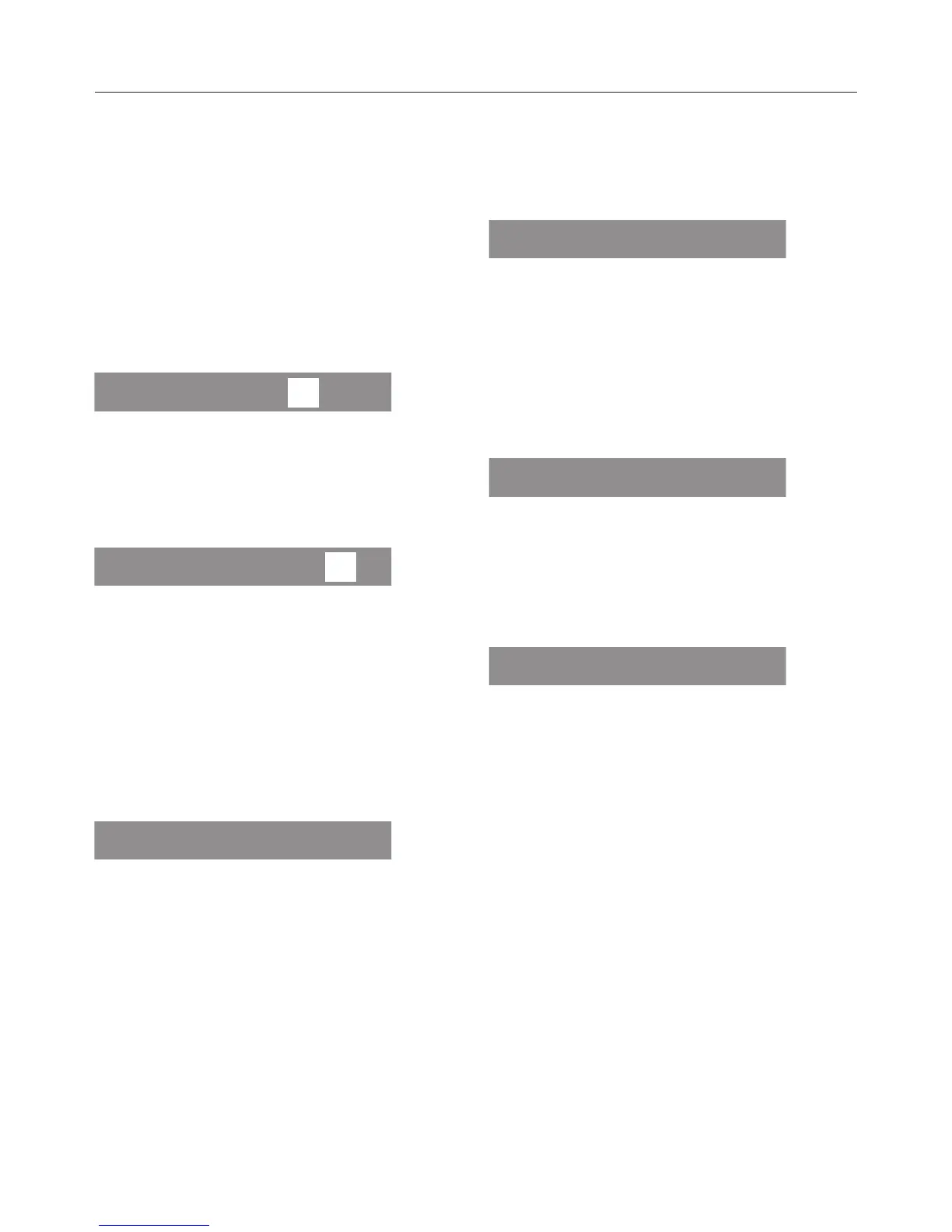Delay start/SmartStart
73
Delay start
With Delay start you can delay the start
of the programme. The start of the
programme can be delayed from 15
minutes up to a maximum of 24 hours.
Selecting Delay start
Touch the Delay start sensor.
The following will appear in the display:
Use the and sensors to enter the
hour and confirm your entry with the
OK sensor.
The display will change:
Use the and sensors to enter the
minutes and confirm your entry with
the OK sensor.
Starting Delay start
Press the Start/Stop button to begin
Delay start and the wash programme.
The following will appear in the display:
Altering Delay start
You can change Delay start at any time.
Touch the Delay start sensor.
Touch the OK sensor.
Select the time you require.
To start the programme immediately
Touch the Delay start sensor.
Touch the sensor.
Touch the OK sensor and the
programme will start immediately.
To cancel Delay start
Press the Start/Stop button.
Touch the OK sensor.
Delay start is cancelled. The door will
unlock.
