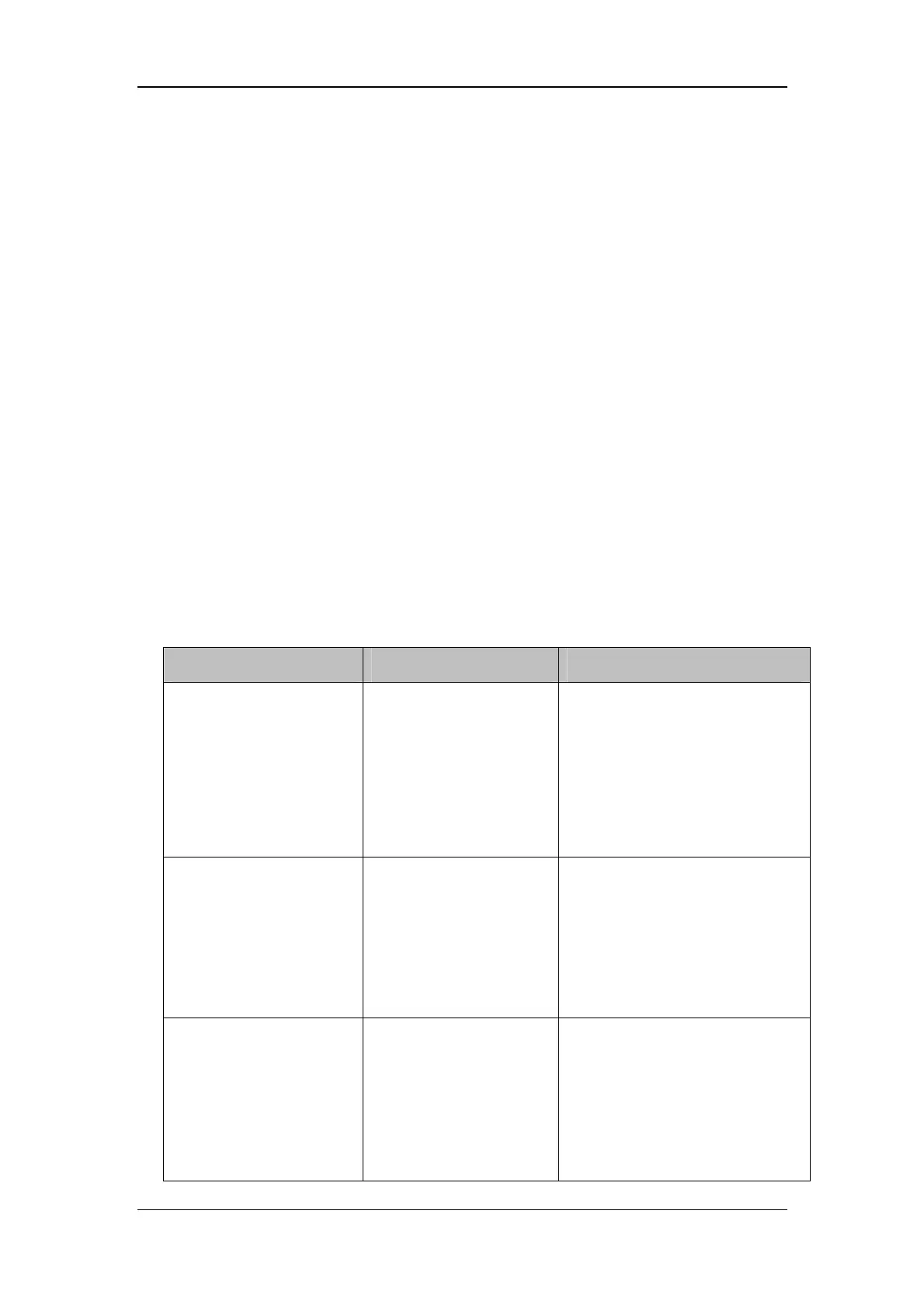3-40
Setup up the pressure control mode and check if the ventilator or anesthesia
machine works normally.
3. Check the ID adapter is correctly configured, and the green indicator of corresponding
port on the BeneLink module illuminates constantly.
4. Access [Devices Integrated] screen on the patient monitor. Check that the device type
(ventilator or anesthesia machine) and ventilation mode are correctly displayed.
5. Select parameters PEEP, Pmean, VTe, MV, I:E, and f(RR) respectively on the patient
monitor and check if the parameter values displayed on the patient monitor are
consistent with those displayed on the ventilator or anesthesia machine.
6. Re-configure the above parameters on the ventilatior or the anesthesia machine and
check if the parameter values displayed on the patient monitor change accordingly.
7. Trigger alarms [MV Too Low], [Airway Pressure Too High], [PAW Too High],
[Peak Too High], and [No Gas Supply] (no Air or O2) on the ventilatior or the
anesthesia machine. Check that these alarm messages are correctly recorded in the alarm
list of the patient monitor.
8. Switch the ventilator or anesthesia machine to volume control ventilation mode. Check
if the ventilation mode displayed on the patient monitor changes accordingly, and if the
parameter values of PEEP, Pmean, VTe, MV, I:E, and f(RR) are correctly displayed.
Serial Port Configuration List
External Device Setup Remark
Mindray Wato 20/30/55/65 Not required.
If you need to view the parameters
of CO2、AG、BIS module in the
anesthesia machine, select
[Factory Mainenance>>] →
[Function Configuration>>] →
[Select Module] in standby mode
and tick the corresponding module.
Maquet Servo-i
Maquet Servo-s
Not required.
The following information is for
further reference:
Baud Rate: 9600 bps
Word Length: 8 bits
Parity: even
Stop Bits: 1
Draeger Evita 2
Channel A: Not required;
Channel B:
Protocol: Medibus
Baud rate: 19200
Parity: even
Stop Bits: 1
/
