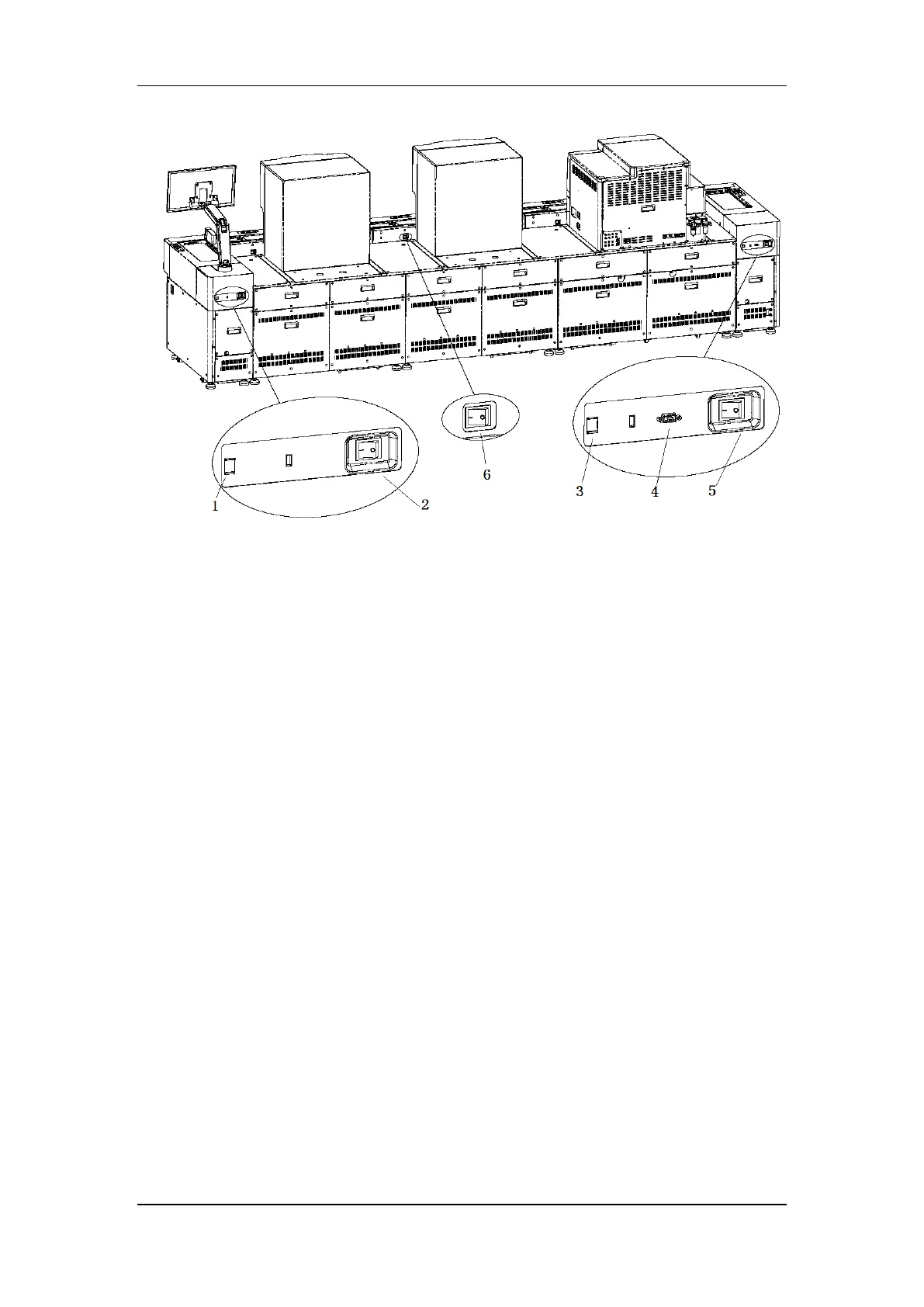Understanding the CAL 8000 System
2-5
Figure 2-4 Switches and Ports in the Back of the Auto Sample Processing System
(configuration: 2+1)
1 ---Network port of the computer
(connecting LIS)
2 --- Loading assembly power switch
3 ---Network port of the exchanger
4 --- Pneumatic unit control port
5 --- Unloading assembly power switch
6 --- Power switch of track unit
Network port of the computer (connecting LIS)
There is a network port in the back of the loading cabinet; it connects the computer of the
sample processing line and the LIS computer.
Power switch of the loading assembly
It is in the back of the loading cabinet, it turns on/off the loading assembly.
Network port of the exchanger
It is in the back of the unloading cabinet for the diagnosis of device status.
Pneumatic unit control port
It is in the back of the unloading cabinet, it connects the pneumatic unit.
Power switch of the unloading assembly
It is in the back of the unloading cabinet, it turns on/off the unloading assembly.
2.3.1 Loading Module
The loading module includes loading assembly and loading module cabinet. It
