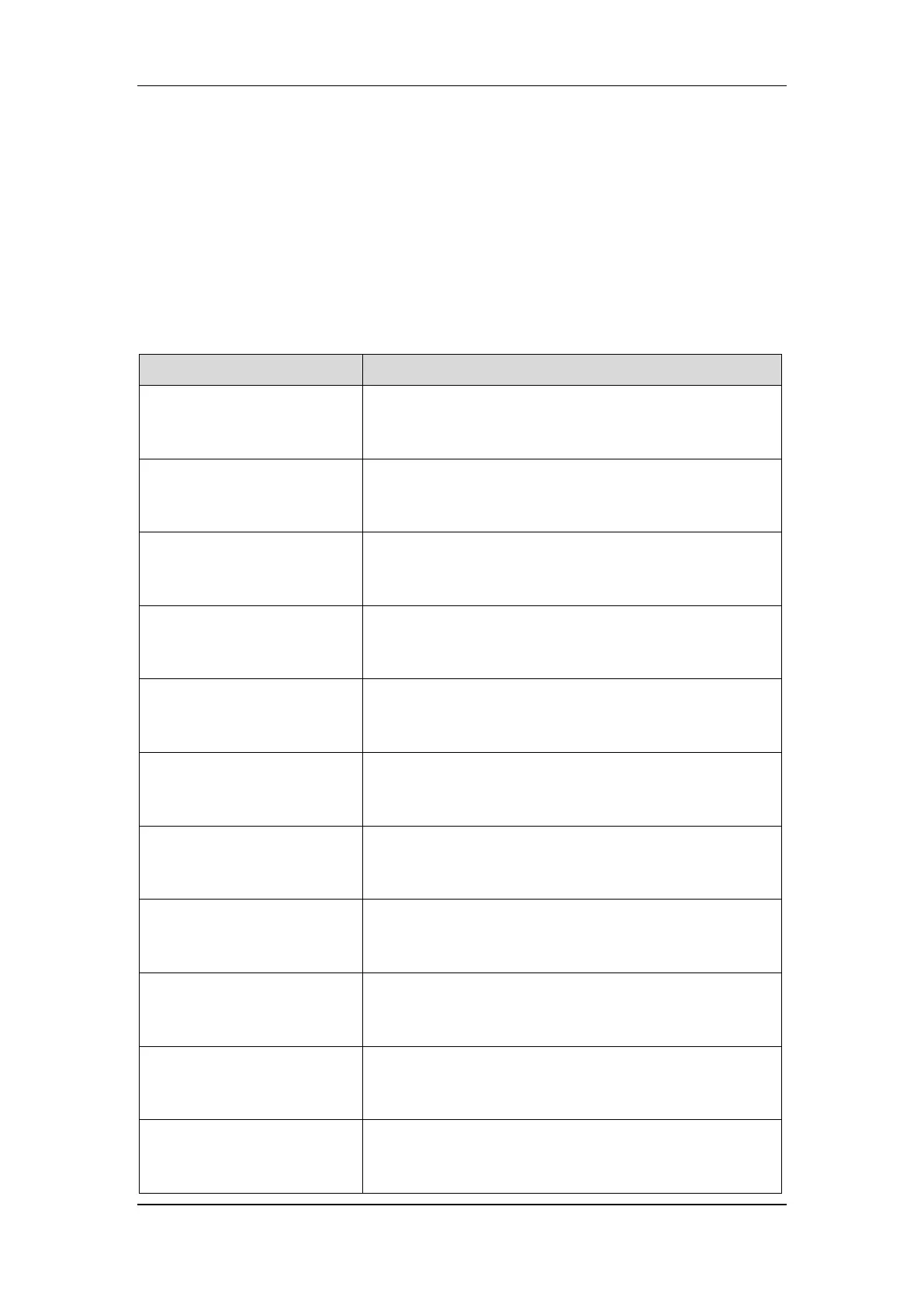Troubleshooting
9-2
9.2 Error Information and Handling
Each of the CAL 8000 loading, unloading and track modules has a reset/mute key. When
there is an error with a module, press the reset/mute key of this module for less than 2
seconds to mute the alarm sound; or press and hold the reset/mute key for 2 seconds or
more to mute the alarm sound and the system will try removing the error automatically.
The possible errors and their troubleshooting information are listed in the following table.
1. Power off the system and restart it after a while.
2. If the error still exists, Contact Mindray Customer
Service Department.
1. Power off the system and restart it after a while.
2. If the error still exists, Contact Mindray Customer
Service Department.
1. Power off the system and restart it after a while.
2. If the error still exists, Contact Mindray Customer
Service Department.
Instruction cannot be received
and implemented
1. Power off the system and restart it after a while.
2. If the error still exists, Contact Mindray Customer
Service Department.
Errors of the 6800 analyzer or
SM&S are reported
1. Power off the system and restart it after a while.
2. If the error still exists, Contact Mindray Customer
Service Department.
Transfer track area is not
empty when loading
1. Power off the system and restart it after a while.
2. If the error still exists, Contact Mindray Customer
Service Department.
Loading outer track receiving
failed
1. Power off the system and restart it after a while.
2. If the error still exists, Contact Mindray Customer
Service Department.
Loading to inner track loading
storage region failed
1. Power off the system and restart it after a while.
2. If the error still exists, Contact Mindray Customer
Service Department.
Tube rack going through outer
track failed
1. Power off the system and restart it after a while.
2. If the error still exists, Contact Mindray Customer
Service Department.
Outer track terminal is empty
1. Power off the system and restart it after a while.
2. If the error still exists, Contact Mindray Customer
Service Department.
Outer track terminal unloading
failed
1. Power off the system and restart it after a while.
2. If the error still exists, Contact Mindray Customer
Service Department.
