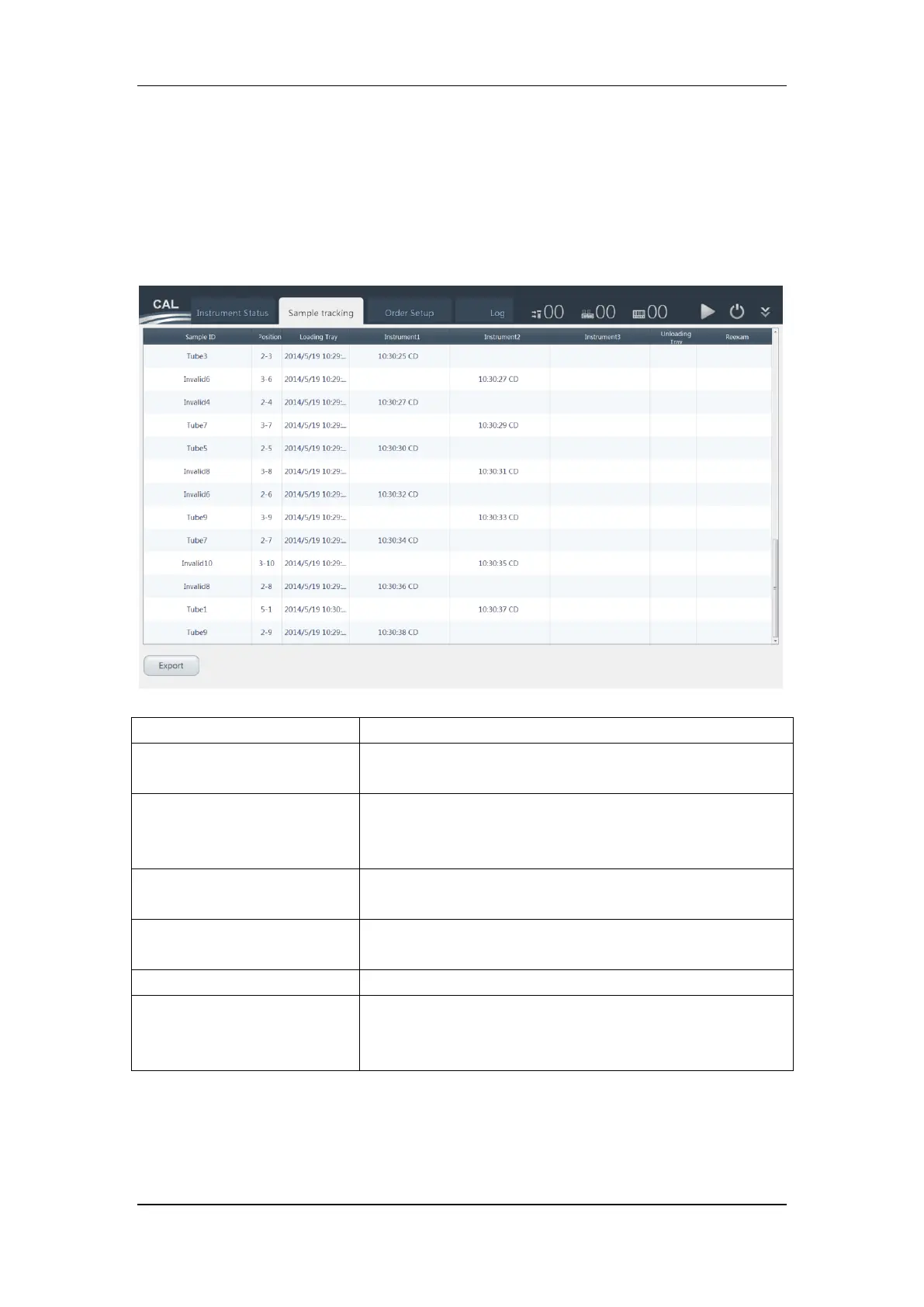Operating the Control and Management Module (CMU)
6-6
6.3 Monitoring Sample Analysis
6.3.1 Sample flow tracking
In this tab, you can check the current position of a sample, and export the position information
of samples in specified period of time.
The indications of column heads in the sample flow tracking table are shown as follows:
ID of the sample, which can be edited by double-click on the
desired item. The change will be synchronized to LIS
The tube position where the sample is accommodated,
e.g.: ”16-5” refers to the sample in the 6
th
tube position of the
tube rack with the ID 16
The time when the sample reaches the tube rack scanning
position of the loading module
The time when the sample reaches aspiration position the
instrument
The time when the sample reaches the unloading module
If the sample needs to be re-examined according to the
reexam rule of the corresponding analyzer, “Reexam
suggested” will be displayed
Export
To export the sample position information, do as follows:
