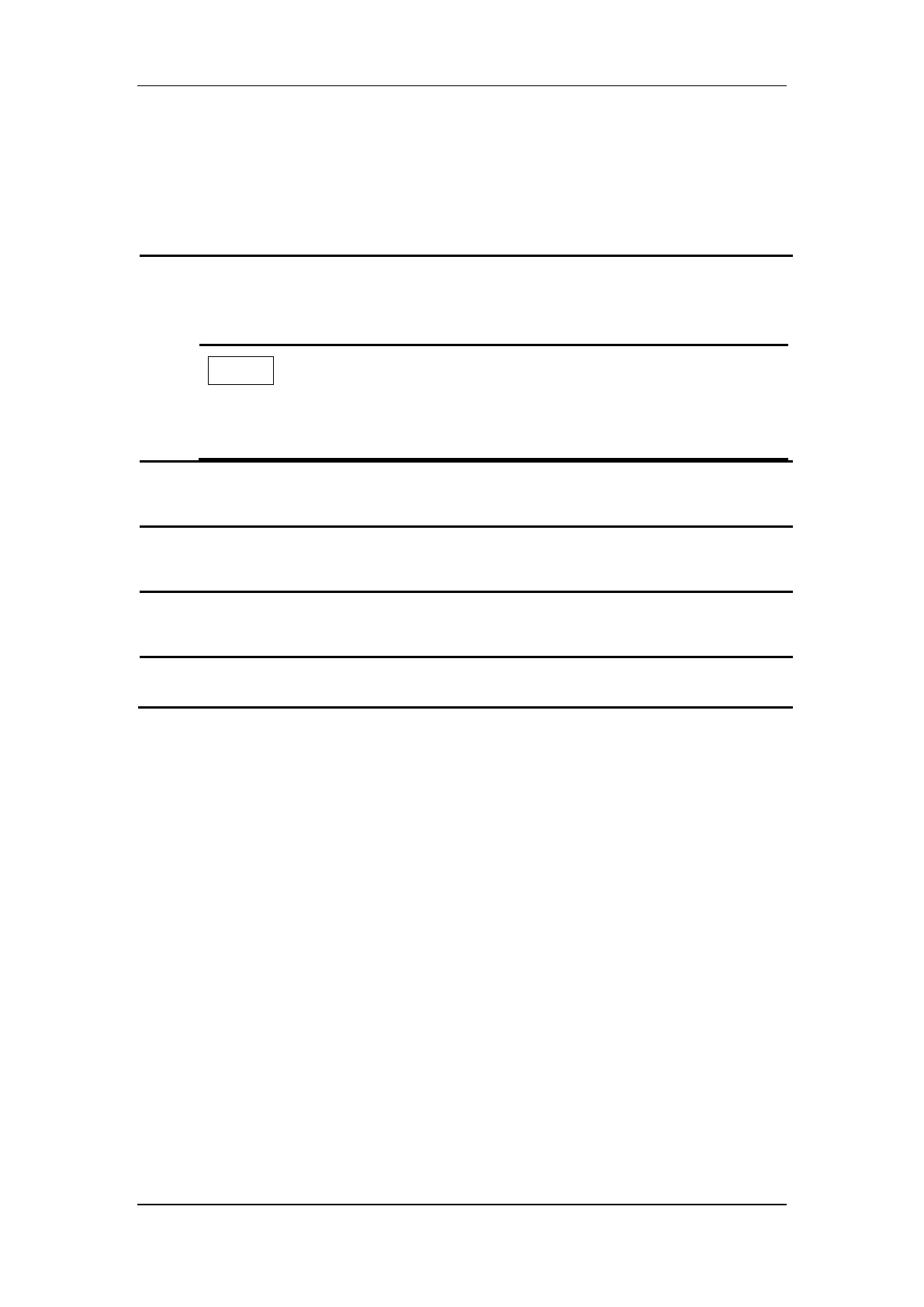Operating Your System
5-8
5.8 Daily Quality Control of the Analyzers
In an auto sample processing line configured with more than one analyzer, the daily quality
control of the analyzers can be performed by the way below.
Place the well prepared vial of control (see the operator’s manual of the analyzer and
instructions for use of the control for how to prepare controls) in a special QC tube
rack.
NOTE
Do not place the control in a normal tube rack, or the system cannot
identify it.
Place the tube rack loaded with the control on the loading tray, with the opening of the
rack facing the operator.
Once the tube rack is place on the loading tray, the system starts to transport to the
scanning position.
After the system identified the QC rack, it will transport the rack to all analyzers which
enabled QC function for QC analysis.
After all analyses finished, the QC tube rack will be transported to the unloading tray.
