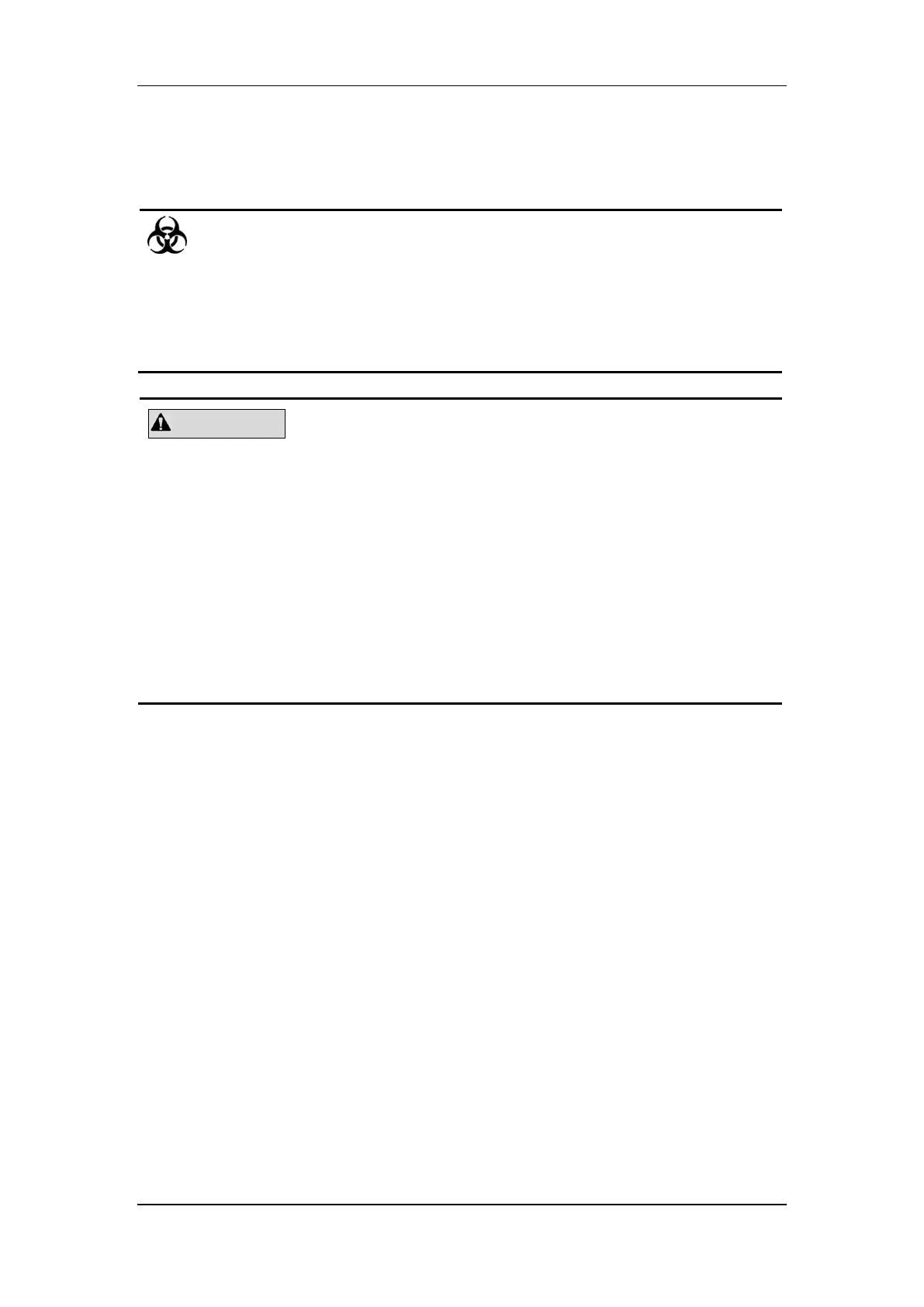Operating Your System
5-2
5.2 Checks before Starting the System
Perform the following checks before turning on the system.
All the samples, controls, calibrators, reagents, wastes and areas contacted
them are potentially biohazardous. Wear proper personal protective
equipment (e.g. gloves, lab coat, etc.) and follow safe laboratory procedures
when handling them and the contacted areas in the laboratory.
WARNING
Be sure to dispose of reagents, waste, samples, consumables, etc.
according to government regulations.
The reagents are irritating to eyes, skin and airway. Wear proper personal
protective equipment (e.g. gloves, lab coat, etc.) and follow safe laboratory
procedures when handling them and the contacted areas in the laboratory.
If reagents accidentally spill on your skin or in your eyes, rinse the area with
ample amount of clean water; seek medical attention immediately.
Keep your clothes, hairs and hands away from the moving parts to avoid
injury.
Checking reagents
Check if there are enough reagents for analysis of the whole day, if not, replaces the
reagents.
If reagent runs out during analysis process, the device will stop running automatically
and remind you to replace the reagent. You shall replace the reagent to continue with the
analysis.
Checking the waste container (for non-direct discharge)
Check and make sure waste containers of the analyzer(s) and SM&S(s) are empty.
Checking the SM&S (if configured)
Check if there are sufficient slides in the SM&S for analysis of the whole day, if not,
prepares more slides.
Check if there are sufficient slide baskets.
Check if the slide basket unloading tray is cleared.
Checking the auto sample processing system
Checking the auto sample processing system. Make sure there are no objects on the
tracks or the unloading tray. If there are any, remove them.
