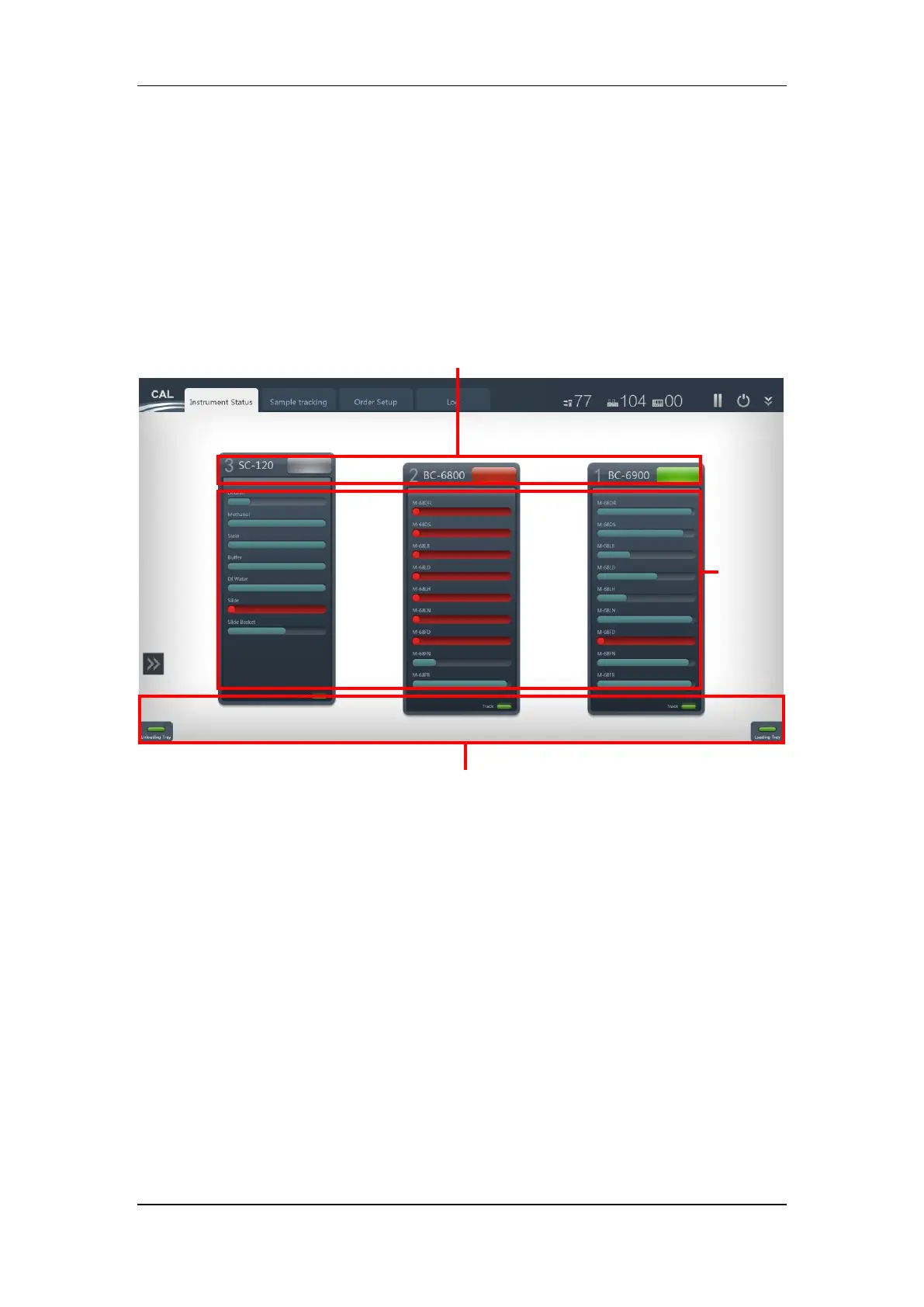Operating the Control and Management Module (CMU)
6-2
6.2 Monitoring System Status
The CMU status monitoring area displays the status of each unit/device of the sample
processing line from right to left. You may check the reagent consumption status, running
status and connection status of each device, and set up information on each unit/device.
The following figure is the CMU status monitoring area of a 2+0 sample processing line. It
displays the status of each SPS module/instrument from right to left: loading module,
analyzer 1 and its track module, analyzer 2 and its track module, and unloading module.
SPS Module Monitor
The status of the CAL 8000 modules and instruments are shown by the indicating bars: when
the bar is green, the module is working properly; when the bar is red, the module has error(s);
when the bar is grey, the module is power-off/not started.
Checking the error information
Tap the status monitor area of the module you want to check, and the dialog box below pops
up, showing the “Error Info.” and the “IP address” of the module.
Status of CAL 8000 Modules
