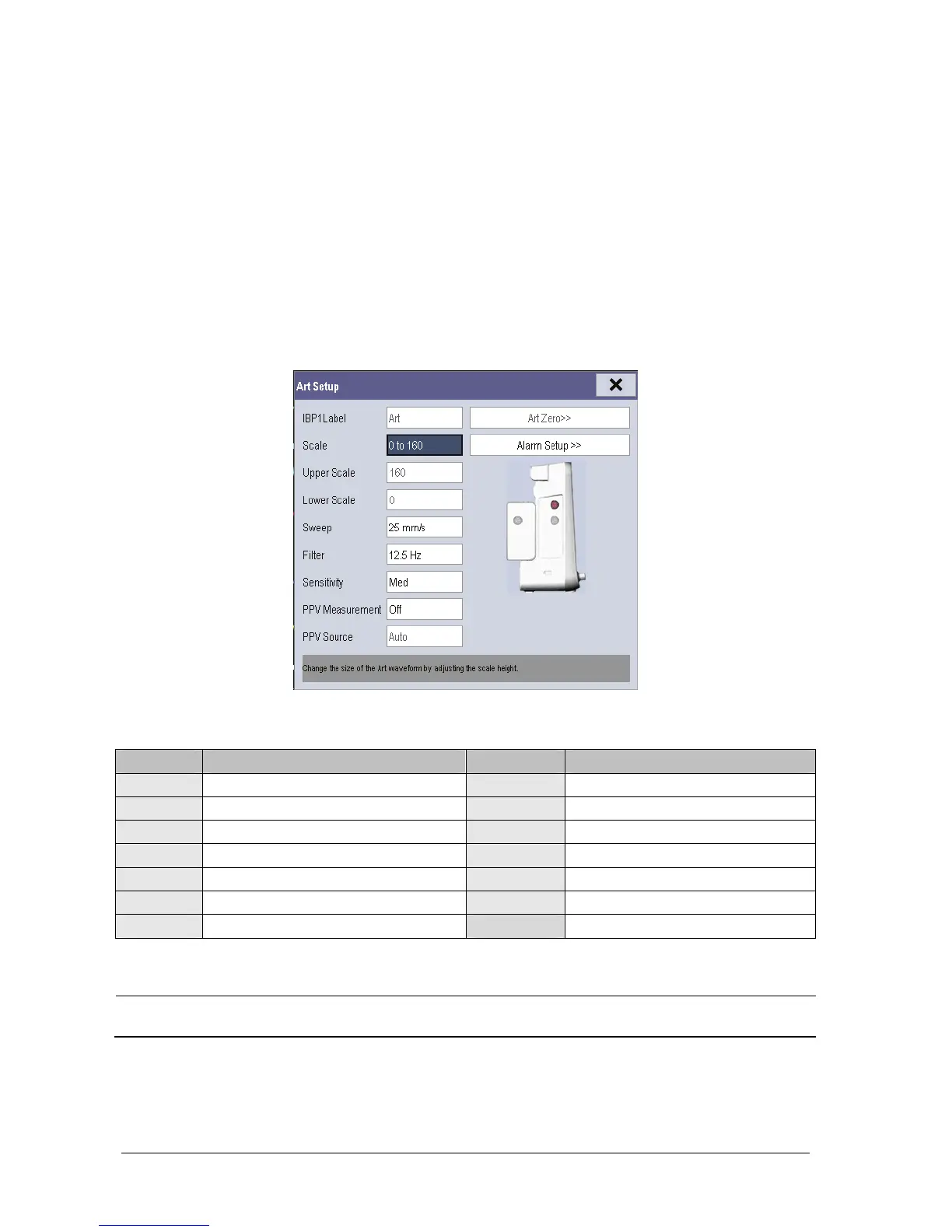14-4 Passport 12/Passport 8 Operator’s Manual
For some pressures, the parameter window may show the mean pressure only. For different pressures, their defaults unit
may be different. If the Art and ICP pressures are measured simultaneously, the ICP parameter area will display numeric
CPP, which is obtained by subtracting ICP from the Art mean.
14.6 Changing IBP Settings
14.6.1 Changing a Pressure for Monitoring
To change a pressure for monitoring:
1. Select the pressure you want to change to enter its setup menu. In the menu, there is a figure showing the current
IBP measurement connector.
2. Select [Label] and then select your desired label from the list. Labels already used cannot be selected.
Label Description Label Description
PA Pulmonary artery pressure CVP Central venous pressure
Ao Aortic pressure LAP Left atrial pressure
UAP Umbilical arterial pressure RAP Right atrial pressure
BAP Brachial arterial pressure ICP Intracranial pressure
FAP Femoral arterial pressure UVP Umbilical venous pressure
Art Arterial blood pressure LV Left ventricular pressure
P1 to P4 Non-specific pressure label
NOTE
When two pressures are detected having the same label, the monitor changes one pressure label to a
currently unused one.
