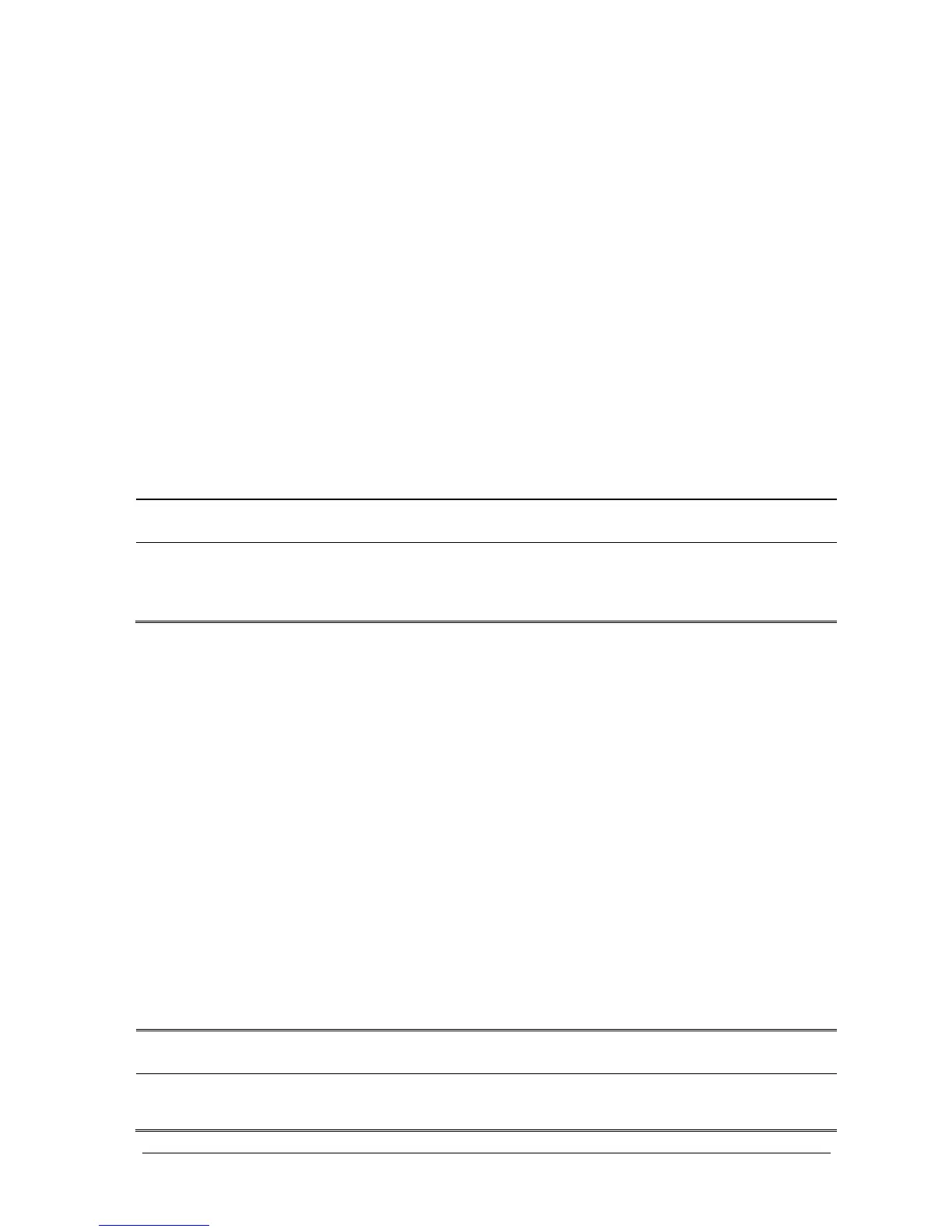Passport 12/Passport 8 Operator’s Manual 17-5
17.5 Changing AG Settings
17.5.1 Setting Gas Unit
For N2O and AA, the unit of the measured gas is fixed to %.
To set the gas unit:
1. Select [Main Menu]→[Maintenance >>]→[User Maintenance] →enter the required password→[Unit Setup >>].
2. In the Unit Setup menu, you can select [CO2 Unit] or [O2 Unit] and then select [mmHg], [%] or [kPa].
17.5.2 Setting the Apnea Alarm Delay
To set the apnea alarm delay:
1. Select the AG parameter area to access the [AG Setup] menu.
2. Select [Apnea Delay] and select the appropriate setting.
The monitor alarms if the patient has stopped breathing for longer than the preset apnea time. The [Apnea Delay]
setting takes effect simultaneously to the Resp, CO
2
, and AG modules.
WARNING
The respiration measurement does not recognize the cause of apneas. It only indicates an alarm if no breath
is detected when a pre-adjusted time has elapsed since the last detected breath. Therefore, it cannot be
used for diagnostic purposes.
17.5.3 Changing the Sample Flow Rate
In the setup menu for any gas, select [Flow Rate] and then choose either:
[High]: 200 ml/min for adult and pediatric patients, and 120 ml/min for neonatal patients.
[Med]: 150 ml/min for adult and pediatric patients, and 90 ml/min for neonatal patients.
[Low]: 120 ml/min for adult and pediatric patients, and 70 ml/min for neonatal patients.
17.5.4 Setting up the O
2
Compensation
If the AG module does not incorporate the O
2
module, you need to manually select [O2 Compen] and then select [Off]
or an appropriate setting according to the amount of O
2
in the ventilation gas mixture. When the amount of O
2
is less
than 30%, switch the compensation off.
If the AG module incorporates the O
2
module, the system directly uses the O
2
concentration detected by the O
2
module
to make compensation. At this time, the [O2 Compen] in the setup menu for any gas is fixed to [Off].
WARNING
Make sure to use the appropriate compensations. Inappropriate compensations may cause inaccurate
measurement values and result in misdiagnosis.
