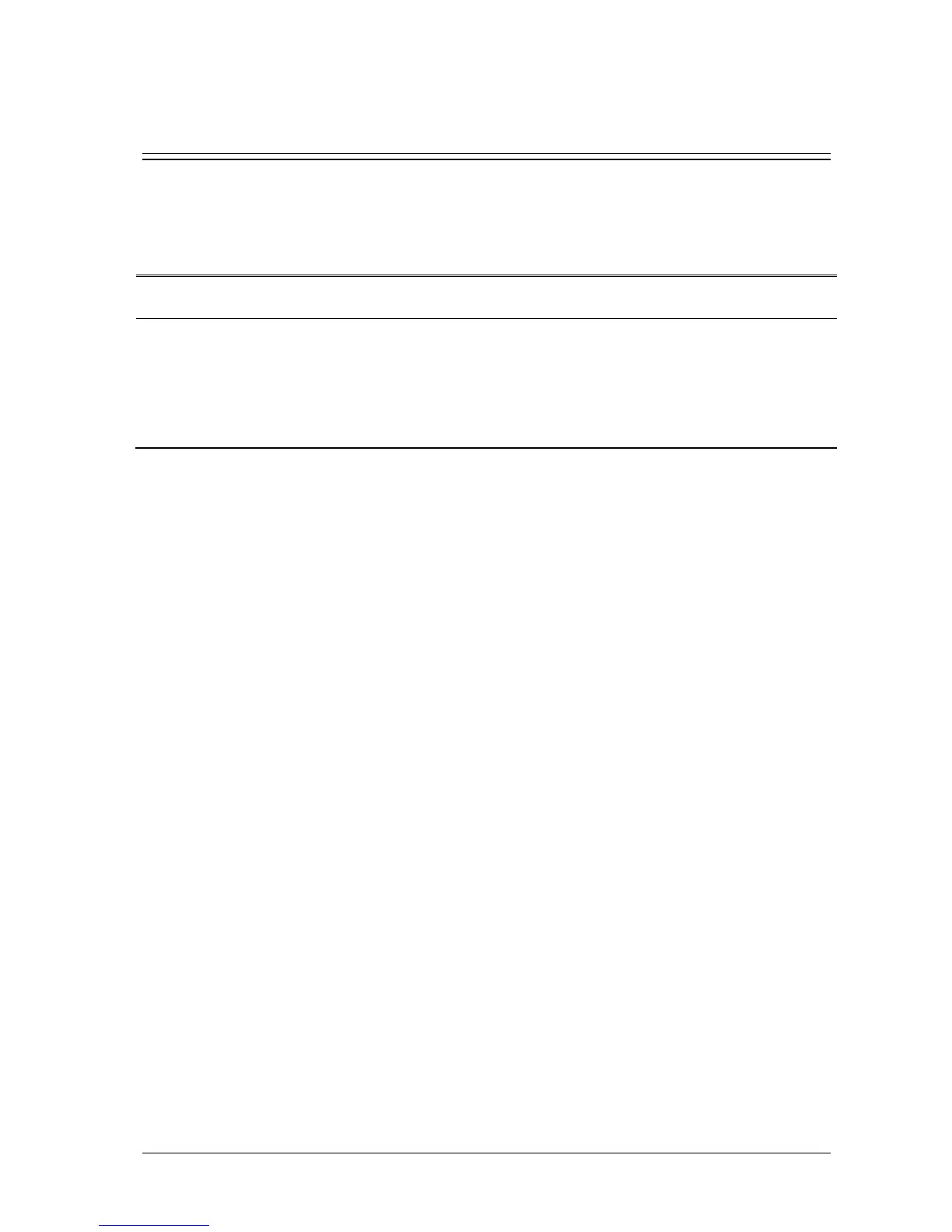Passport 12/Passport 8 Operator’s Manual 7-1
7 Alarms
Alarms, triggered by an abnormal vital sign or technical issue with the monitor, as visually and audibly indicated to the
user.
WARNING
A potential hazard can exist if different alarm presets are used for the same or similar equipment in any
single area, e.g. an intensive care unit or cardiac operating room.
If your monitor is connected to a CMS, alarms can be controlled remotely. Remote suspension, inhibition,
and reset of monitor alarms via the CMS may cause a potential hazard. For details, refer to the CMS’s
operator’s manual.
For troubleshooting specific alarms, see appendix D Alarm Messages.
7.1 Alarm Categories
The monitor’s alarms can be classified into two categories: physiological alarms and technical alarms.
1. Physiological alarms
Physiological alarms, also called patient status alarms, are triggered by a monitored parameter value that violates
set alarm limits or an abnormal patient condition. Physiological alarm messages are displayed in the physiological
alarm area.
2. Technical alarms
Technical alarms, also called system status alarms, are triggered by a device malfunction or a patient data distortion
due to improper operation or mechanical problems. Technical alarm messages are displayed in the technical alarm
area.
Apart from the physiological and technical alarm messages, the monitor will show some messages telling the
system status or patient status. Messages of this kind are included in the prompt message category and usually
displayed in the prompt information area. Some prompt messages that indicate the arrhythmia events are
displayed in the physiological alarm area. For some measurements, their related prompt messages are displayed in
their respective parameter windows.
