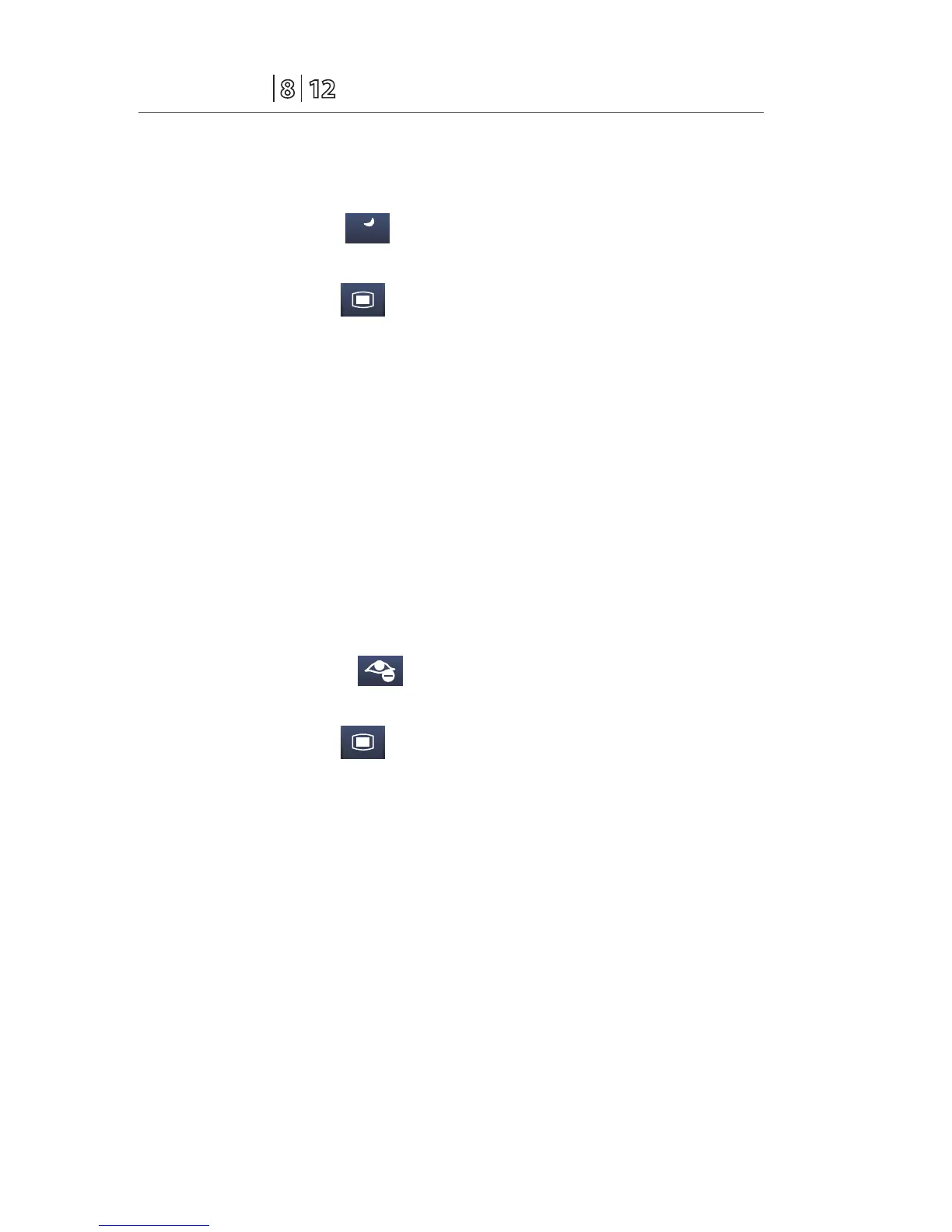P/N: H-046-005847-00 Rev 3.0
24
Passport
®
Quick Reference Guide
b. Select Enter Night Mode
To remove a patient from Night Mode:
a. Select Night Mode (quick key)
Or
a. Select Main Menu (quick keys)
1. Select Screen Setup>>
2. Select Night Mode >>
b. Select OK
DPM Central Station Interface: Night Mode can be enabled/disabled on the
DPM Central Station.
Panorama Central Station Interface: Night Mode button is not present on the
Passport 8 or Passport 12 when interfacing to the Panorama Central Station.
Privacy Mode
To suspend alarm notification and turn off the display on the Passport 8 or
Passport 12 bedside monitor when admitted to the DPM Central Station:
a. Select Privacy Mode (quick key)
Or
a. Select Main Menu (quick keys)
3. Select Screen Setup>>
4. Select Privacy Mode
b. Select Yes
To remove a patient from Privacy Mode and resume monitoring on the
Passport 8 or Passport 12 bedside monitor select any key on the Passport 8 or
Passport 12 bedside monitor
DPM Central Station Interface: Privacy Mode monitor can be enabled/
disabled on the DPM Central Station.
Panorama Central Station Interface: Privacy Mode button is not present
on the Passport 8 or Passport 12 when interfacing to the Panorama Central
Station.
