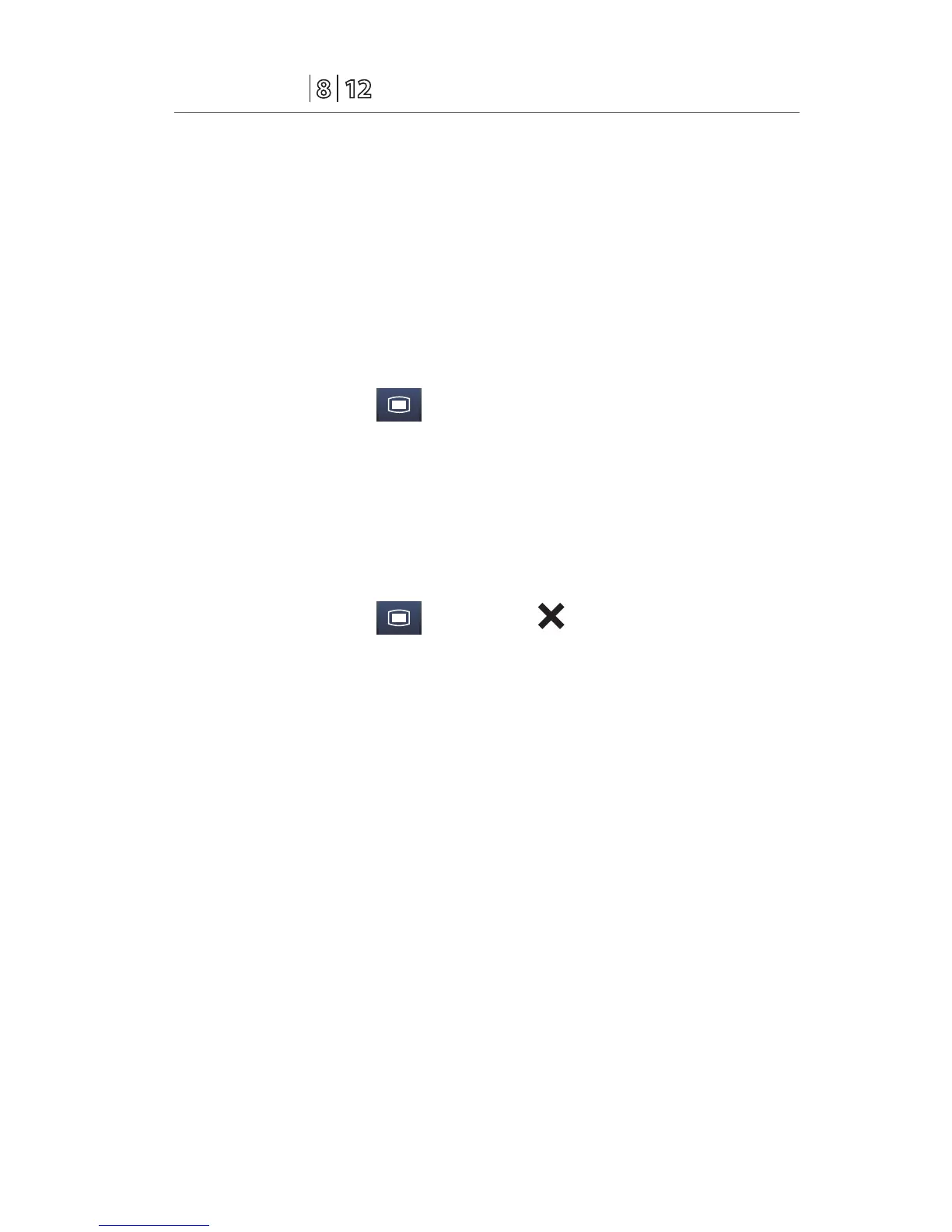P/N: H-046-005847-00 Rev 3.0
25
Passport
®
Quick Reference Guide
DATE AND TIME
To adjust the date and time on the Passport 8 or Passport 12 bedside monitor:
a. Select Date/Time next to patient size on main display
b. Set the date and time
c. Select Date Format to adjust the month, day, and year format
d. Select Time Format to adjust the time format (12h or 24h)
Or
a. Select Main Menu (quick key)
b. Select Maintenance>>
c. Select System Time>>
d. Set the date and time
e. Select Date Format to adjust the month, day, and year format
f. Select Time Format to adjust the time format (12h or 24h)
g. Select Main Menu (quick key) or to return to the main display
DPM Central Station Interface: Adjusting the date and time on the DPM
Central Station will adjust the date and time on the Passport 8 or Passport 12
bedside monitor. The date and time cannot be adjusted on the Passport 8 or
Passport 12 bedside monitor when interfacing with the DPM Central Station.
Panorama Central Station Interface: Adjusting the date and time on the
Panorama Central Station will adjust the date and time on the Passport 8
or Passport 12 bedside monitor. The date and time cannot be adjusted on
the Passport 8 or Passport 12 bedside monitor when interfacing with the
Panorama Central Station.
