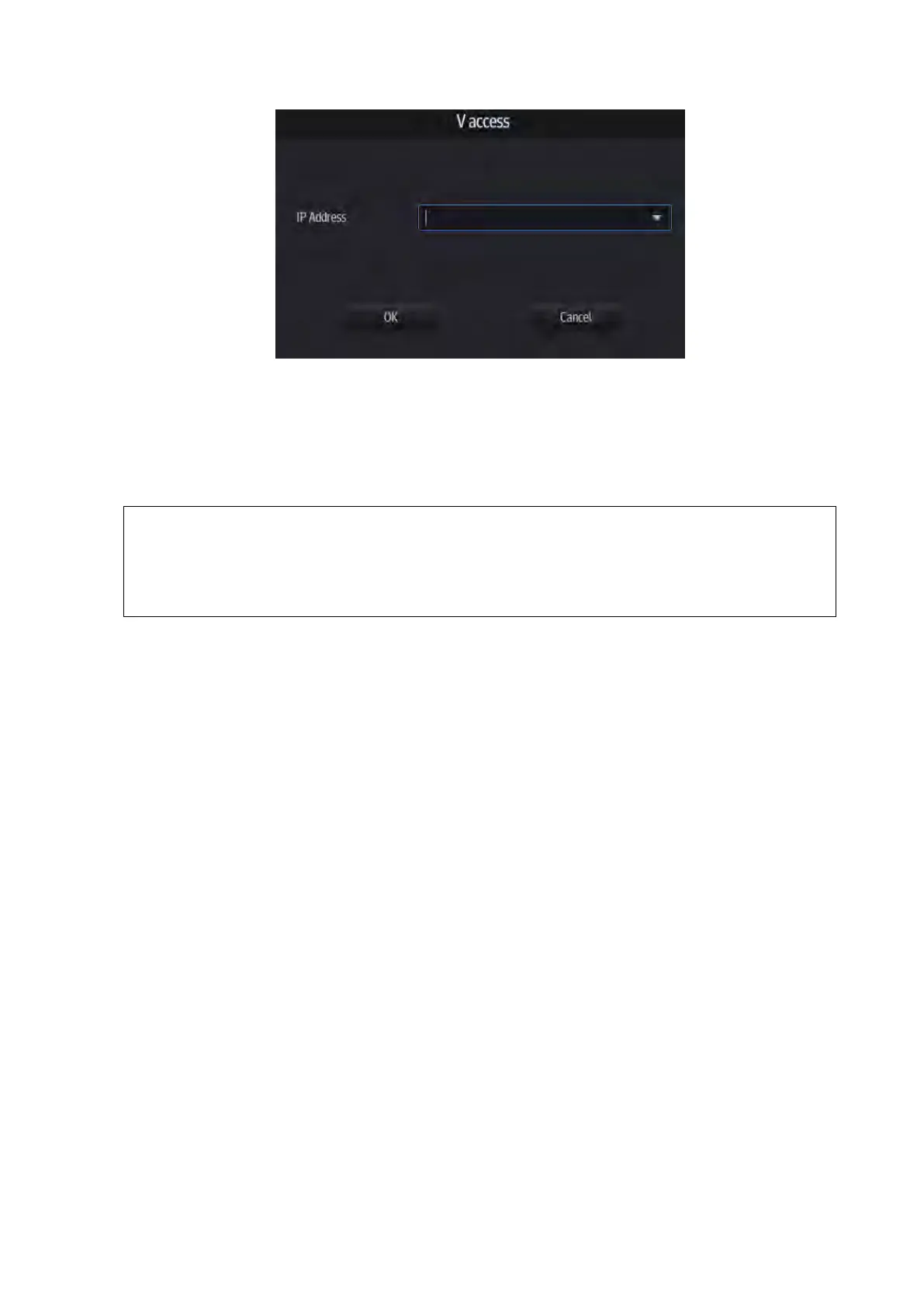Patient Data Management 10-23
3. Enter the IP address and tap [OK].
4. Log on with the server account and password.
5. Check the data transferred and carry out operations as necessary.
10.12 Q-Path
When logging on the Q-path service, the ultrasound system is connected to the
external network and it may be infected by virus. Please do not access the unrelated
website or perform any unrelated operations.
If abnormal data or link is discovered after logging on the Q-path service, please
stop operation and contact the Q-path service provider.
10.12.1 Overview
You can use the ultrasound system to check data on browser directly. After you have ordered
storage service of a network website service, you can check data using the website, authorized
account and password (provided by the service vendor).
Q-path is a network server provided by Telexy Healthcare Inc. for digital image storage. For details,
please contact Q-Path service provider.
