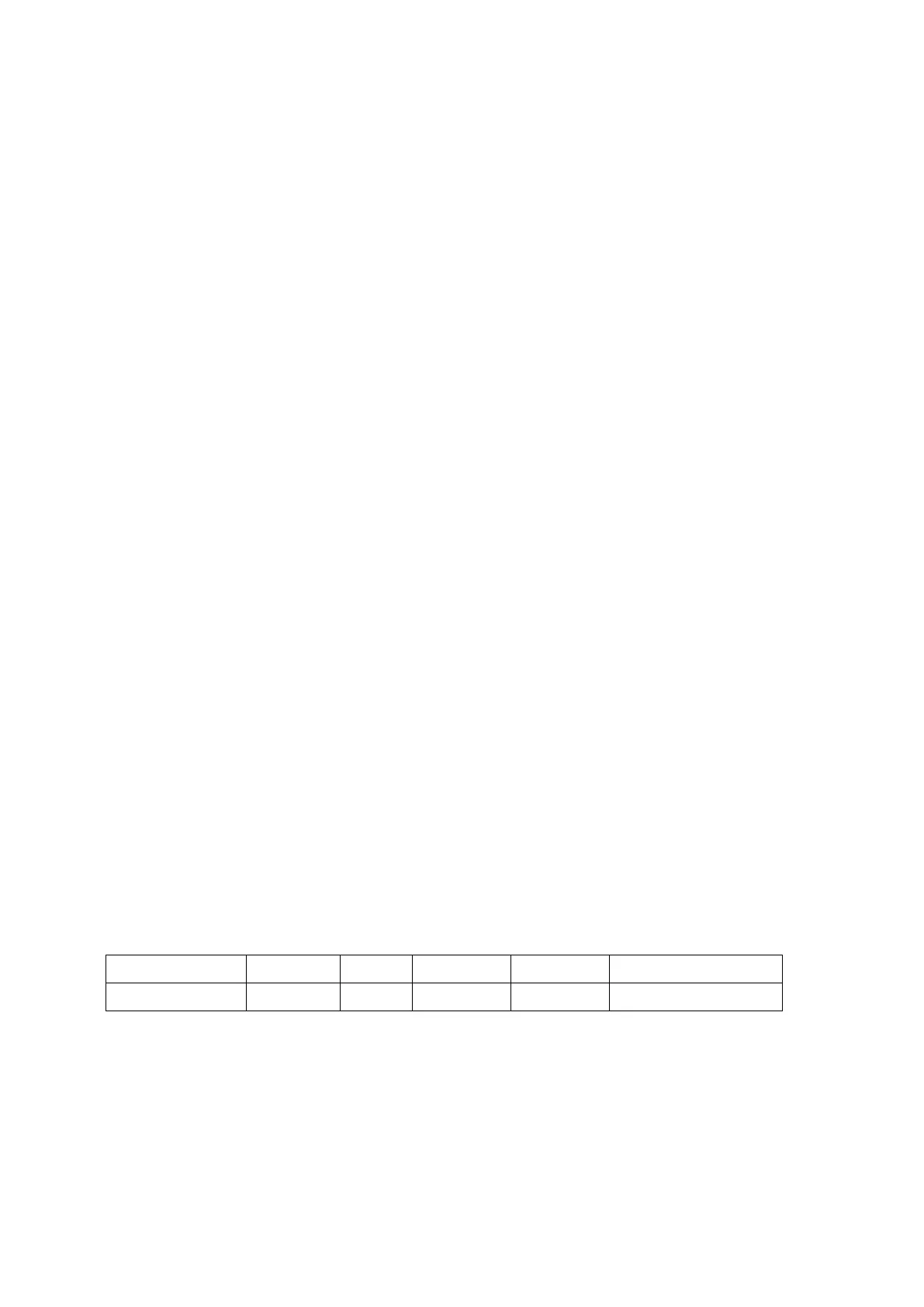5-10 Image Optimization
Middle Line
“Middle Line” helps to locate the focus point of shockwave during the treatment.
By watching the treatment procedure in real-time and adjusting the intension and
frequency of the shockwave, the harm to the patients can be reduced to the
least.
Tap [Middle Line] on the image menu to hide or display the line.
Dual Live
Display different image effects of one probe for a better observation.
Tap [Dual Live] to turn on/off the function, and dual-split window of images are
displayed on the main screen.
Two pages of adjustable parameters are displayed; where, shared parameters
and left window parameters are displayed in the B(L) page, while right window
parameters are displayed in the B(R) page.
In the image parameter area on the top-left corner of the main screen,
parameters of the both windows are displayed.
Image magnification is available in dual live mode.
5.3 M Mode Image Optimization
5.3.1 Basic Procedures for M Mode Imaging
1. Select a high-quality image during B mode scanning, and adjust to position the area of interest in
the center of the B mode image.
2. Tap [M]on the right side of the operating panel to enter M sampling line status, and drag the
sampling line to the desired position.
3. Tap [M]/ [Update] or double-click the sampling line to enter M mode. You can then observe the
tissue motion along with the anatomical images of B mode. During the scanning process, you
can also adjust the sampling line accordingly when necessary.
4. Adjust the image parameters to obtain optimized images.
5. Perform other operations (e.g., measurement and calculation) if necessary.
5.3.2 M Mode Image Parameters
In M mode scanning, the image parameter area in the top-left corner of the screen displays the
real-time parameter values as follows:
During M mode imaging, menus for B mode and M mode are displayed on the operating panel
at the same time. You can switch between the 2 modes by tapping the mode tab.
During M mode scanning, depth, focus position, frequency and acoustic power of the probe are
synchronous with that of B mode.
Adjustment of the TGC to the B mode image will lead to synchronous changes in the M mode
image.
