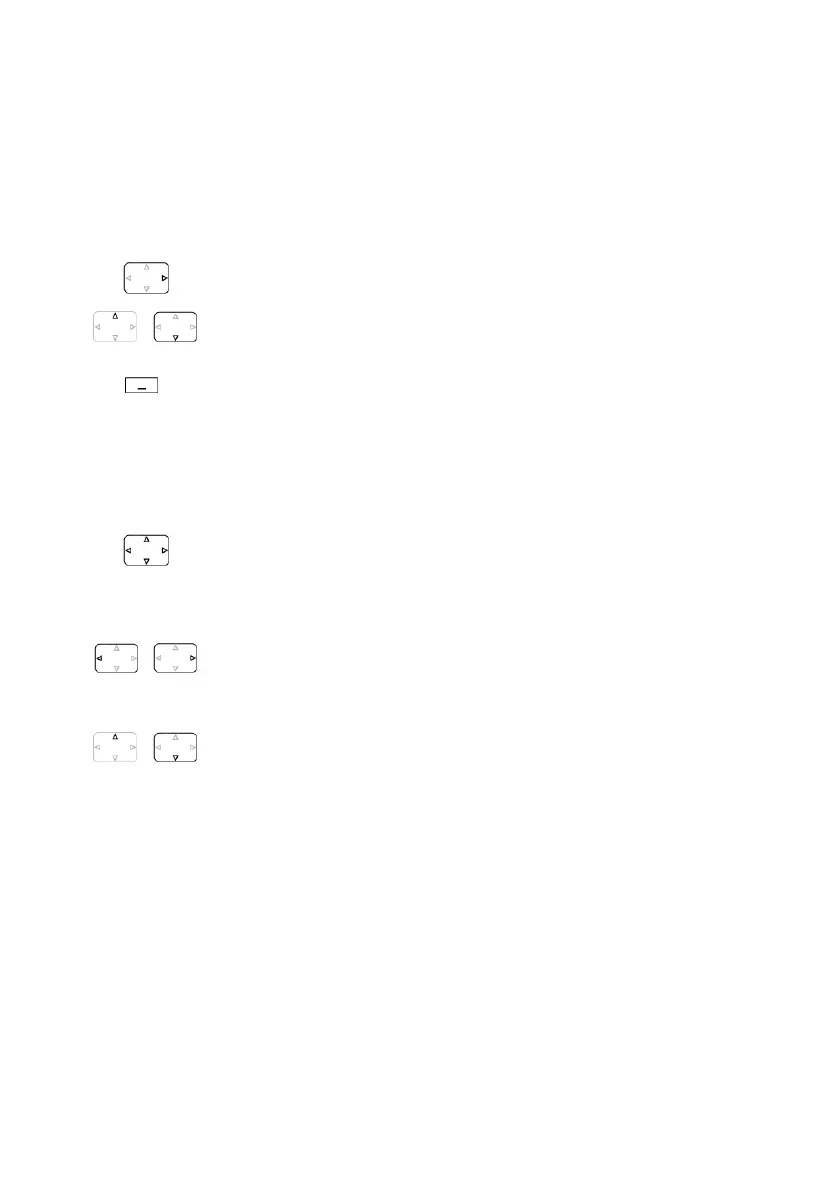30 Mitel 622 DECT Phone
eud-1720/1.0 – R3.0 – 08.2015
Using the display and operating elements
Menu-guided navigation
Accessing the menu
The phone is in standby mode:
Using the navigation key
You can retrieve a particular menu entry even more simply and efficiently using the navi-
gation key. You can scroll vertically and horizontally through the different menu entries.
Press the navigation key to the right or the Menu softkey.
➔The first menu entry is displayed.
Use the vertical navigation key to scroll through the menu entries.
Select
Press the Select softkey.
➔Accessing the displayed menu.
Navigation key in the idle state:
Left: Audio profiles
Right: Main menu
Top: Activated features
Bottom: Phone book
Horizontal navigation key:
Left: Scrolling back through the menu
Right: opens displayed menu, scrolls forward through the menu,
retrieves detailed information.
Vertical navigation key:
Up: scrolls upwards in the list.
Down: scrolls downwards in the list.
