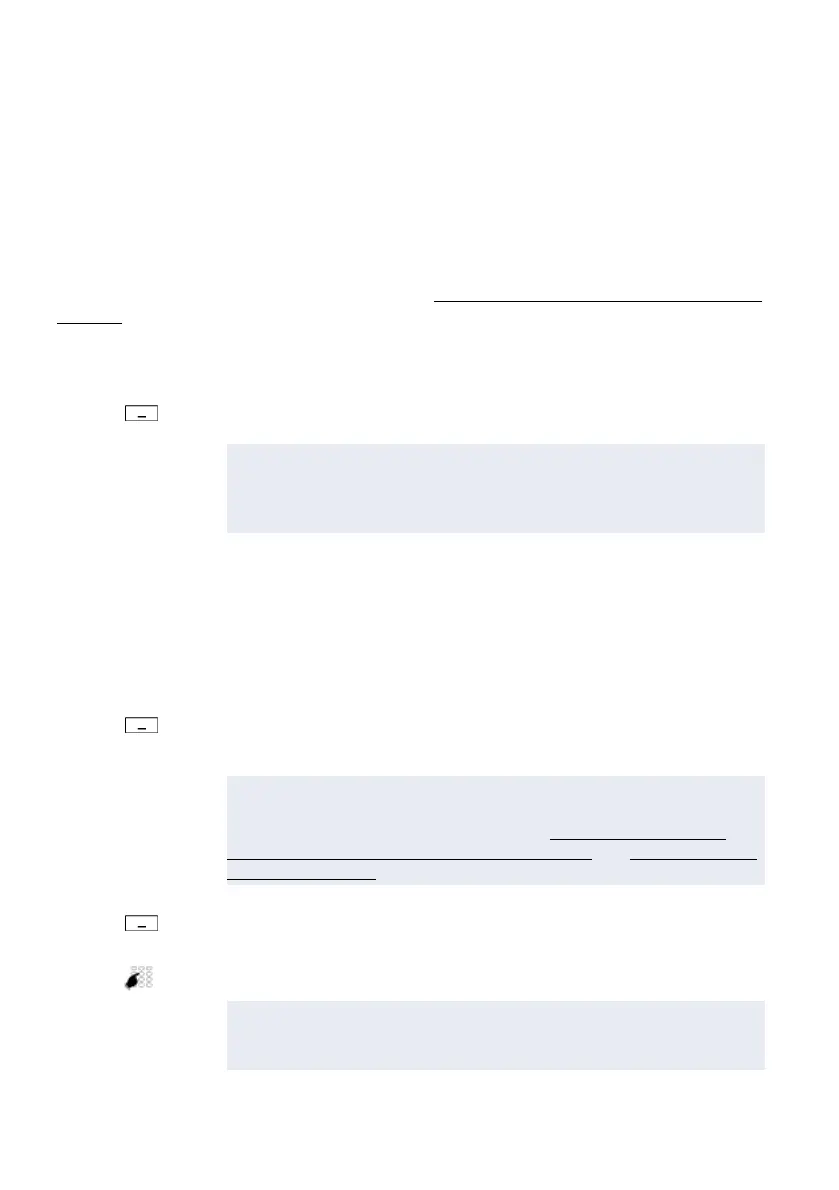40 Mitel 622 DECT Phone
eud-1720/1.0 – R3.0 – 08.2015
Supplementary features
Call waiting on an internal user
You want to talk to an internal user. However, the person is busy.
As a result of your call waiting, the person hears a call waiting tone and your phone num-
ber or name appears on his display. The user has the possibility of answering, deflecting
or rejecting your call.
Requirement: It is essential that the internal user has not barred the Call waiting function
on his phone (for configuration see the chapter
"Activating protection against call types",
page 86).
Ask your system administrator whether the Call waiting function is enabled on the system.
Answering call waiting
You are in a call and hear the call waiting tone. Another user is urgently trying to reach
you.
You can either answer, deflect or reject the call.
Call waiting
User is busy:
Press the Call waiting softkey.
➔You hear the dialling tone.
Note:
If the person rejects your call request or if call waiting is not possible, the
call is, depending on the system’s configuration, disconnected (busy
tone) or forwarded to a preconfigured destination.
Answer
Answering the call:
Press the Answer softkey.
➔The first call party is put on hold. You are now connected with the party
who initiated the call waiting.
Note:
For more detailed information on how to broker between callers or set up
a conference, please refer to the Chapters
"Brokering between an
enquiry call party and your call partner", page 44 and "Making a confe-
rence call", page 44 respectively.
Deflect
Deflect call:
Press the Deflect softkey.
<Phone number>
Enter the user’s phone number and confirm with the Ok softkey.
➔Call-waiting party is put through.
Note:
You can also find the call number of the user you want in the phone book
or in a call list.
