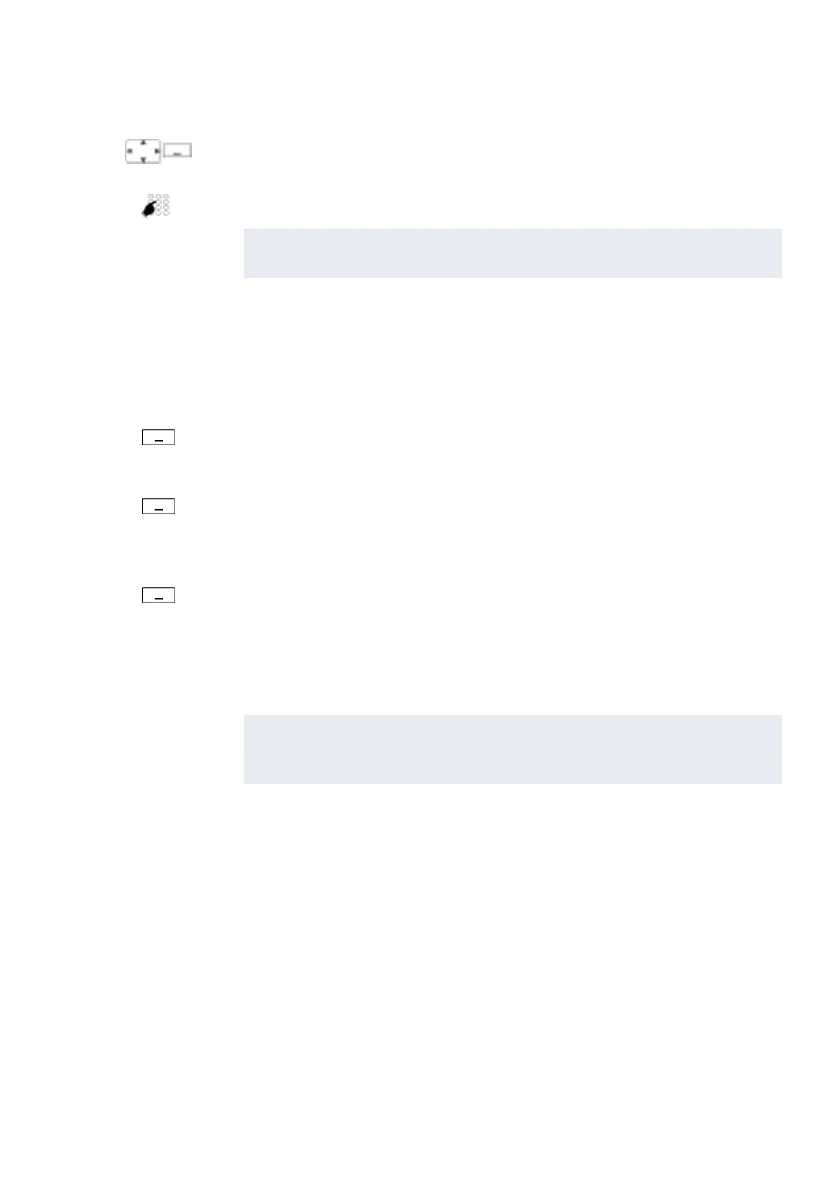Supplementary features
Mitel 622 DECT Phone 55
eud-1720/1.0 – R3.0 – 08.2015
Read text messages
Your display shows New message received from and the envelope symbol. The LED indi-
cator is red-flashing.
<Destination>
Select the destination and press the Select softkey.
<Phone number>
For User and Group: Enter the call number and press the Send softkey.
➔The text message is sent.
Note:
If the display shows Not available, the text message could not be sent.
Show
Show text message:
Press the Show softkey.
➔The display shows the sender and the time/date of the text message.
Read
Read text messages:
Select the text message you want and press the Read softkey.
➔If the text message runs over several lines, use the navigation key to
scroll.
Delete
Delete text message:
Press the Delete softkey.
➔The text message is deleted; the next text message is retrieved from
the memory.
Or:
Press Menu > Text message > Inbox to select the text message and con-
tinue as described above.
Note:
You can select and read a new text message even during an active call
using Text message > Inbox.
