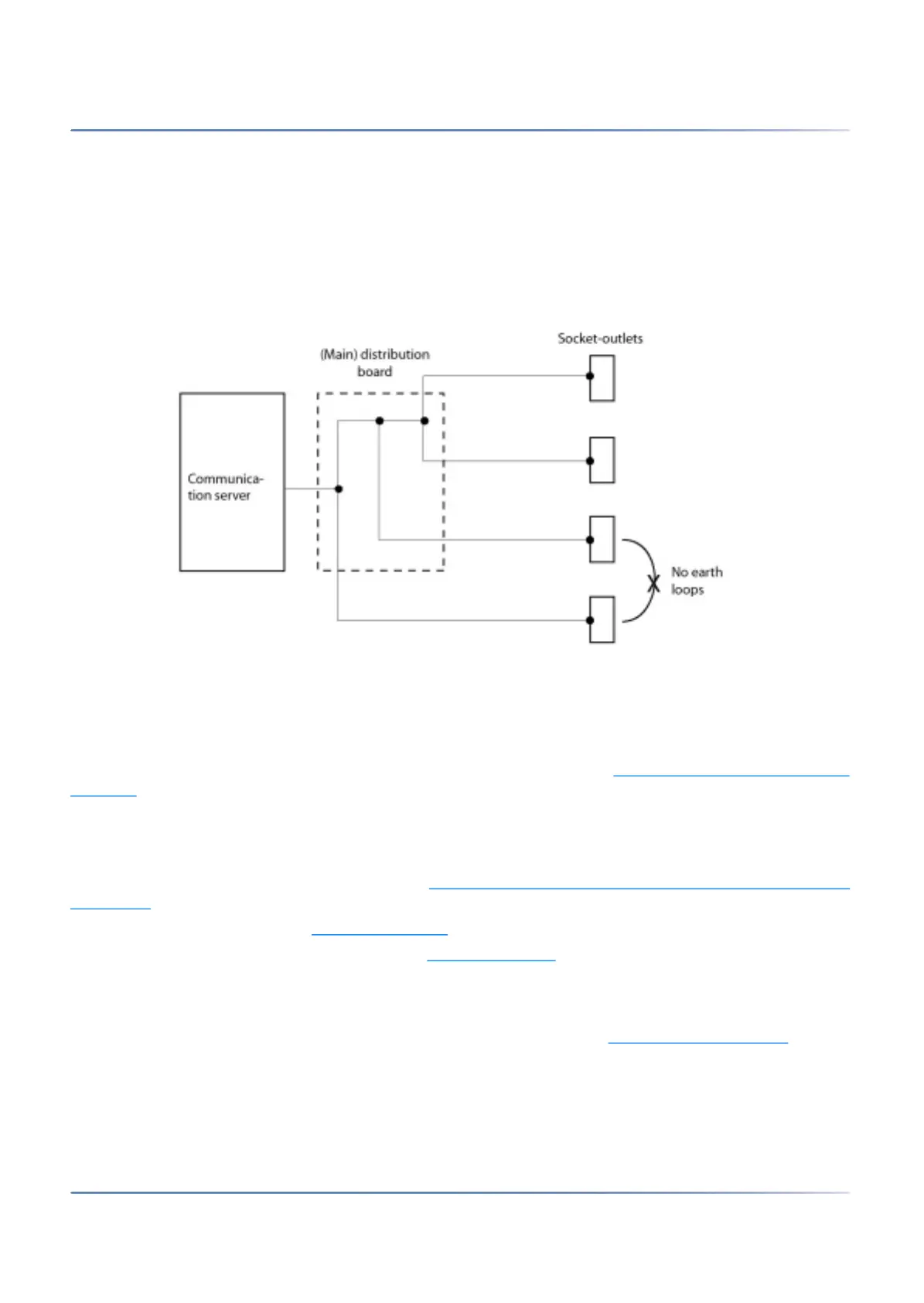102
E
QUIPPING THE BASIC SYSTEM
CHAPTER 4 INSTALLATION
Connecting the cable screening
When using shielded installation cables also use shielded RJ45 connectors. In this way the shielding of
the installation cables is automatically connected with the housing of the communication server and there-
fore with the building earth.
NOTE: Connect the cable screens to one another at the splitting point only. Observe the tree structure
principle to prevent earth loops.
Figure 4.12: Tree structure principle
Equipping the Basic System
For an individual expansion the basic system can be equipped with interface cards, the appropriate wiring
adapters and system modules. An overview can be found in the ChapterExpansion Stages and System
Capacity.
Fitting an interface card
Interface cards are fitted to slots IC1…IC4 (see Mainboard interfaces, display and control elements and
front panel).
CAUTION: Be sure to observe the Safety regulations.
1. Shut down the communication server (see Shut-down mode) and disconnect it from the power
supply.
2. Remove the housing cover.
3. Place the interface card at a slight angle into the required slot (see Fitting an interface card). Make
sure the angled side of the interface card is facing backwards (i.e. it must not project over the wiring
adapter slots).
4. Carefully press the interface card downwards until the two lateral metal clamps engage.
