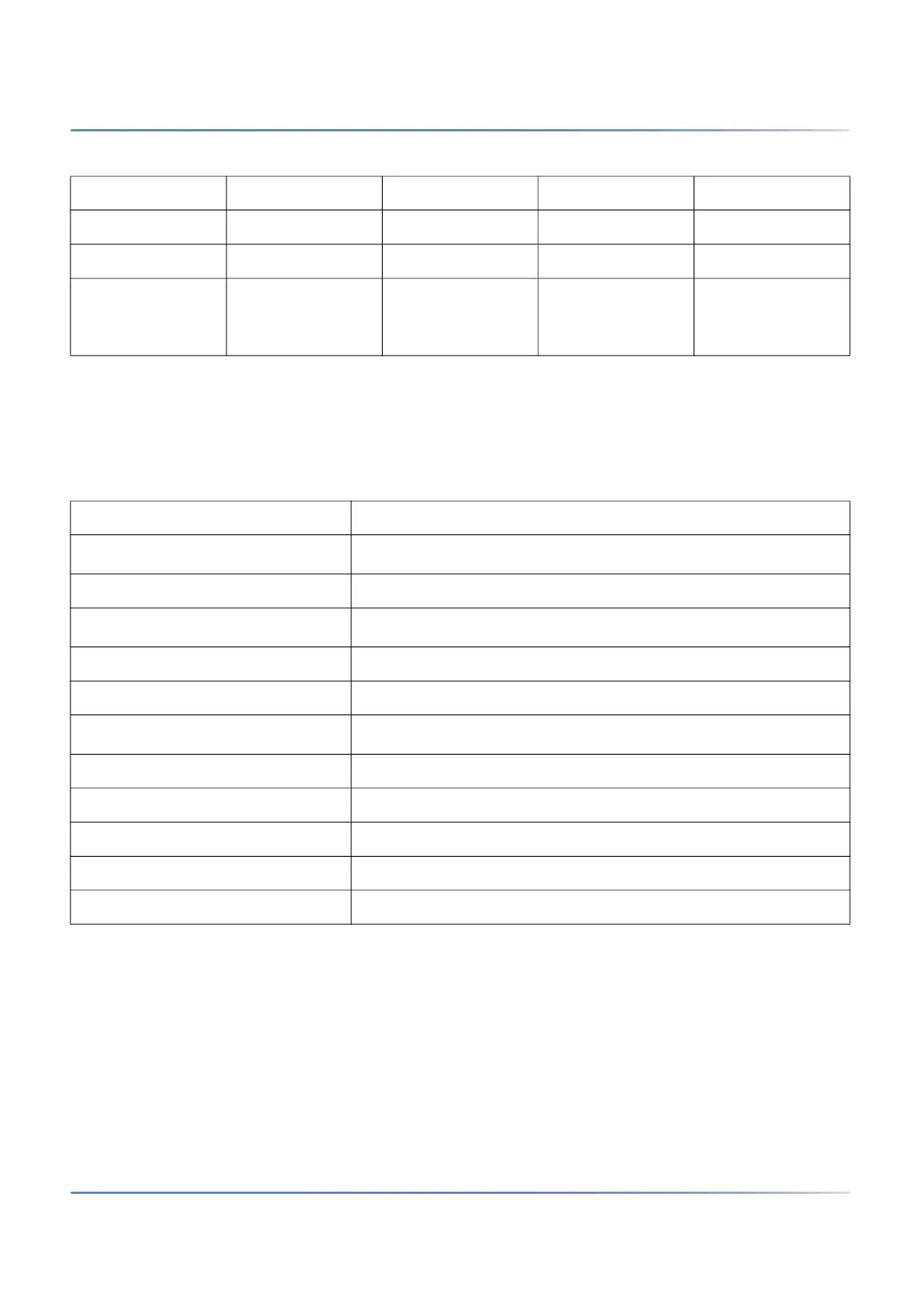267
O
PERATION OF DIGITAL SYSTEM PHONES
CHAPTER 7 ANNEX
Function commands (macros)
Function commands are used mainly for automatically activating/ deactivating features using the function
keys of the system phones. The following function commands are available:
The function commands can be stored directly on the system phones via Self Service Portal or on the
function keys via WebAdmin.
Y y Y ÿ
Z z Z
@ @ @
+ + + - . ? ! , : ; . " / \ ( ) =
lt; > % £ $ õ ¥ ª
amp; § ¿ ¡
Table 7.20:Function commands for system phones
Function command Meaning
"A"
Seize line with maximum priority
1
1. Available only with the key telephones.
"I" Seize line
"H"
Seize line in hands-free mode
2
2. Available for Mitel 600 DECT only.
"X" Disconnect
"P" Pause 1 second before next action
"Lxx"
Seize line xx (line keys)
a
"N" Enter call number keyed in during call preparation
"." Control keys function
"Z" Activate / deactivate DTMF mode (tone dialling)
"R" Use call number last dialled
"Y" End call and reseize line
Table 7.19:Integrated alphanumerical keyboard MiVoice 5380 / 5380 IP (Continued) (Sheet 2 of 2)
