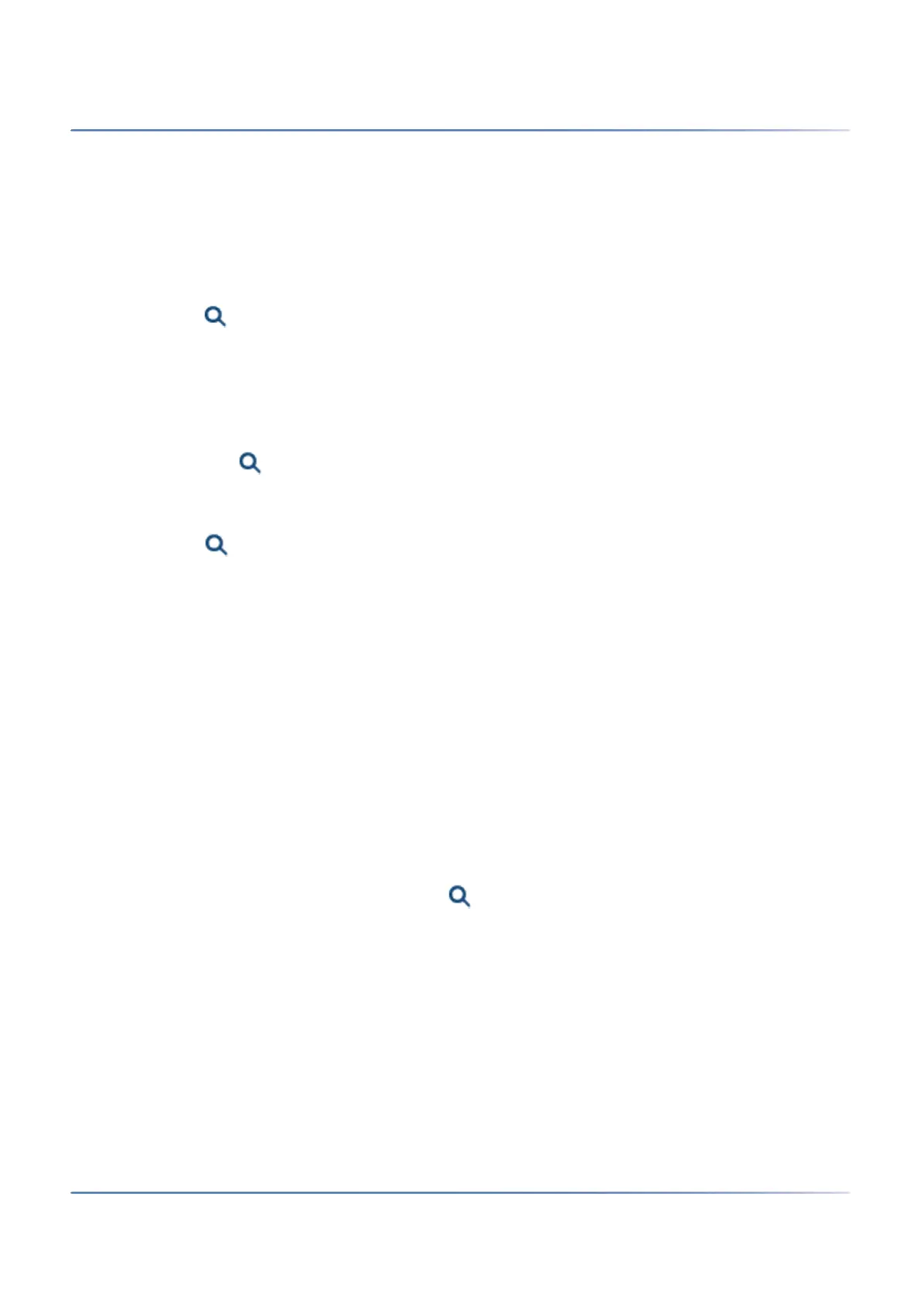176
W
EBADMIN CONFIGURATION NOTES
CHAPTER 5 CONFIGURATION
In this view you see the currently installed system software and you can load and install a new sys-
tem software from a download server or from a local folder.
• Software - Applications
In this view you see the currently installed applications and you can load and install a new applica-
tions from a download server or from a local folder.
The file management of the MiVoice Office 400 application is done via WebAdmin:
• Localization ( =e6)
You can adapt the communication system to your country's specifications, with the help of local-
ization. In this view language files can be manually or automatically loaded for Mitel 6800/6900 SIP
phones via FTP server. Moreover, you can manually or automatically load the languages for the We-
bAdmin, Hospitality Manager and Self Service Portal user interface and online help, as well as an
external numbering plan for the SIP connection via the FTP server.
• File system state ( =e3)
In this view you can see the thematically structured file system's memory load. In an AIN the file
systems for all nodes can be viewed.
• File browser ( =2s)
With the file browser you have access to the communication server file system and create new fold-
ers as well as view, import, replace or delete files in the file system.
NOTE: File management is only accessible for Administrators in Expert mode.
See also:
You can find detailed information about the functions in WebAdmin help for the corresponding
view.
System reset
Restart
Restart via WebAdmin
A restart via WebAdmin is triggered in the maintenance settings with the Restart button in the System
reset (=4e) view.
This restart via WebAdmin reboots the MiVoice Office 400 application only. The configuration data is
preserved.
Restart via SMB Controller Manager
A restart via SMB Controller Manager is triggered in the maintenance settings with the Restart button in
the System reset view. It reboots the MiVoice Office 400 application and the SMB Controller software. All
configuration data are preserved.
Restart via front panel
A direct restart via front panel is not possible. But you can execute a shut down of the SMB Controller
using the pilot key. This closes all application in a controlled manner, enters shut-down mode for 1.5
