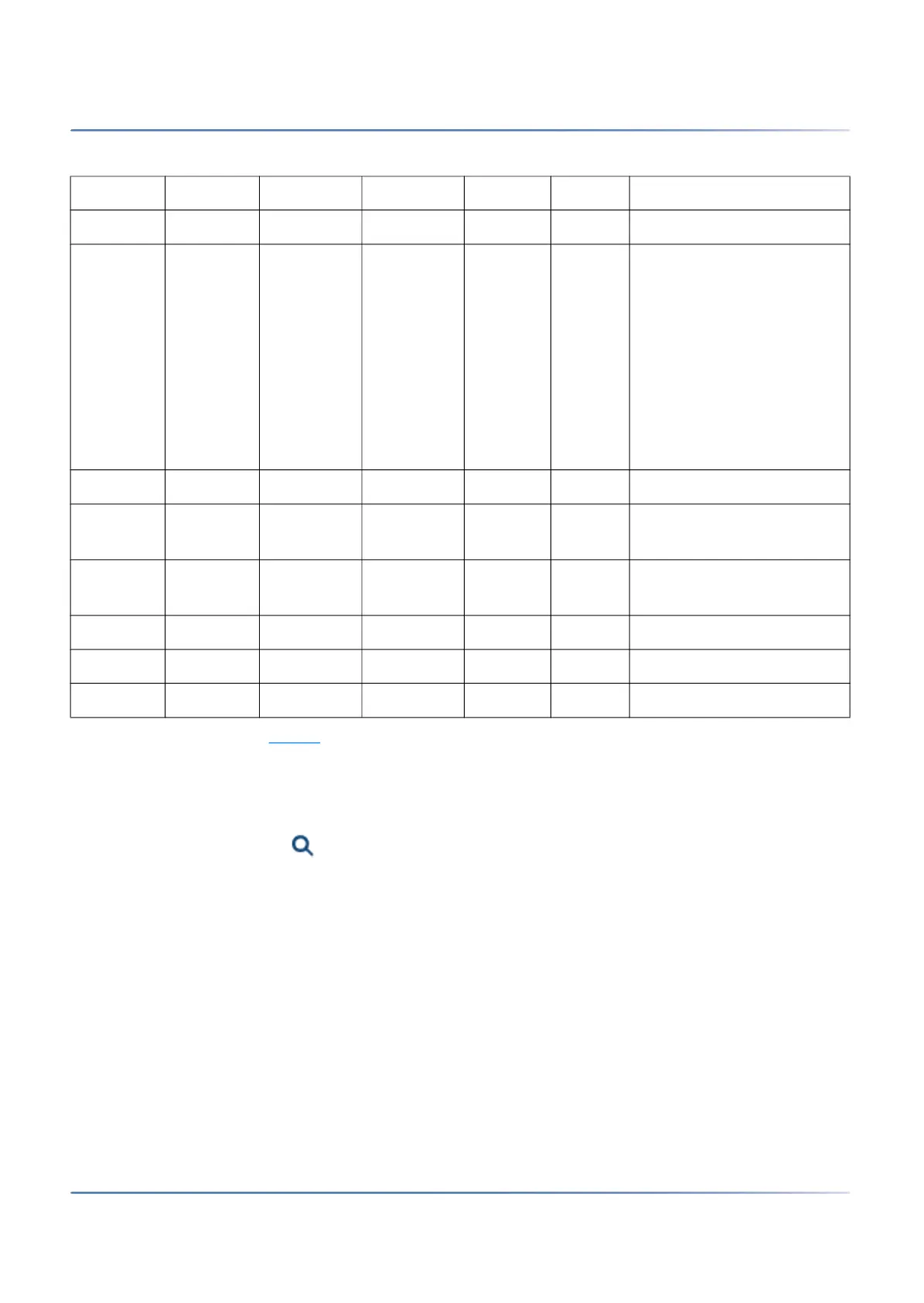54
E
XPANSION WITH CARDS AND MODULES
CHAPTER 3 EXPANSION STAGES AND SYSTEM CAPACITY
NOTE:
• To configure VoIP channels on the DSP chip of a DSP module, make sure the VoIP mode parameter
in the Media resources ( =ym) view is not set to No VoIP. The setting is valid for all the DSP chips
of a node. If VoIP mode is set to G.711, two G.711 VoIP channels per system can be used without a
licence. The G.711 VoIP channels of the mainboard can be combined with G.711 VoIP channels of
DSP modules.
• If audio channels are configured and licensed, the two basic audio channels that can be used without
a licence are redundant (see ).
• Audio channels and FoIP channels can only be configured on one DSP chip per node.
• The system has to be restarted for the configuration changes of the DSP to take effect.
• After a first start all the DSP chips are configured on DECT.
4 6 30
4 2 2 8
5...10 Depends on the parameter
VoIP mode:
• G.711: 10 channels
• Secure G.711: 7 chan-
nels
• G.711/G.729: 6 chan-
nels
• Secure G.711/G.729: 5
channels
4 2 30
4 4 Only for VoIP mode =
G.711 or G.711/G.729
4 2 8 Only for VoIP mode =
G.711 or G.711/G.729
3 3
12 8
12 30
1. Licence(s) required (see also Licences
2. Of relevance only to certain countries such as Brazil
Table 3.11:Max. number of channels per DSP chip on SM-DSPX1 or SM-DSPX2 (Continued) (Sheet 2 of 2)