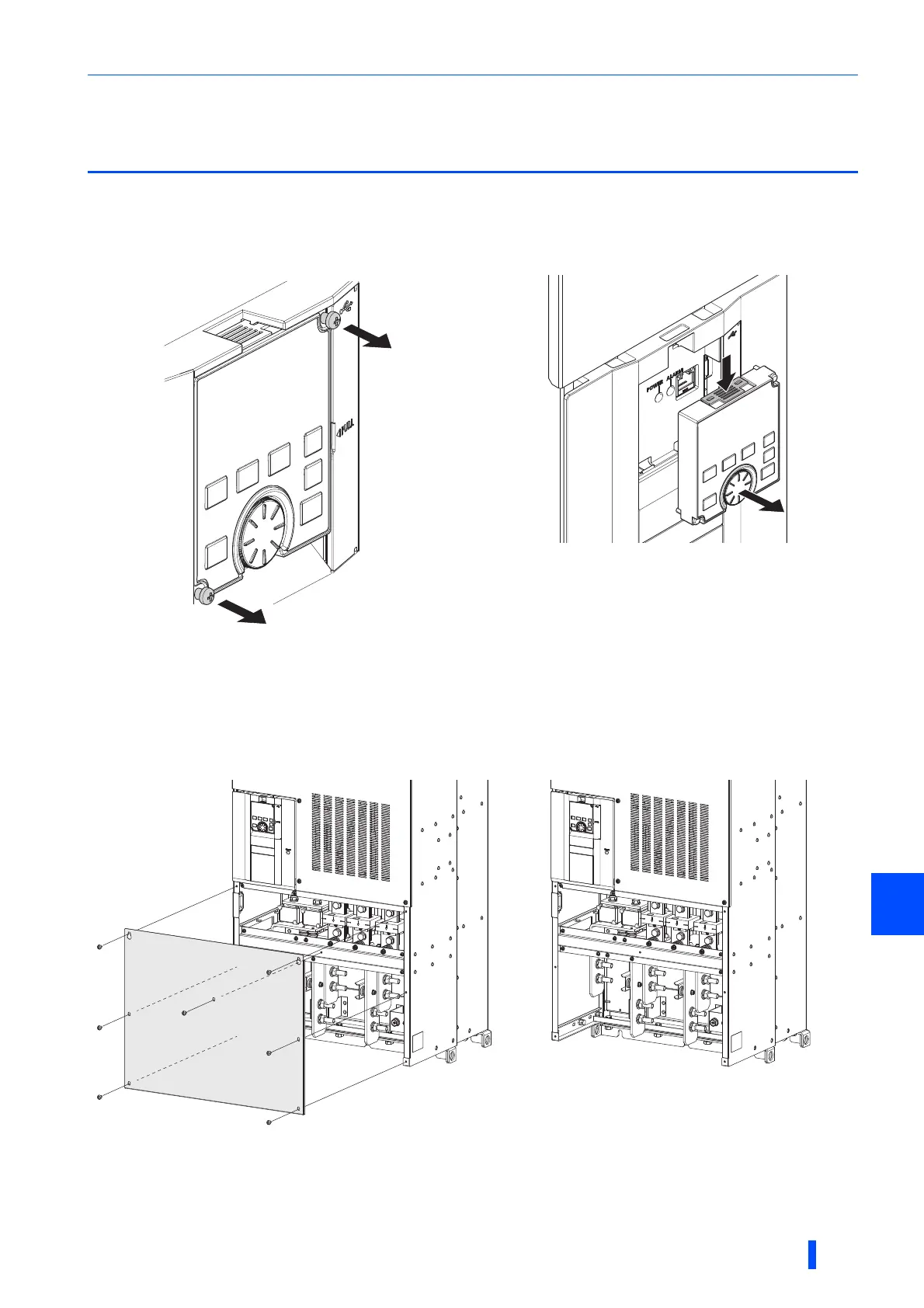Removal and reinstallation of the operation panel or the front covers
INSTALLATION AND WIRING
15
2
2.2 Removal and reinstallation of the operation
panel or the front covers
Removal and reinstallation of the operation panel
Removal of the front cover (lower side)
(a) Remove the mounting screws to remove the front cover (lower side). (The number of the mounting screws differs by the
capacity.)
(b) With the front cover (lower side) removed, wiring of the main circuit terminals can be performed.
• Loosen the two screws on the operation panel.
(These screws cannot be removed.)
• Push the upper part of the operation panel and pull the
operation panel to remove.
To reinstall the operation panel, align its connector on the back with the PU connector of the inverter, and insert the operation
panel. After confirming that the operation panel is fit securely, tighten the screws. (Tightening torque: 0.40 to 0.45 N·m)
