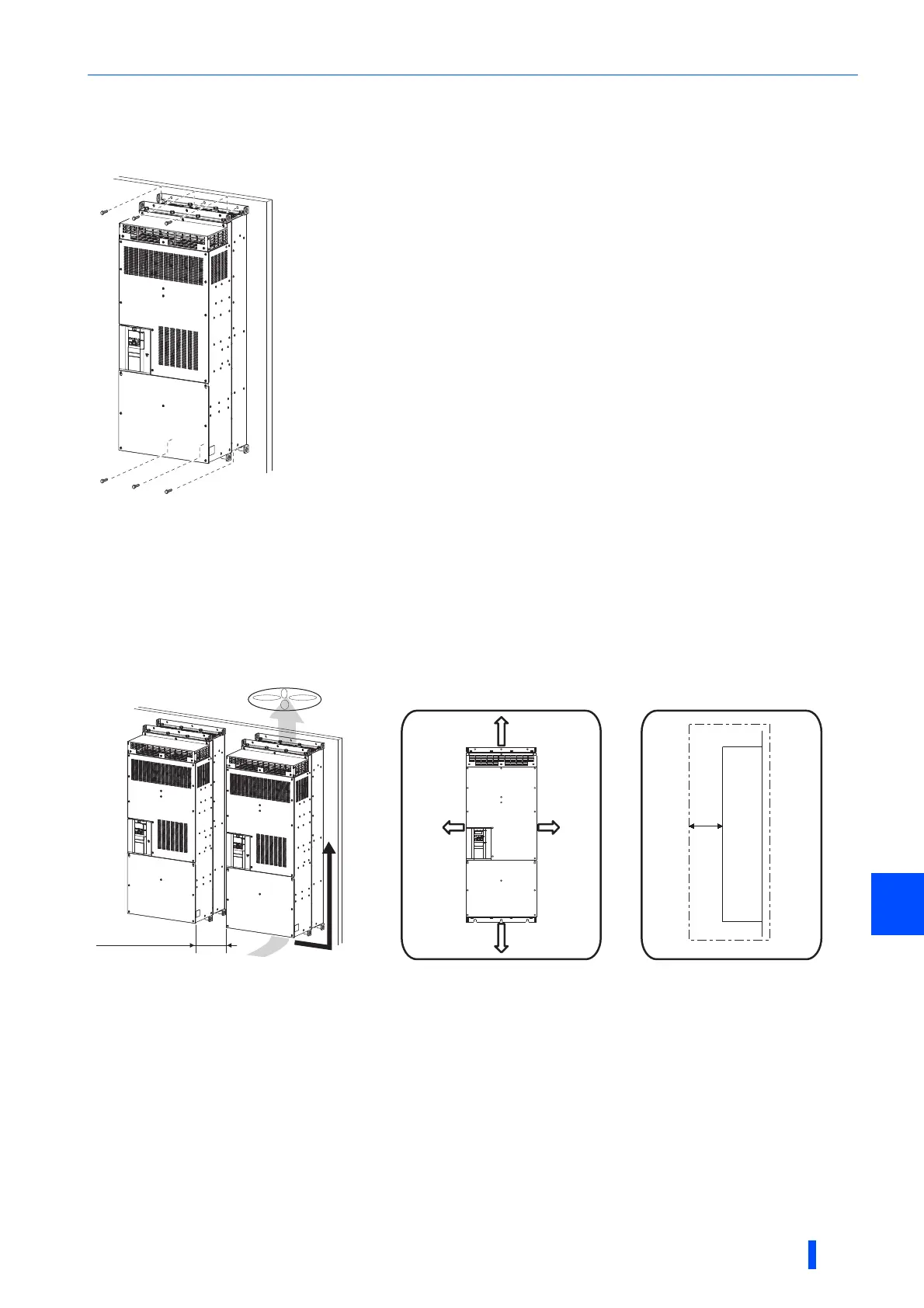Installation of the inverter and enclosure design
INSTALLATION AND WIRING
21
2
2.3.4 Inverter installation
Inverter placement
• Install the inverter on a strong surface securely with screws.
• Leave enough clearances and take cooling measures.
• Avoid places where the inverter is subjected to direct sunlight, high temperature and high humidity.
• Install the inverter on a nonflammable wall surface.
• When encasing multiple inverters in an enclosure, install them in parallel as a cooling measure.
• For heat dissipation and maintenance, keep clearance between the inverter and the other devices or enclosure surface.
The clearance below the inverter is required as a wiring space, and the clearance above the inverter is required as a heat
dissipation space.
For replacing the cooling fan, 30 cm or more of space is necessary in front of the inverter. Refer to page 92 for fan replacement.
Installation orientation of the inverter
Install the inverter on a wall as specified. Do not mount it horizontally or in any other way.
Above the inverter
Heat is blown up from inside the inverter by the small fan built in the unit. Any equipment placed above the inverter should be
heat resistant.
VerticalVerticalVertical
Allow clearance.
Clearances (side)Clearances (front)
Inverter
5 cm
or more
∗1
10 cm
or more
10 cm
or more
20 cm or more
20 cm or more
